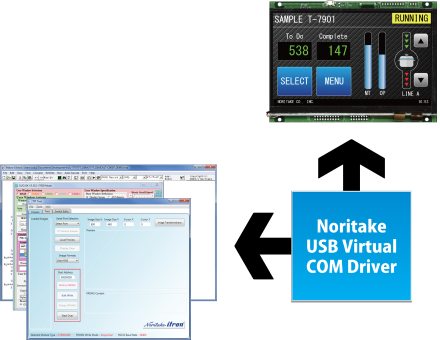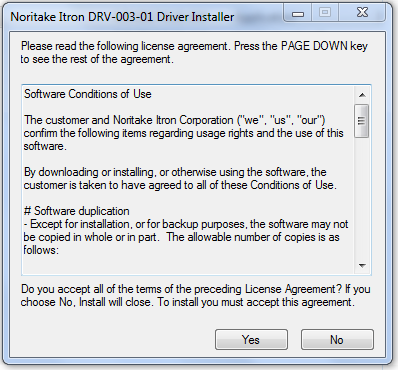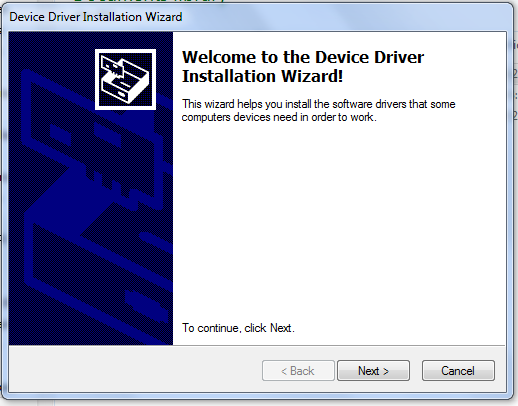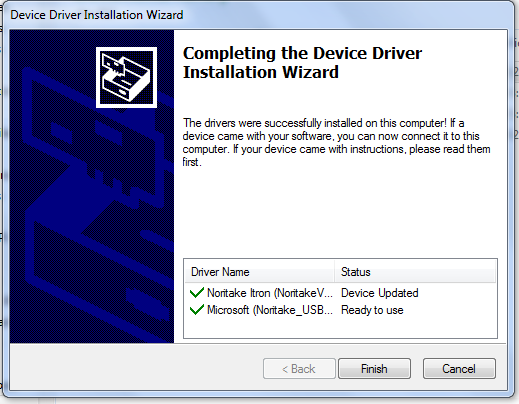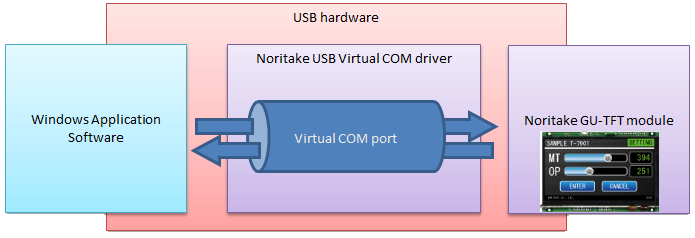GU TFT Driver
GU-TFT USB Driver creates a virtual COM port which enables your application software to communicate with the GU-TFT(GT-CP) module through a USB interface on your PC.
Note: This driver is only used if the software tool can’t use a Microsoft® WinUSB driver. This driver does not need to install for the recent Noritake development support tool such as GTOMP.
Download
Update: 05-08-2017
System Requirements:
- Microsoft Windows 7(32-bit/64-bit)/8.1/10 (64-bit)
- USB Port
- 4MB of Hard Drive space
Driver Setup:
- Unzip the file onto your Desktop or into MyDocuments. Open the folder and double click on “USB_VCOM_driver_installer”
- After the installation has finished, restart your PC so the GU-TFT driver is properly installed.
- Connect your GU-TFT module to your PC via USB.
- A virtual COM port will be assigned for the GU-TFT module.
- You can now send/receive data through the virtual COM port to drive your GU-TFT module.
Conditions:
Applicable Display Models:
- GT800X480A-C903PA
Tested Operating Systems:
- Microsoft Windows 7/8 (32-bit/64-bit) with .NET framework 4.0 or 4.5
Note:
- This tool is supplied “As is” without any warranty.
- Its possible to fail or malfunction under a specific combination of peripherals and PC or operating system.
- Power requirements are reported as “bus-powered” 100mA. Please check that the USB host/hub is capable of providing sufficient power. When using “bus-powered” mode, please verify the GU-TFT module’s power consumption with the module’s hardware specification.