GT-CP Communication on Linux
Introduction
This describes USB communication methods for the GT-CP modules using Linux:
USB Information
GT800X480A-C903PA/GT480X272A-C903PA
- Vendor ID: 0x0EDA
- Product ID: 0x1200
- EP IN Address: 0x81
- EP OUT Address: 0x02
- Device and Interface Class: 0xFF (vendor-specific)
| Endpoint | Type | Maximum Packet Size |
|---|---|---|
| Endpoint 0 | Control | 64 bytes |
| Endpoint 1 | Bulk IN | Full speed: 64 bytes, High speed: 512 bytes |
| Endpoint 2 | Bulk OUT | Full speed: 64 bytes, High speed: 512 bytes |
This device has a single configuration with a single interface and two endpoints for data transfer.
libusb.h – USB Communication Library
For USB communication, we have used libusb.h. This is an open source library that lets users communicate with generic USB devices from user-space.
Website: https://libusb.info/
Installation: sudo apt-get install libusb-1.0-0-dev
This library can be used to open the GT-CP device and perform bulk transfers to send display commands and read responses back from the module.
The following functions are used to establish a test connection with a GT-CP module:
- libusb_init(NULL);
- This function initializes libusb with the default context.
- libusb_open_device_with_vid_pid(NULL, 0x0EDA, 0x1200);
- This function opens a device with a specific vendor and product ID. This example will establish a connection with a GT-CP module with the default context.
- This function returns the libusb_device_handle, which, for this example, we will call devh.
- libusb_claim_interface(devh, 0);
- This function claims the desired interface to communicate with. When communicating with the GT-CP module, we need to claim interface 0.
The libusb_bulk_transfer() function is used to write and read data to and from the GT-CP module using libusb.h:
- To write a byte of data, use the module’s EP OUT address (0x02).
- libusb_bulk_transfer(devh, 0x02, data_byte, 1, &actual_length, timeout);
- timeout = 0
- libusb_bulk_transfer(devh, 0x02, data_byte, 1, &actual_length, timeout);
- To read a byte of data, use the module’s EP IN address (0x81).
- libusb_bulk_transfer(devh, 0x81, read_data_array, number_bytes_to_read, &actual_length, timeout);
- timeout = 1000
- libusb_bulk_transfer(devh, 0x81, read_data_array, number_bytes_to_read, &actual_length, timeout);
The following functions are used to close and release a fully established USB connection to a GT-CP module using libusb.h:
- libusb_release_interface(devh, 0);
- This function releases the interface that was previously claimed.
- libusb_close(devh);
- This function closes the specified device handle.
- libusb_exit(NULL);
- This function will deinitialize libusb.
Example Program Using libusb.h
The example program (GTCP_test.c) sends an initialize command and a simple “Hello World!” to a GT-CP display. This program utilizes “GUTFT_USB_LIB.c” (as a libusb wrapper) and “GUTFT.c” (as a display command library). The command functions found in “GUTFT.c” directly relate to the commands found in the GT-CP software specification (s-gt-c9xxpa-soft_e04.pdf).
- Download: Libusb.h Communication Library Example
Run “make” before executing the program with “sudo ./GTCP_test”.
“Hello World!” should appear on the connected display:

NOTE: GT-CP = GUTFT. GUTFT was the name of the first version of the GT-CP module family.
Generic USB Driver
When connected to a Linux PC, a GT-CP module does not automatically get assigned to a USB driver.
To attach a generic USB driver to the GT-CP module, use: modprobe usbserial vendor=0x0EDA product=0x1200
Once a generic USB driver is attached, the GT-CP module is not associated with a device path like /dev/ttyUSB0. You can check your exact device path with the dmesg terminal command after plugging the module into your Linux PC. Look for the “generic converter now attached to ttyUSBX” message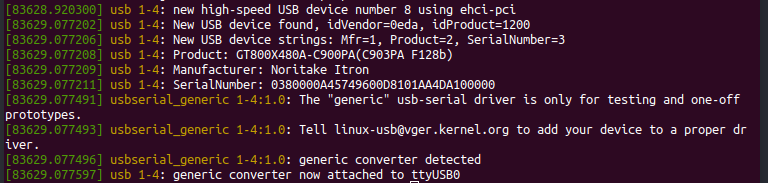 .
.
NOTE: A generic USB driver is intended for evaluation purposes only.
Example Program Using Generic USB Driver
The example program (GTCP_genericUSB.c) sends an initialize command and then falls into an infinite touch read loop that indicates touch on the module with a white box. This program opens in “/dev/ttyUSBX” and reads/writes data to/from the device path.
- Download: Generic USB Driver Example
The device path may need to be changed in “GTCP_genericUSB.c” to match the path established with your GT-CP module.
#define GTCP_MODULE “/dev/ttyUSBX”
Run “make” before executing the program with:
- “sudo ./GTCP_genericUSB GT800X480A-C903PA” when using a GT800X480A-C903PA
- “sudo ./GTCP_genericUSB GT480X272A-C903PA” when using a GT480X272A-C903PA
The touch demo should start on your connected display. Touch the screen to “draw” on the display.

