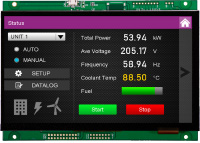Features
Effortless GUI object control
Free downloadable tools
Easy to create operation screens and controls from microcontroller
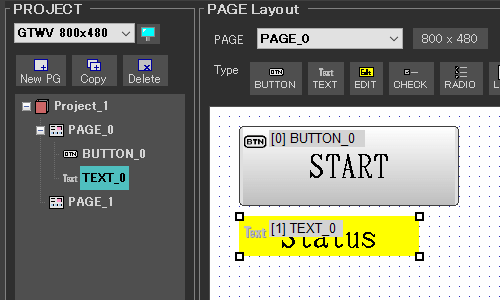
Our easy drag-and-drop function can add buttons, text, and much more
Our easy-to-use software lets users add buttons, text, images, and checkboxes. Just drag and drop them to create your personalized easy-to-use touchscreen.
Objects
-
Textbox
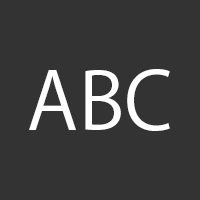
-
Button

-
Input Box
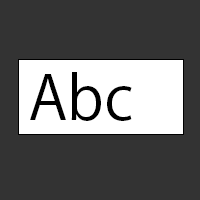
-
Checkbox
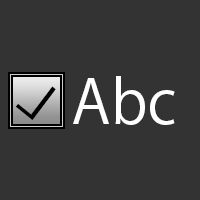
-
Radio Button
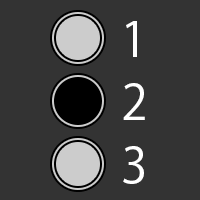
-
Scroll wheel
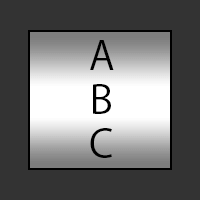
-
Drop-down menu
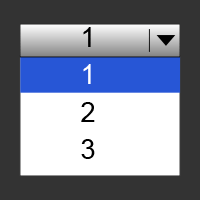
-
Listbox
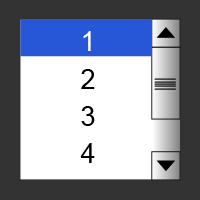
-
Slider function

-
Bar
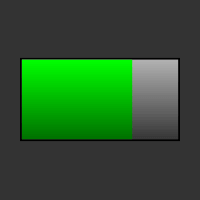
-
Image

-
Draw shape

-
Analog meter

-
Graph

Users can edit their designs by changing the colors, text, and images.
Coding-free button functions
Programmable touch events for each object. After pressing the button, it automatically executes a series of events from the microcontroller, such as outputting a signal to the host, changing the text of an object, or switching the displayed page.
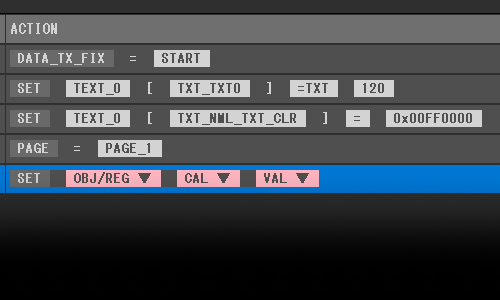
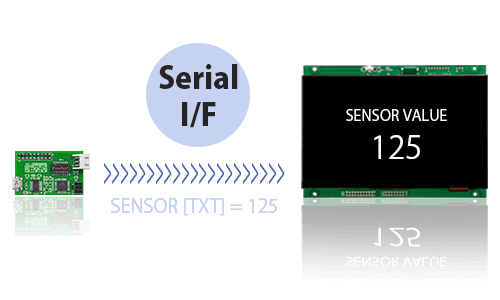
Effortless host control via serial connection
Controlling a screen via a host microcontroller is also possible with a serial link. Using only a few commands from the microcontroller can change the properties of the displayed content and color by selecting an object or moving pages on the displayed screen.
Reliable technical support
You can download PC tools, support documents, and sample projects/programs from Technical Support Page.
- GT-SP user guide 1(Introduction)
- GT-SP user guide 2(How to use design tools)
- GT-SP user guide 3(Host control section)
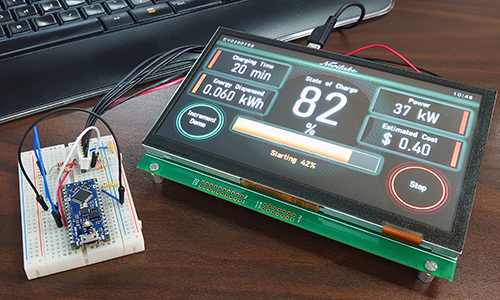
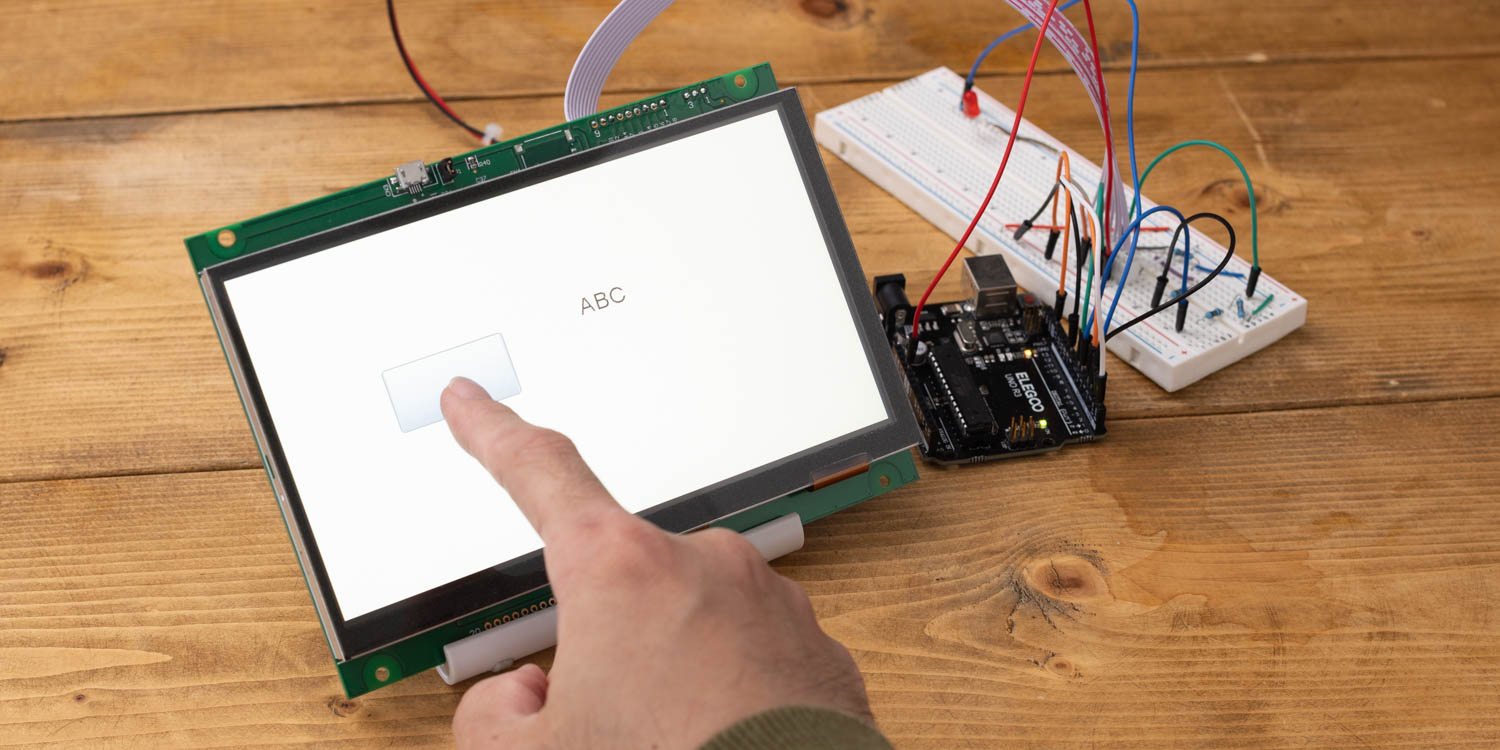
Featured articles for beginners
This articles are explained how to use GT-SP with Arduino and developing various things.
Series:
Tried Using Touch Panel TFT Display GT-SP with Arduino
Customer advantages

Faster development
The screen and touch operation can be quickly and intuitively created using our free tools, eliminating the need for complicated host-side coding and speeding up the development process.

Reduce loads on host-side microcontroller
The display handles much of the processing of screen display and touch functions, freeing up resources for the host side.
Stable Touch Operation
Smooth operation with thick gloves or when wet

Equipped with FLETAS, a high-sensitivity capacitive touch panel
Equipped with FLETAS high-sensitivity touch panel that utilizes metal thin film technology developed in Noritake's VFD manufacturing. FLETAS delivers high sensitivity and noise immunity and achieves stable operation whether operated through thick glass, thick gloves, or when wet.
Adjustable touch sensitivity
Users can adjust the touch sensitivity according to the housing structure and environment.
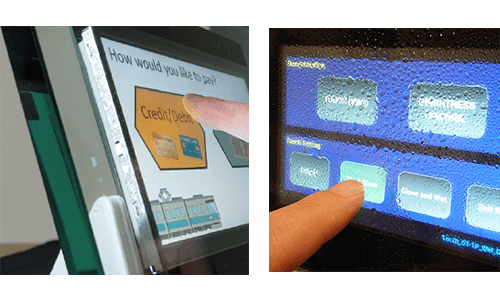
Easy to read outdoors
Equipped with a vivid LED backlight
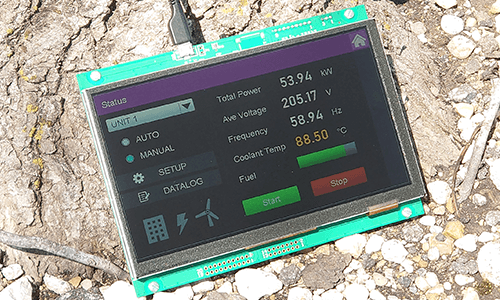
850 cd/㎡ LED backlight
Equipped with a TFT panel and 850 cd/㎡ LED backlight providing sufficient visibility even outdoors during the day.
Supports 0 - 90 - 180 - 270 degree screen rotation
Users can set the screen's orientation with the designing tools to display the screen in a rotated state at runtime. *Screen rotation during operation is not possible.
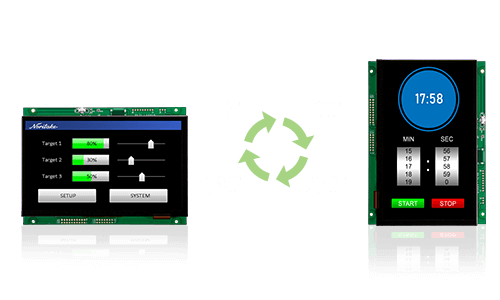
High reliability suitable for industrial equipment
Well-established and reliable supply chain, continuous peace of mind
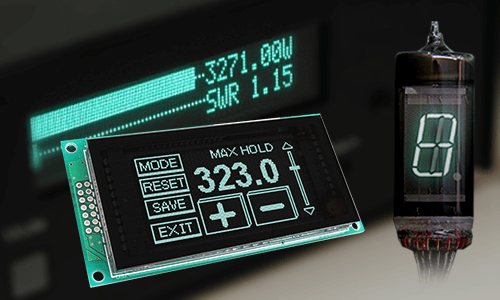
A 55-year history -
A record of supplying displays to over 7,000 companies
Noritake developed the first vacuum fluorescent displays (VFD) in 1967. Today, Noritake's award-winning displays are used by customers worldwide, including more than 7,000 customers in North America alone. Over 55 years later, we continue to deliver highly reliable products created from technical experience and expertise in manufacturing and supplying displays to our customers.
We are committed to a reliable supply chain
A sustainable and reliable supply of parts is more important than price for long-life industrial equipment. If a component becomes unavailable, we will assess and develop compatible redesigns to continue providing equivalent products to our customers. Please refer to "GT Series Long Term Support Policy" for details.

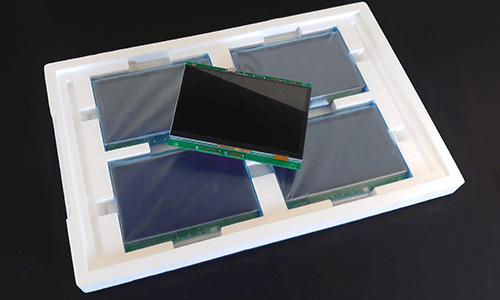
Orders can be made starting from one unit
Noritake can fulfill small orders. Please don't hesitate to contact us with your small order projects.
Development flow
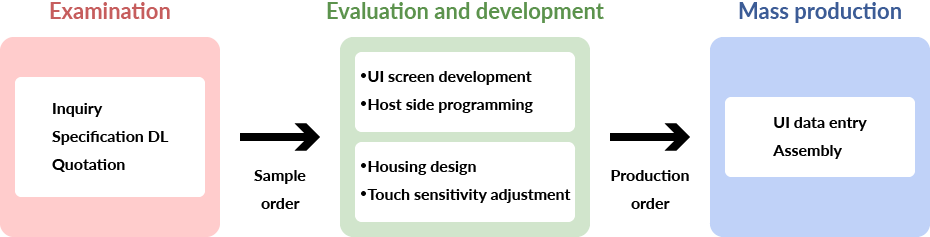
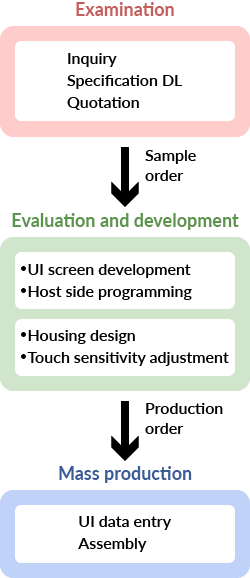
Product lineup
-
-
GTWQ043S3B00PW(Wide Temp. Model)
-
Display Size
4.3inch (480x272 pixel)
-
Brightness
850 cd/m2 (Typ.)
-
I/F
UART, USB
-
Touch Type
Capacitive Touch Panel
-
Operation Temp.
-30°C to +85°C
-
Power
5V / 410mA
-
-
GTWV050S3A00P
-
Display Size
5inch (800x480 pixel)
-
Brightness
810 cd/m2 (Typ.)
-
I/F
UART, USB
-
Touch Type
Capacitive Touch Panel
-
Operation Temp.
-20°C to +70°C
-
Power
5V / 610mA
-
-
GTWV070S3A00P
-
Display Size
7inch (800x480 pixel)
-
Brightness
850 cd/m2 (Typ.)
-
I/F
UART, USB
-
Touch Type
Capacitive Touch Panel
-
Operation Temp.
-20°C to +70°C
-
Power
5V / 720mA
-
-
GTWV070S3B00PW(Wide Temp. Model)
-
Display Size
7inch (800x480 pixel)
-
Brightness
600 cd/m2 (Typ.)
-
I/F
UART, USB
-
Touch Type
Capacitive Touch Panel
-
Operation Temp.
-30°C to +70°C
-
Power
5V / 600mA
-
-
-
Part Number Resolution Display Size (inch) Display Area (mm) PCB Size (mm) Operating Temp Weight (g) Power Specification
DatasheetCAD
DataGTWQ043S3B00PW 
480 x 272 4.3 95.04 x 53.86 108.00 x 80.00 -30°C to +85°C 94 5V / 410mA 
Hard
SoftN/A GTWV050S3A00P 
800 x 480 5 108.00 x 64.80 120.70 x 88.60 -20°C to +70°C 120 5V / 610mA 
Hard
SoftN/A GTWV070S3A00P 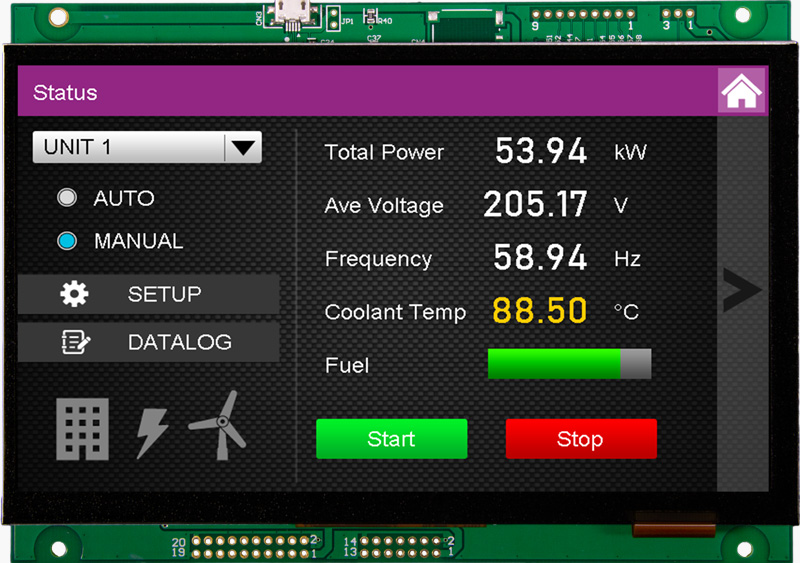
800 x 480 7 154.08 x 85.92 165.00 x 118.50 -20°C to +70°C 267 5V / 720 mA 
Hard
SoftN/A GTWV070S3B00PW 
800 x 480 7 165.00 x 118.50 120.70 x 88.60 -30°C to +70°C 273 5V / 600mA 
Hard
SoftN/A NOTE
1. "N/A" means "Not Available".
2. The specification table above are summarised information, so please confirm further details on the respective detail specification.