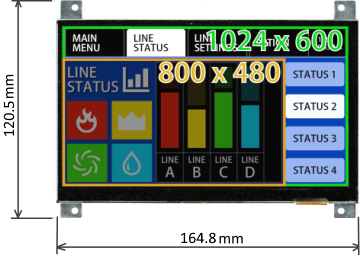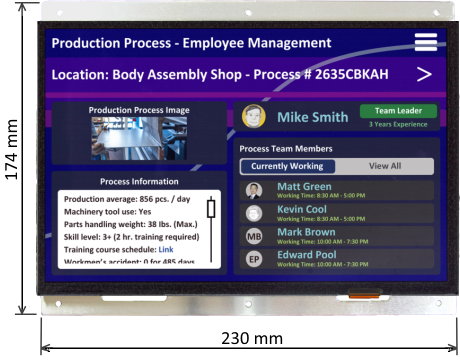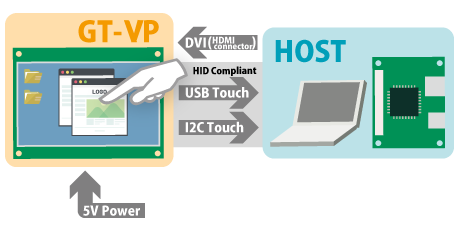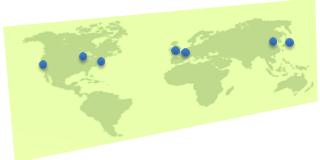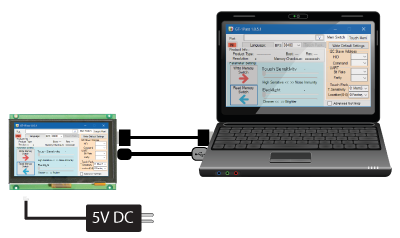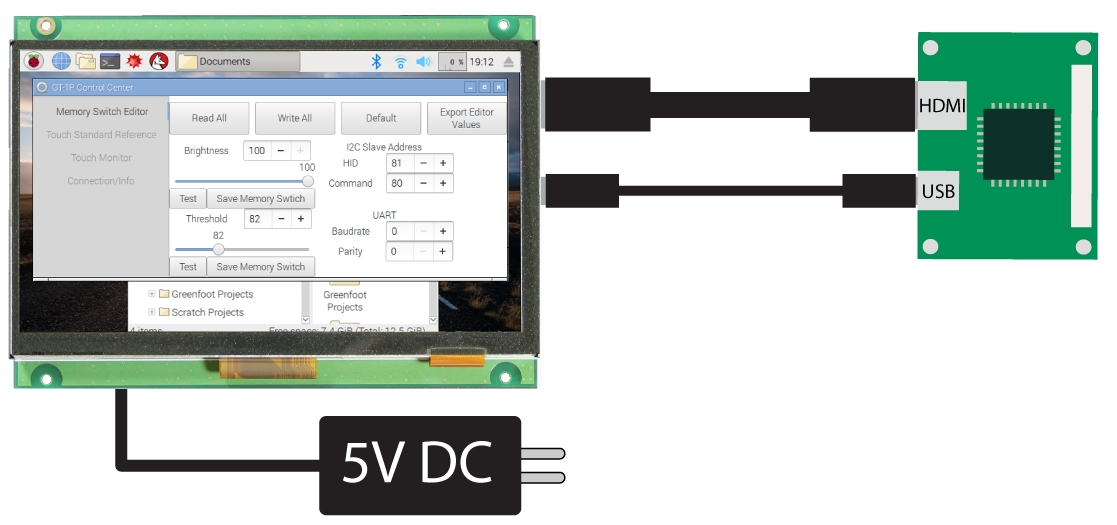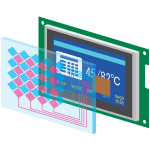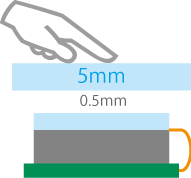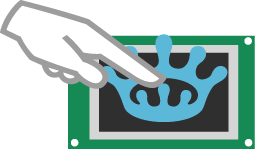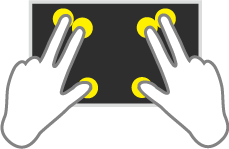-

-
DVI & Touch via USB
Digital Video Monitor GT-VP Series
GT-VP series is an embedded touch monitor designed to smoothly integrate into any project. The mounted FLETAS® touch panel gives the GT-VP series high touch sensitivity to operate accurately in demanding environments.
Featured Products
GTWV050VHB00P
DVI & Touch Via USB. 5 Touch TFT Module for embedded monitor applications.
GTWS070VHA00P
DVI & Touch Via USB. 7 (1024x600) Touch TFT Module for embedded monitor applications.
GTWV070VHA00P
DVI & Touch Via USB. 7 Touch TFT Module for embedded monitor applications.
GTWX101VHB00P
DVI & Touch Via USB. 10.1 (1280 x 800) Touch TFT Module for embedded monitor applications. The Touch Setting Package can be applied to improve the touch sensitivity in challenging conditions.
Product Info
Specification
Part Number Resolution Display Size (inch) Display Area (mm) PCB Size (mm) Storage Temp Weight (g) Power Supply Touch Pattern Specification
DatasheetCAD
DataGTWS070VHA00P 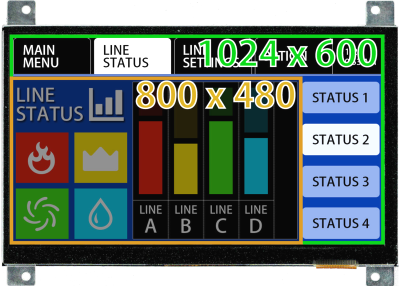
1024 x 600 7 154.21 x 85.92 164.80 x 120.50 -30°C to +80°C 233 5V X-Y Coordinate N/A 
DetailN/A GTWV050VHB00P 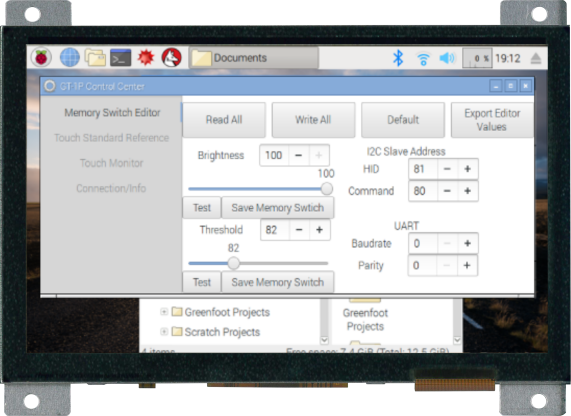
800 x 480 5 108.00 x 64.80 120.70 x 88.65 -30°C to +80°C 105 5V X-Y Coordinate N/A 
Detail
CAD DataGTWV070VHA00P 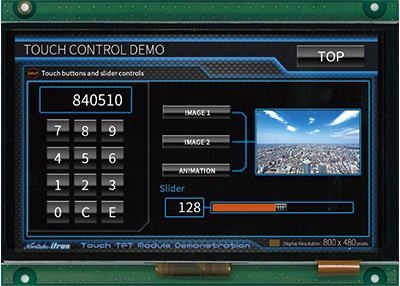
800 x 480 7 154.08 x 85.92 165.00 x 118.00 -30°C to +80°C 255 5V X-Y Coordinate N/A 
Detail
CAD DataGTWV070VHB01P 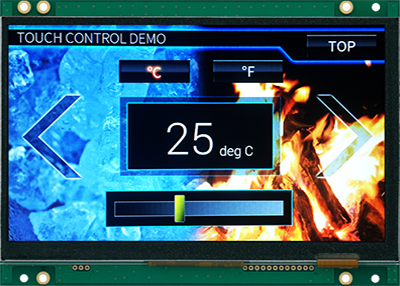
800 x 480 7 154.08 x 85.92 165.00 x 118.00 -30°C to +80°C 262 5V X-Y Coordinate N/A 
DetailN/A GTWX101VHB00P 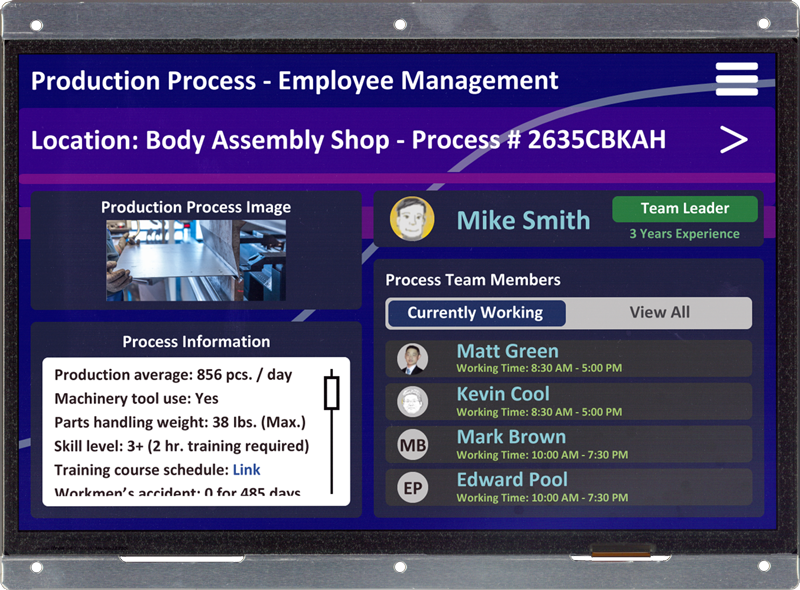
1280 x 800 10.1 216.96 x 135.60 230.00 x 174.00 -20°C to +80°C 550 5V X-Y Coordinate N/A 
DetailN/A GTWX101VLB00P 
1280 x 800 10.1 216.96 x 135.60 230.00 x 174.00 -20°C to +80°C 545 3.3V and 12V X-Y Coordinate N/A 
DetailN/A NOTE
1. "N/A" means "Not Available".
2. The specification table above are summarised information, so please confirm further details on the respective detail specification.
Block Diagram
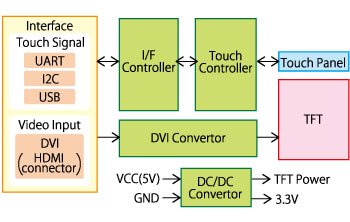
NOTE: The USB and HDMI connectors do NOT supply power to the display. Please apply 5V of constant power through the on-board power connector.
- GTWV050VHB00P’s power connector is a JST SM05B-GHS-TB (CN5).
- GT800X480A-1303P, GTWS070VHA00P and GTWV070VHA00P’s power connector is a JST SM05B-GHS-TB (CN7).
- GTWX101VHA00P and GT1280X800A-1303P’s power connector are a JST S5B-XH-A (CN2).
Features
More videos available at our video showcase.
PC / SBC Ready
DVI (Digital Visual Interface) is transmitted to the GT-VP through an HDMI type-A connector. This connector accepts unencrypted digital video signal and outputs raw 24-bit pixel data to the display (HDCP not supported).
Touch is sent through HID compliant USB and I2C interfaces. No drivers necessary.
Useful Functions
Simple Commands
Touch Sensitivity and display brightness can be controlled by simple commands.
| Command | Hex Code |
| Single/Multi Touch Mode | 0x1F, 0x50, 0x01, [Mode] |
| Touch Panel Data Transmit | 0x1F, 0x50, 0x20, [ON/OFF] |
| Touch Parameter Setting | 0x1F, 0x4B, 0x70, [Op.],[Parameter] |
| Back-light Brightness | 0x1F, 0x58, [Level] |
| Initialization | 0x1B, 0x40 |
| Memory Switch Setting | 0x1F, 0x28, 0x65, 0x03, [SW.],[Data] |
| Memory Switch Data Send | 0x1F, 0x28, 0x65, 0x04, [SW.] |
| Prodcut Status Send | 0x1F, 0x28, 0x65, 0x40, [Op.], [Parameter] |
For the details, please refer to the module’s respective specification.
Supports EDID
Extended Display Identification Data (EDID) is supported to make Plug & Play (auto display settings) with the EDID supported device.
Touch via Serial Communication
Touch data can also be obtained through I2C and UART using the simple commands seen on the left. So, if USB communication cannot be achieved, any micro-controller with UART or I2C can read touch data and change the module’s settings. For more information, check the module’s respective full specification.
Product Support
Long Term Support Policy
We are very aware of how important long-term support is for our customers and continue to strive to maintain strong supply chains with our GT products. Please refer to the Long Term Support Policy for more information.
Global Customer Support
Your needs are locally supported. Our sales offices are located worldwide and committed to providing the guidance, tools and technical resources directly.
No Minimum Order Quantity (MOQ)
We accept and ship orders from 1 pc. Our warehouse in Chicago can ship our products to customer in US/CANADA/MEXICO.
Value Added Services
Optimize your manufacturing process by letting us take care of your connector, cable, conformal coating, filter, and control board needs.
Development Support
Download Specification
Check out the display commands and electrical requirements from the full specifications below.
Application Note
This application note describes GT-VP module’s touch panel features, USB communication setting up guide, touch sensitivity reference, and more useful information. To install the GT-VP module into your application smoothly, please refer this document first.
GT-VP Communication on Linux
For USB communication, we have used libusb.h (an open source library) and a generic USB driver. This web-page describes these methods in detail and provides example code to get you started.
Software Development Support Tool
Troubleshooting Guide
This guide shows solutions to frequently asked questions and common problems that users may encounter while using Noritake GT series modules.
GT-VP Compatibility
GT800X480A-1303P Compatibility
The following contains our test results while testing the GT800X480A-1303P module. Actual results may vary with specific PC environments.
| Platform | Digital Video (HDMI Type A connector) |
Touch via USB | Command Execution via USB |
|---|---|---|---|
| Windows 7 | The display works as a generic monitor. No driver required. | Touch works as a Human Interface Device (HID) compatible device and is recognized as a Digitizer or Mouse. | The latest WinUSB driver may be required. |
| Windows 8.1 and 10 | The display works as a generic monitor. No driver required. | Touch works as a Human Interface Device (HID) compatible device and is recognized as a Digitizer or Mouse. | The module works with the generic WinUSB driver. No additional drivers required. |
| Raspberry Pi 3 with Raspbian, Ubuntu MATE | EDID is not supported. “hdmi_cvt 800 480 60 6 0 0 0” needs to be added to “/boot/config.txt” for pixel perfect display. | Touch works as a Human Interface Device (HID) compatible device and is recognized as a Digitizer or Mouse. | Need a USB communication library. Only libusb.h has been confirmed so far. |
If the screen is not displayed correctly, please try this configuration line in the Raspberry Pi’s config.txt file.
hdmi_cvt 800 480 60 6 0 0 0
Upon reboot, the video signal will have changed to fit the display’s resolution.
No additional video signal configuration lines are needed to create a pixel perfect image.
GT Product Features
FLETAS® Metallized Projective Capacitive Touch
Two metallized layers(x-y) are overlaid onto an LCD screen. These thin-film metallic panels have a lower impedance than typical ITO** touch panels. This allows for a higher S/N ratio, wider touch sense margin, and better overall sensitivity.
Learn more ►
** ITO = Indium Tin Oxide
High Brightness
Each module has a high brightness TFT ranging from 950-1000cd/m2*.
* Actual brightness range: 810-850cd/m2.
Stable Operation
Variable projection radius. Tested up to 5mm acrylic and *15mm glass overlay without affecting touch response under factory conditions.
*GT800X480A-1303P
Adaptive Sensitivity
Configure touch sensitivity by simple commands for your build with tolerance for gloved users and water interface.
Multi-Touch
Allow for gesture control and handles up to 10 concurrent touches at a time.
Easily Cleaned
Glass surface is damage-resistant and tolerant to chemical cleaning solutions.