Touch Setting Package Data Download
The below information on this page is not latest.
Please download the latest information from here.
A touch setting package (TSP) data file contains custom touch sensitivity values to improve GT-CP and GT-VP (1P) module touch performance in specific environmental conditions. This page will walk you though the steps to select, download, and test a touch setting package file and threshold value on a display module.
Step 1 (Touch Setting Package Data Selection) will select a recommended TSP file, threshold value, and support tool combination based on the provided environmental and operating conditions.
Step 2 (Touch Setting Package Data Application Note Download) offers an instruction manual on how to load a TSP file and apply an appropriate threshold value on a compatible Noritake module.
1. Touch Setting Package Data Selection
There are numerous touch setting package data files available. To generate an applicable file and threshold value, please choose an option that best fits your enclosure/environment via the following drop-down menus.
2. Touch Setting Package Data Application Note Download
This application note provides detailed information regarding touch setting package files. Primarily, when TSP files are necessary, how to optimize touch screen sensitivity via touch threshold, TSP file selection examples, and TSP configuration steps for GT-VP (1P) and GT-CP.
TSP Configuration with GT-CP and GTOMP
If you are using the GTOMP tool, skip to section 6 in the application note. This section will describe how to save the touch setting package file and threshold value information on a GT-CP module. Afterwards, skip to the GTOMP portion of section 8.1 and follow the applicable instructions until section 9. You will learn how to monitor touch sensitivity and optimize the threshold value.
TSP Configuration with GT-VP (1P) and GT-1Pass
If you are using the GT-1Pass tool, skip to section 7 in the application note. This section will describe how to save the touch setting package file and threshold value information on a GT-VP (1P) module. Afterwards, skip to the GT-1Pass portion of section 8.1 and follow the applicable instructions until section 9. You will learn how to monitor touch sensitivity and optimize the threshold value.
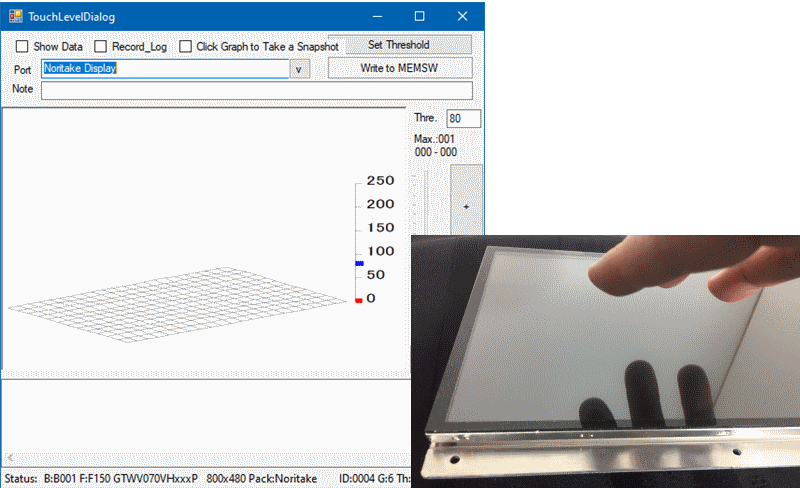
Touch Monitor Tool
