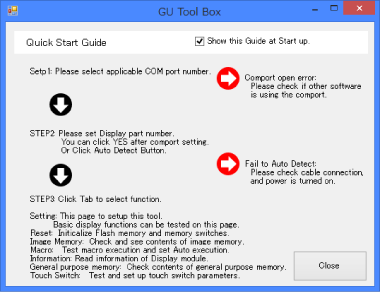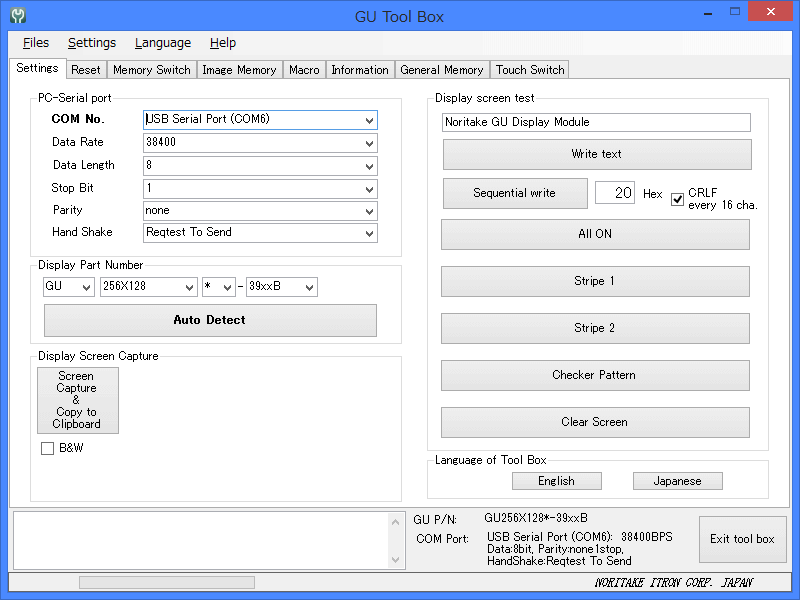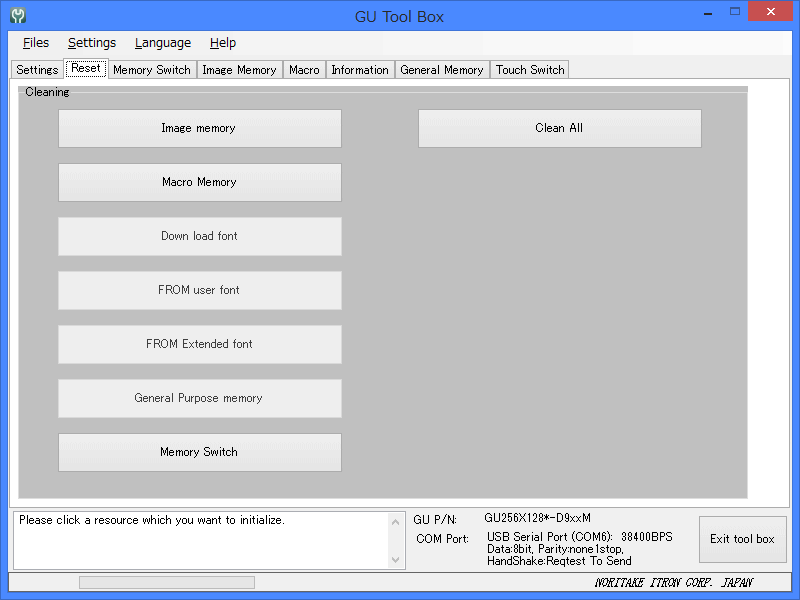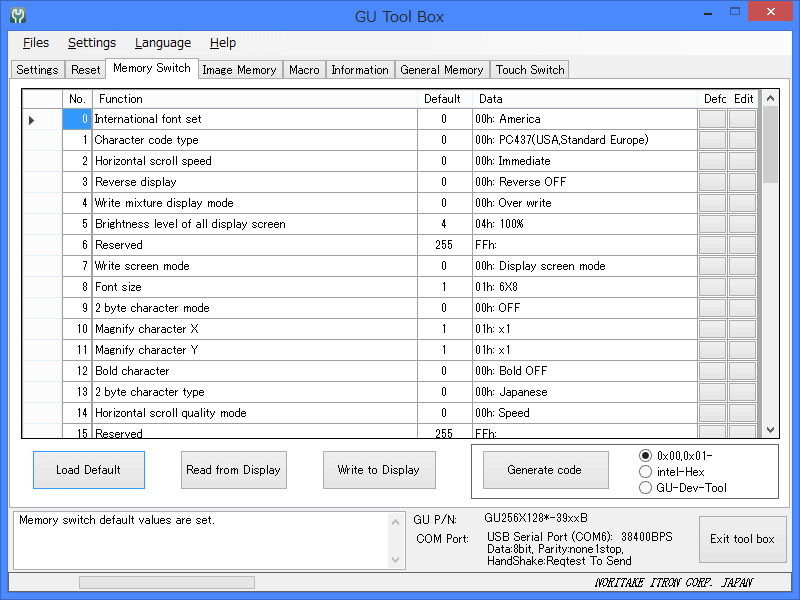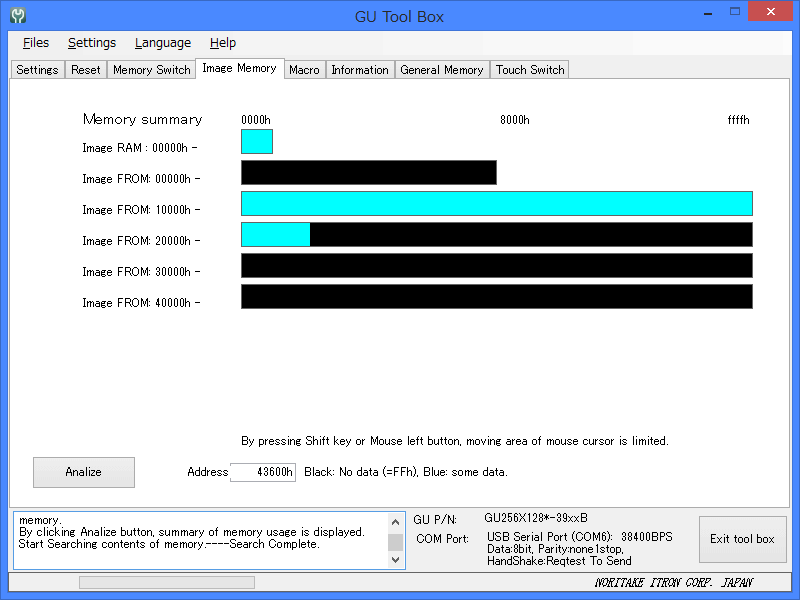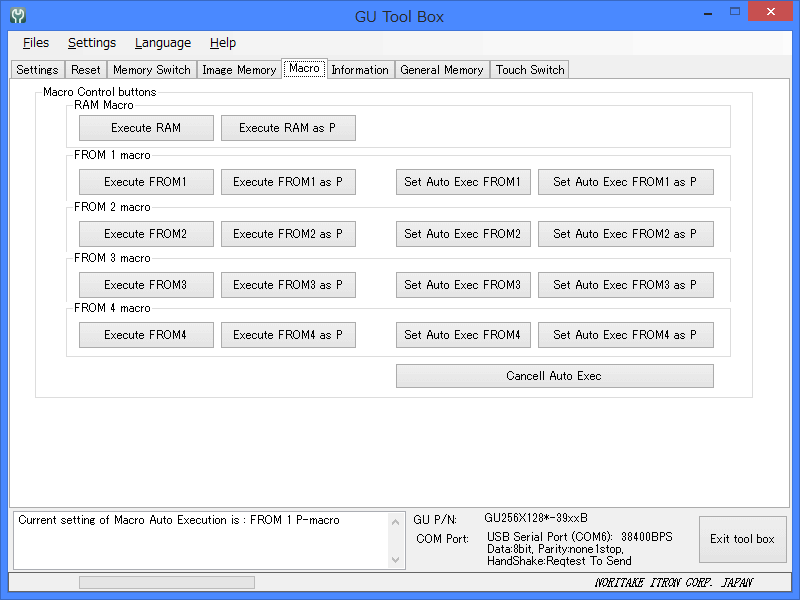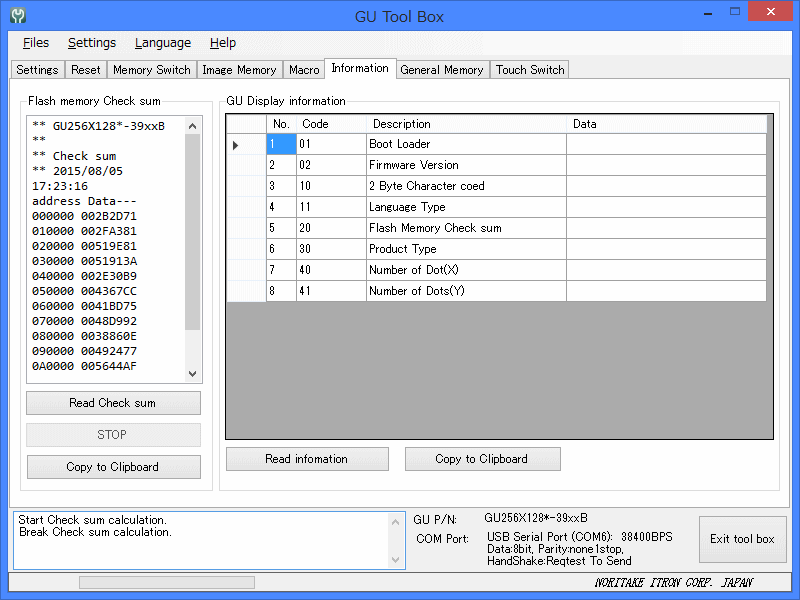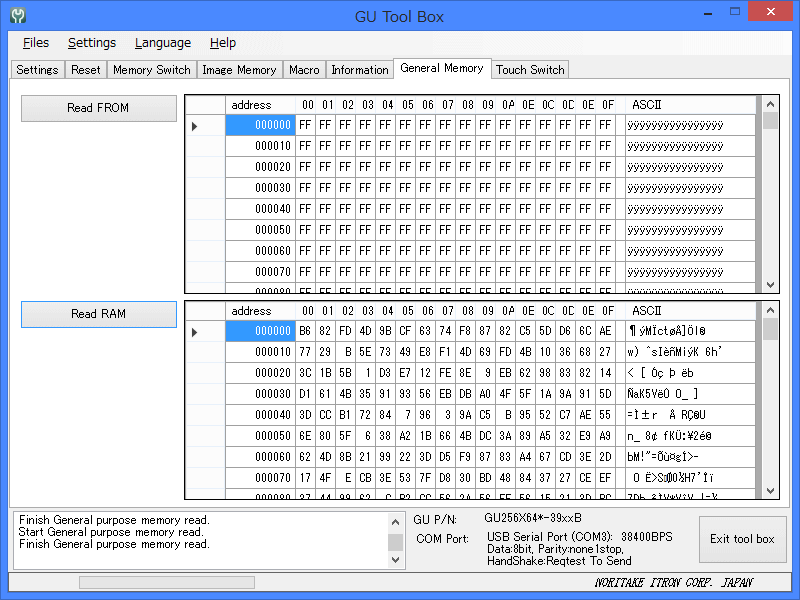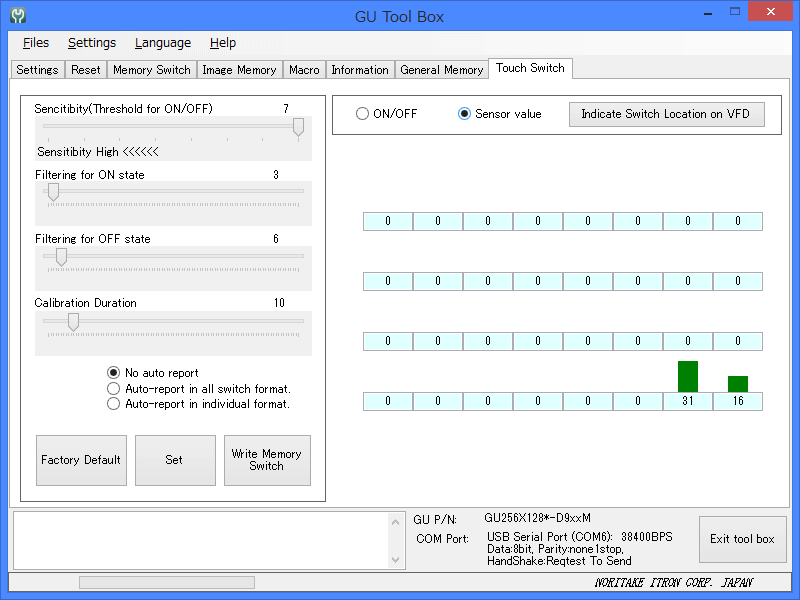GU Tool Box Read and change GU display module settings
This tool reads flash memory and settings that pertain to memory switchies or image/macro flash memory. Additionally, this program can reset all settings to their factory default conditions and erase image/macro data from flash memory. This program does not require an install but it does need .NET framework version 4.0 or 4.5 to be installed.
Download
Update: 10-27-2017
System Requirements:
- Microsoft Windows XP / 7 / 8
- 3MB of hard drive space
Application Setup:
- Unzip the file onto your Desktop or into MyDocuments. Open the folder and double click on “GUToolBox.exe”
- If you are running a Japanese OS, a dialog box will ask if the program should start with the Japanese language. Please choose your language.
- When the application is initially launched, a quick start guide will appear. If you do not want to see this guide during program start, un-check the “Show this guide at start-up” check box.
- The program will start on the “Settings” tab.
- Please connect the display module to the PC and power it on. Then select the COM port number for the display.
- Set the display part number or use the “Auto Detect” button to automatically fill in the display module’s information.
- The “Settings” tab also includes buttons to test basic display functions.
- Now you can navigate to any tab that you need to use.
Conditions:
Applicable Display Models:
- GU-3100
- GU-3900
- GU-3900B
- GU-B Series
- GU-D Series
- GT-CP Series
Tested Operating Systems:
- Windows XP, 7 or 8.1 with .NET framework 4.0 or 4.5
Revision History:
| Version | Date | Revision |
|---|---|---|
| 1.2.0.5 | 9-23-2016 | – |
| 1.2.1.1 | 10-27-2017 | Added new applicable module: GT800X480A-C903PA Minor Bugs Fixed |
Note:
- This tool is supplied “As is” without any warranty.
- Its possible to fail or malfunction under a specific combination of peripherals and PC or operating system.