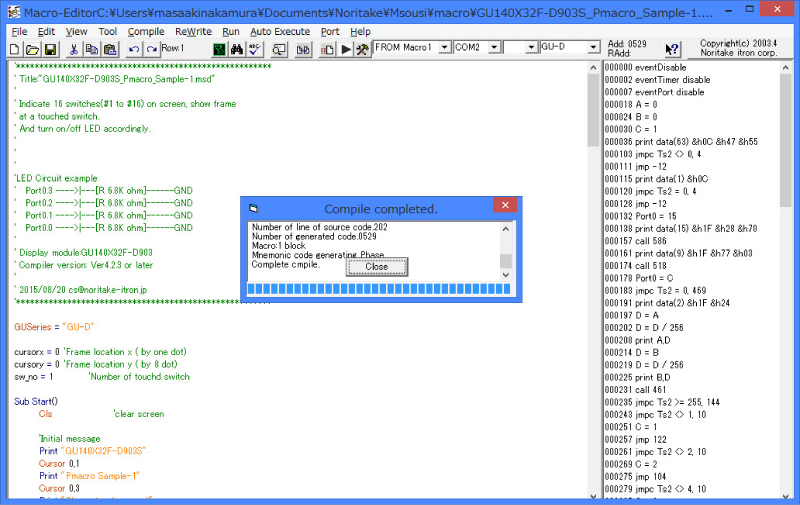Msousi: Program Macro Editor Compiler Edit and upload macro programs to GU-displays
MSousi is a Windows® based software used to develop PMacro code for Noritake itron VFDs. This software can compile PMacro code and upload code to GU displays. MSousi is capable of writing graphic images to a Noritake VFD’s flash memory.
Program-Macro makes GU-display intelligent!!
Note: This tool does not work with Microsoft® WinUSB driver. A proper serial communication (a COM port) is required.
Download
Update: 10-27-2017
System Requirements:
- Microsoft® Windows® XP / 7® / 8® / 10®
Application Setup:
- Run “Msousi” and follow the prompts to install the software.
- Connect a Noritake GU-display to your PC and turn the display ON.
- Configure the macro memory, COM port and series name of the display.
- Develop the macro code that you wish to upload to the display.
- When finished, click on the “compile” button to check for errors and create an uploadable file to be sent to the display.
- When you are ready to upload, click on the “Write object code to target” button.
- Once the code has successfully been uploaded, click on the “Execute target code on module” button to run the uploaded program.
Note: For details, please refer to the documentation included with the installer.
Sample macro and image data are automatically installed to Documents > Noritake > Msousi.
Conditions:
Applicable Display Models:
- GU-3100
- GU-3900
- GU-3900B
- GU-7203
- GU-B Series
- GU-D Series
- GT-CP Series
- TKU016CT-A100
Tested Operating Systems:
- Windows XP, 7, 8, or 10
Revision History:
| Version | Date | Revision |
|---|---|---|
| 4.3.5eb | 11-29-2016 | – |
| 4.4.3e | 10-27-2017 | Added new applicable module: TKU016CT-A100 |
Note:
- This tool is supplied “As is” without any warranty.
- Its possible to fail or malfunction under a specific combination of peripherals and PC or operating system.