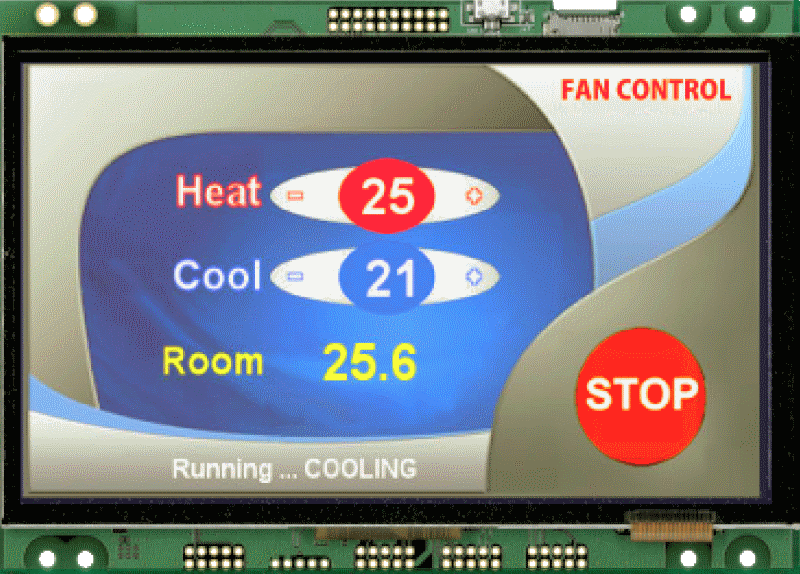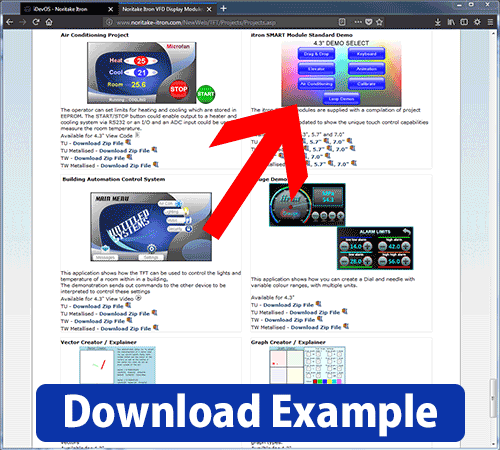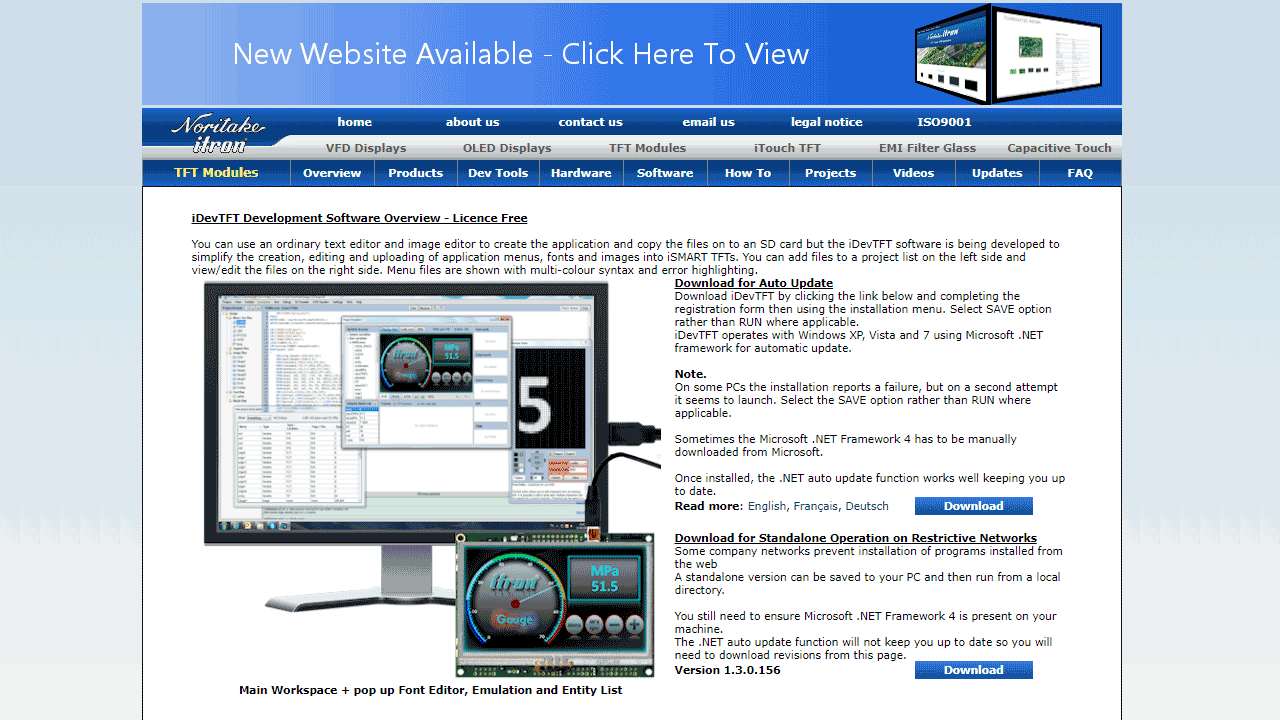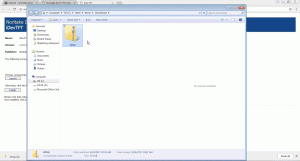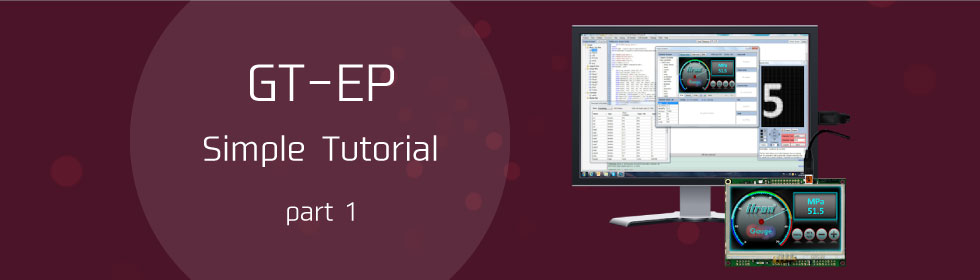
Series: GT-EP Video Tutorial
Downloading and Installing the iDevTFT Development Environment
Table of Contents
Last update: May 31, 2018
https://www.youtube.com/watch?v=6Lj9XHoCeEA
This webpage is intended as a text supplement for the video above. This page will provide all of the necessary information (web links, images, etc.) to achieve the goals accomplished in the video tutorial.
1. GT-EP Series and iDevTFT
GT-EP Series
GT-EP integrates an embedded controller and a touch TFT module that works with iDev OS, so the display itself controls the embedded GUI application. Various peripherals can be controlled using the module’s built-in functions (SPI, PWM, etc.).
All features can easily be programmed with the iDev TFT development environment.
iDevTFT
The iDevTFT software was developed to simplify the process of creating, editing and uploading application menus, fonts and images onto itron SMART TFTs. You can add files to a project list on the left side and view/edit the files on the right
side. Menu files are shown with multi-color syntax and error highlighting.
2. Install iDevTFT
Open a web browser of your choice and navigate to http://www.noritake-itron.com/site2017/index.php?option=com_content&view=article&id=256:idevtft&catid=23&Itemid=622.
Note:
July 2019: The download web link has been changed.
Download iDevTFT File
- Click on Download.
- Fill out all your information.
- Click on I Accept Terms and Conditions.
- Hit Proceed.
- Click on download link.
- Hit Install to start downloading.
Install Setup File
- Unzip downloaded zip file.
- Launch setup file.
- Hit Run.
Note:
If you get a Windows Font Scaling warning message, it is okay to hit OK.