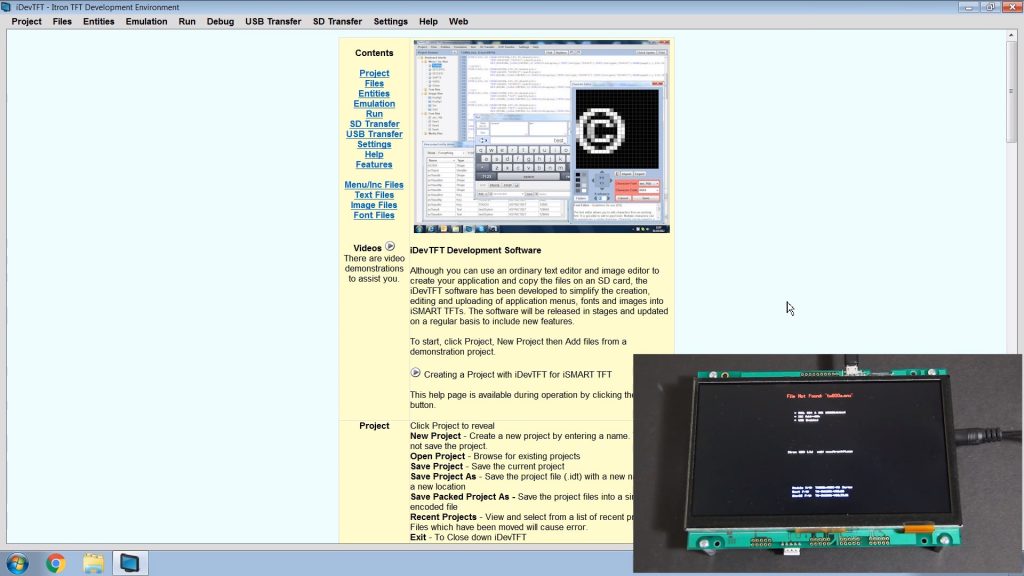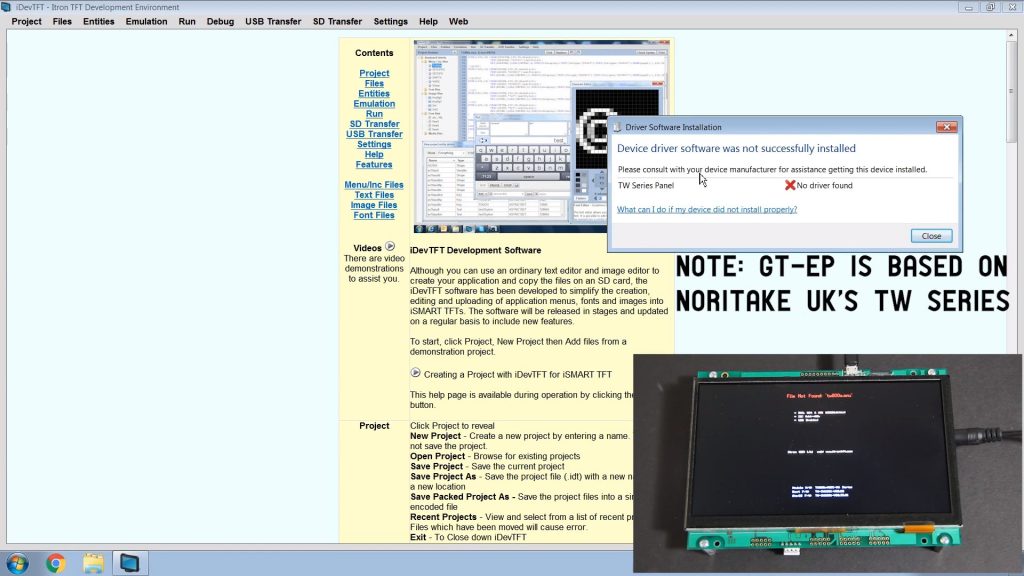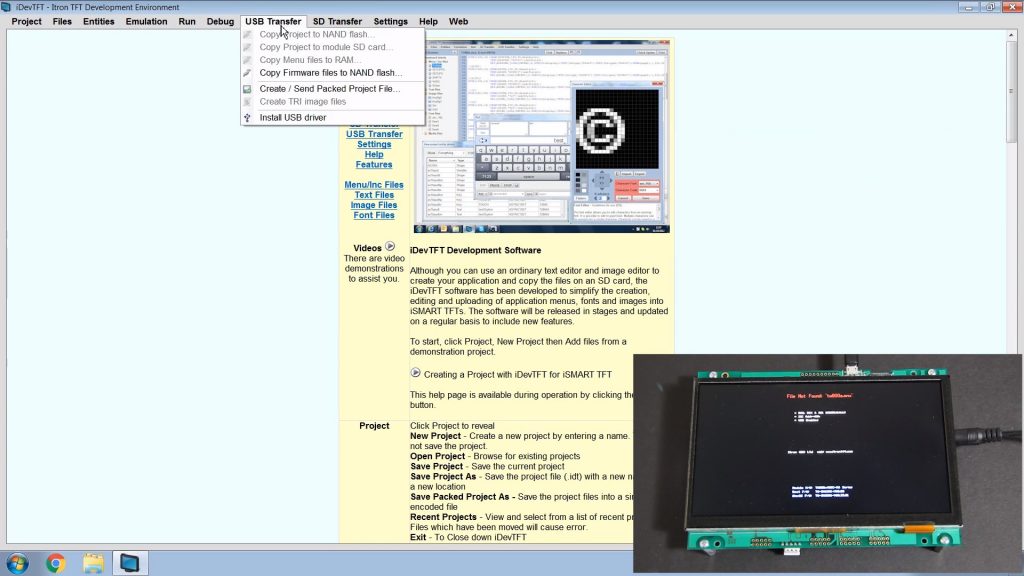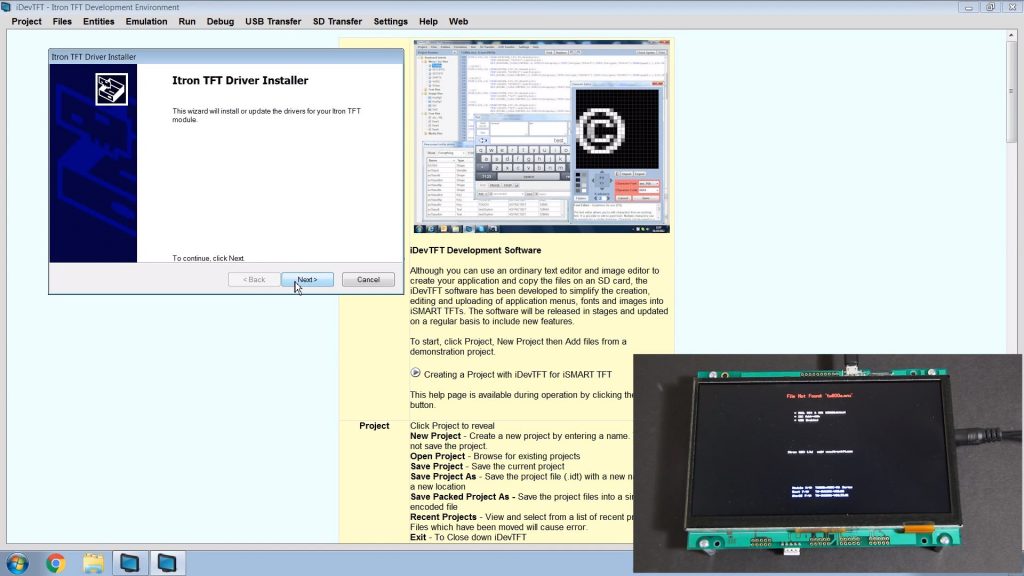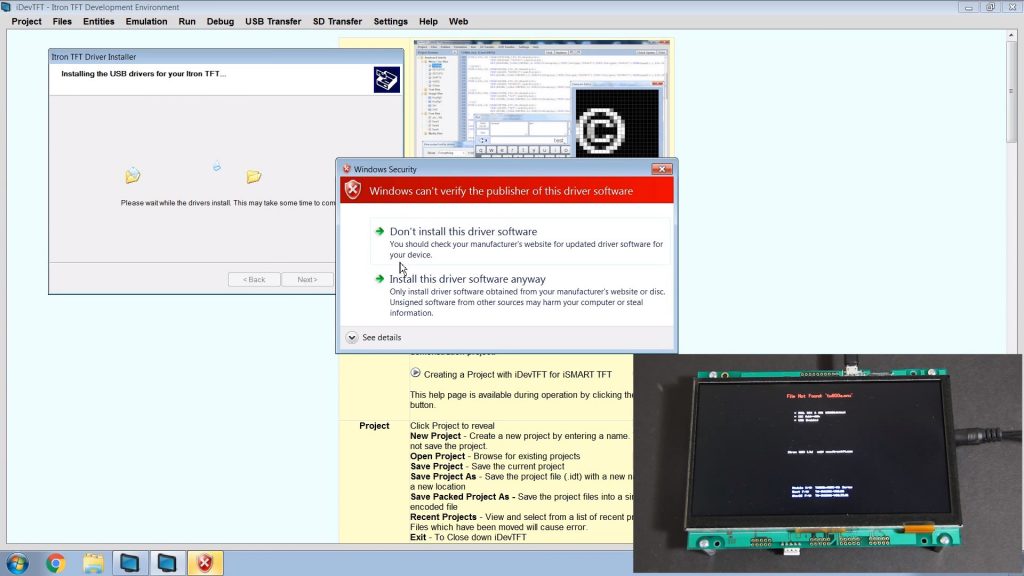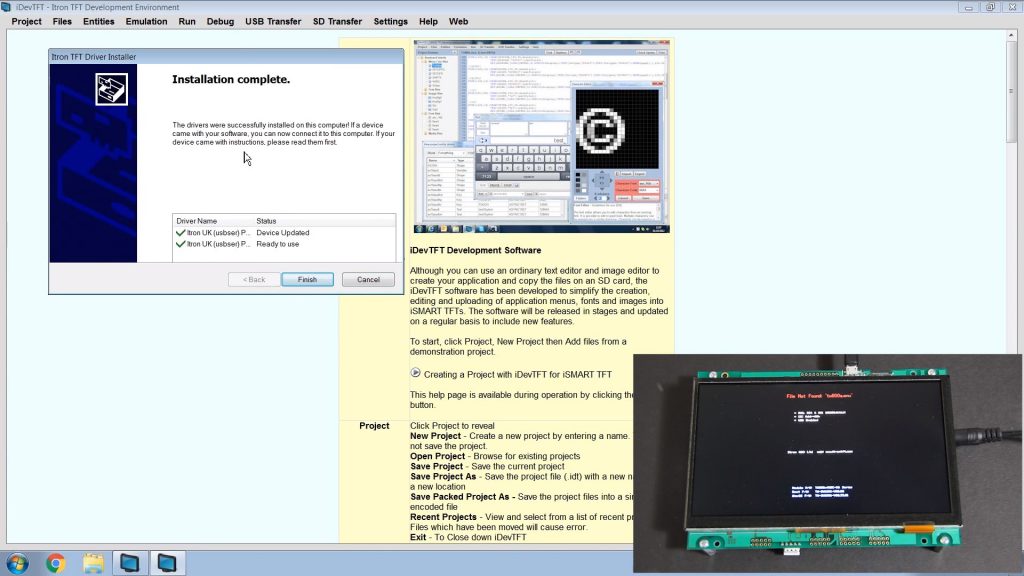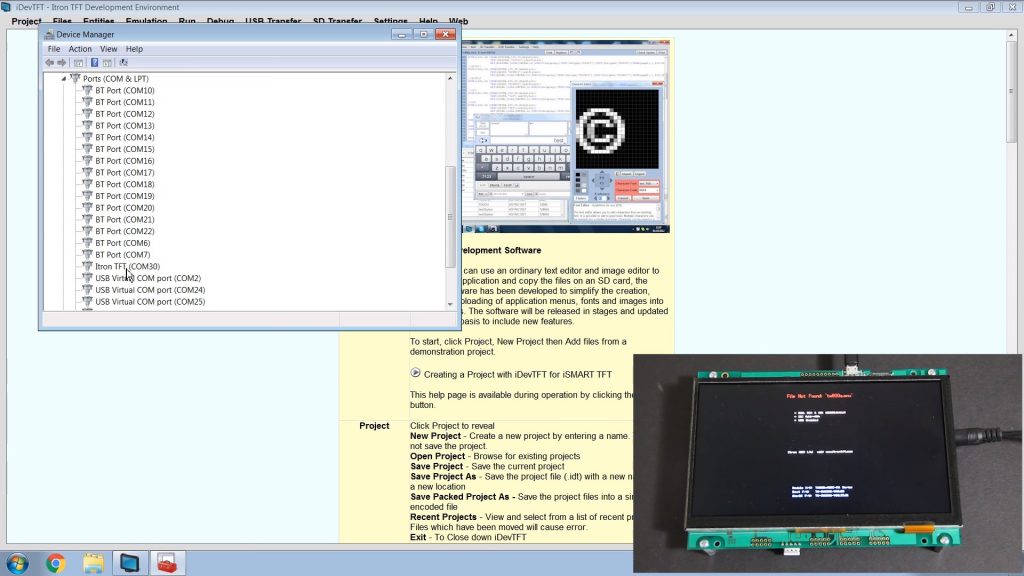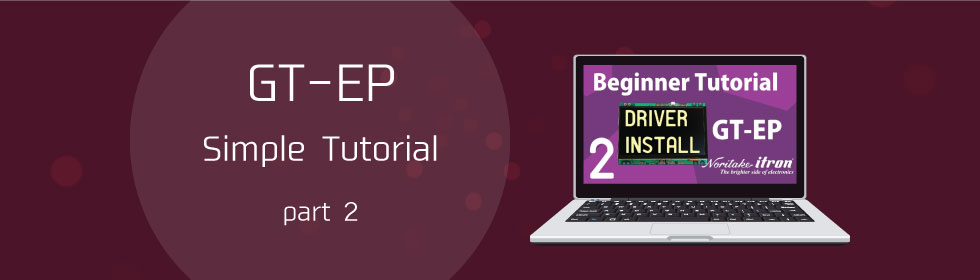
Series: GT-EP Video Tutorial
Install TFT Driver
Table of Contents
Last update: June 8, 2018
https://www.youtube.com/watch?v=FvBNZg5Wuiw
This webpage is intended as a text supplement for the video above. This page will provide all of the necessary information (web links, images, etc.) to achieve the goals accomplished in the video tutorial.
Overview and Preparation
Overview
We will be connecting the GT-EP to a PC and installing the driver for the module.
Preparation
We want to hook up power to the module. Solder a 5 pin male header onto this connector (pic) and put 5 volts of power into it.
Install TFT Driver
Install driver
Supply power for GT-EP.
Connect to PC with USB cable.
You will see Windows trying to automatically install driver software. The module will be seen as a TW series panel.
Note:
GT-EP is based on Noritake UK’s TFT TW-Series
A driver will not automatically be found which is fine. You can hit close and in iDevTFT go over to USB transfer and hit install USB driver.
This will pull up a wizard to install the driver. So click Next.
And click install this driver software anyway.
When the installation is complete, hit Finish.
Check Device Manager
If the installation was successful, you can see the resulting COM port in Device Manager.