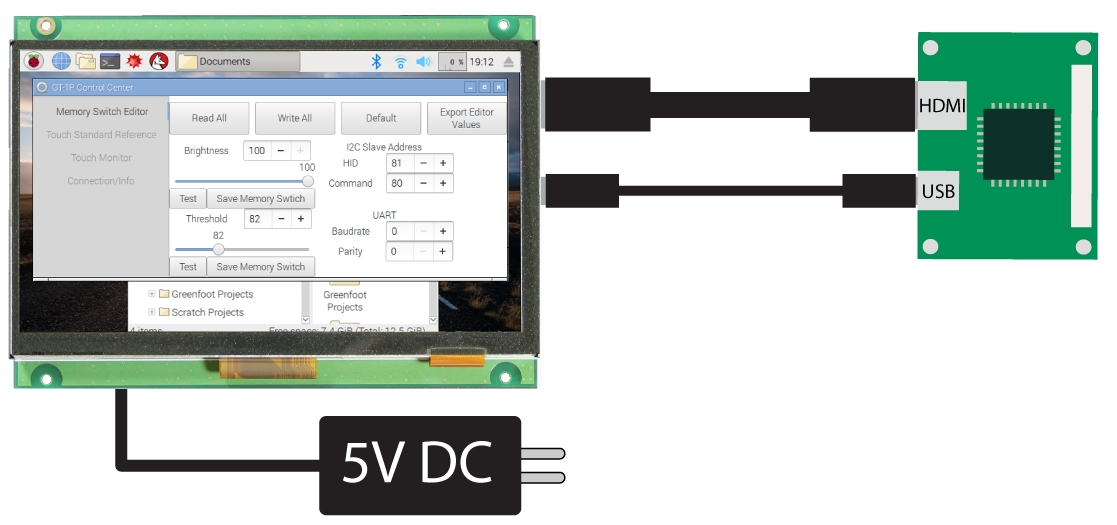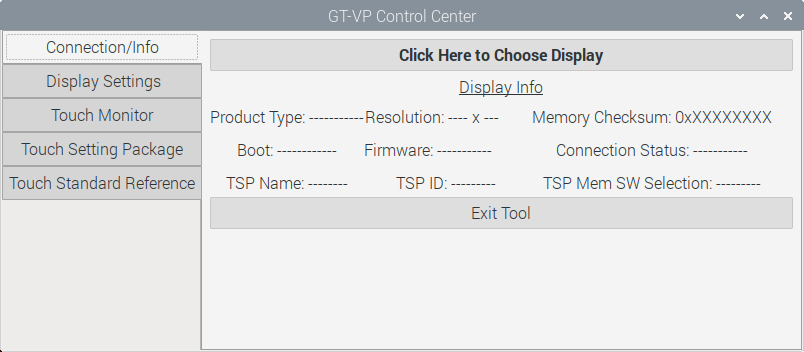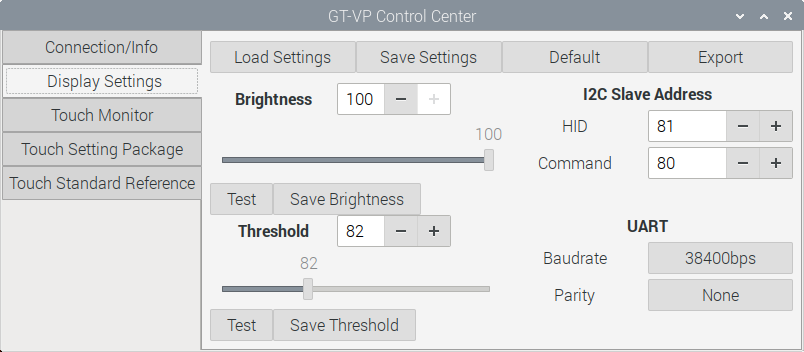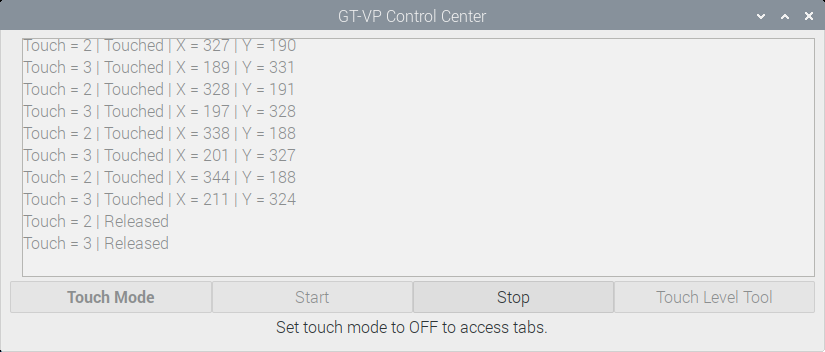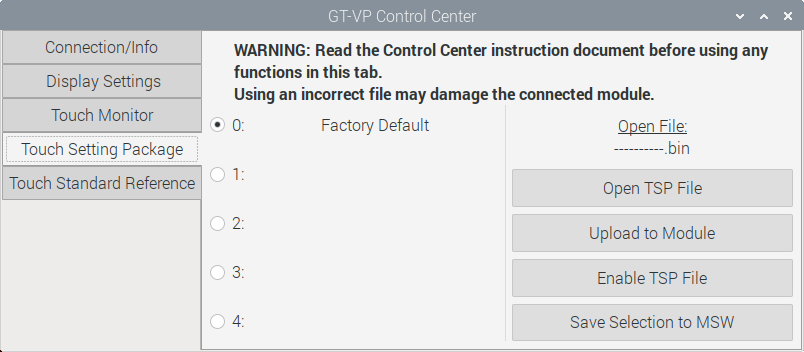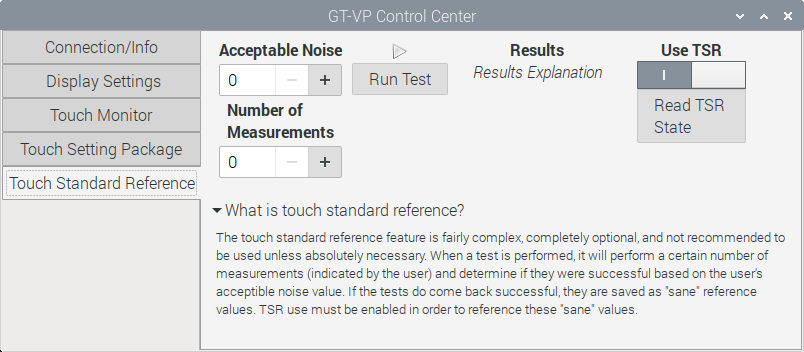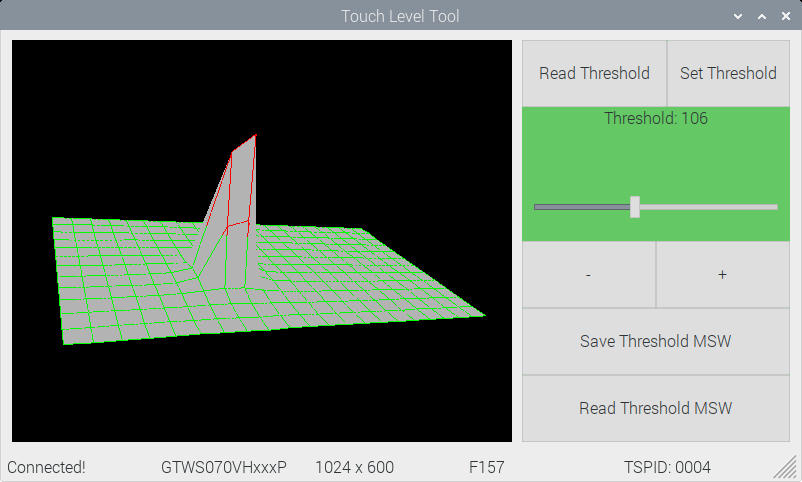GT-VP Control Center Adjust touch sensitivity, backlight brightness, and other settings on your GT-VP(1P) module.
This tool (GT-VP Control Center) provides a quick and easy way to adjust settings on a GT-VP(1P) module via USB on a PC running Linux. Three downloads are available for this application. It was developed on a Raspberry Pi 4 running Raspberry Pi OS so a “standalone” version is available for the original distro. The source code for this tool (V4.0) is also available (dependent packages may need to be installed prior to compilation).
Application Setup
The setup procedures for both the standalone and source code versions can be seen in the instruction/overview document.
You can find these documents in the download file above.
Conditions:
Applicable Display Models:
- GTWV070VHA00P/GT800X480A-1303P
- GTWS070VHA00P
- GTWV050VHB00P
- GTWX101VHA00P/GT1280X800A-1303P
- GTWX101VHB00P
Tested Operating Systems / Devices for Standalone Version:
- Raspberry Pi OS 10 (Buster) Released March 4th, 2021
- Raspberry Pi3, Pi4
Note
- This tool is supplied “as is” without warranty.
- It’s possible to fail or malfunction under a specific combination of peripherals and PC or operating system.
Revision History:
| Version | Date | Revision |
|---|---|---|
| 1.0.0 | 02-23-2018 | Initial |
| 2.0.0 | 09-20-2018 | • Added full command functionality. • Organized GUI into tabs. • Added compatibility with GT1280X800A-1303P. |
| 3.0.0 BETA | 06-02-2020 |
• Added the “Touch Setting Package” tab |
| 3.0.0 | 09-04-2020 |
• Improved “Touch Setting Package” tab features and stability |
| 3.1.0 | 12-30-2020 |
• Added compatibility for GTWX101VHB00P |
| 3.2.0 | 06-24-2021 |
• Added compatibility for GTWS070VHA00P |
| 4.0.0 | 08-05-2021 |
• Added Touch Level Tool to “Touch Monitor” tab. |