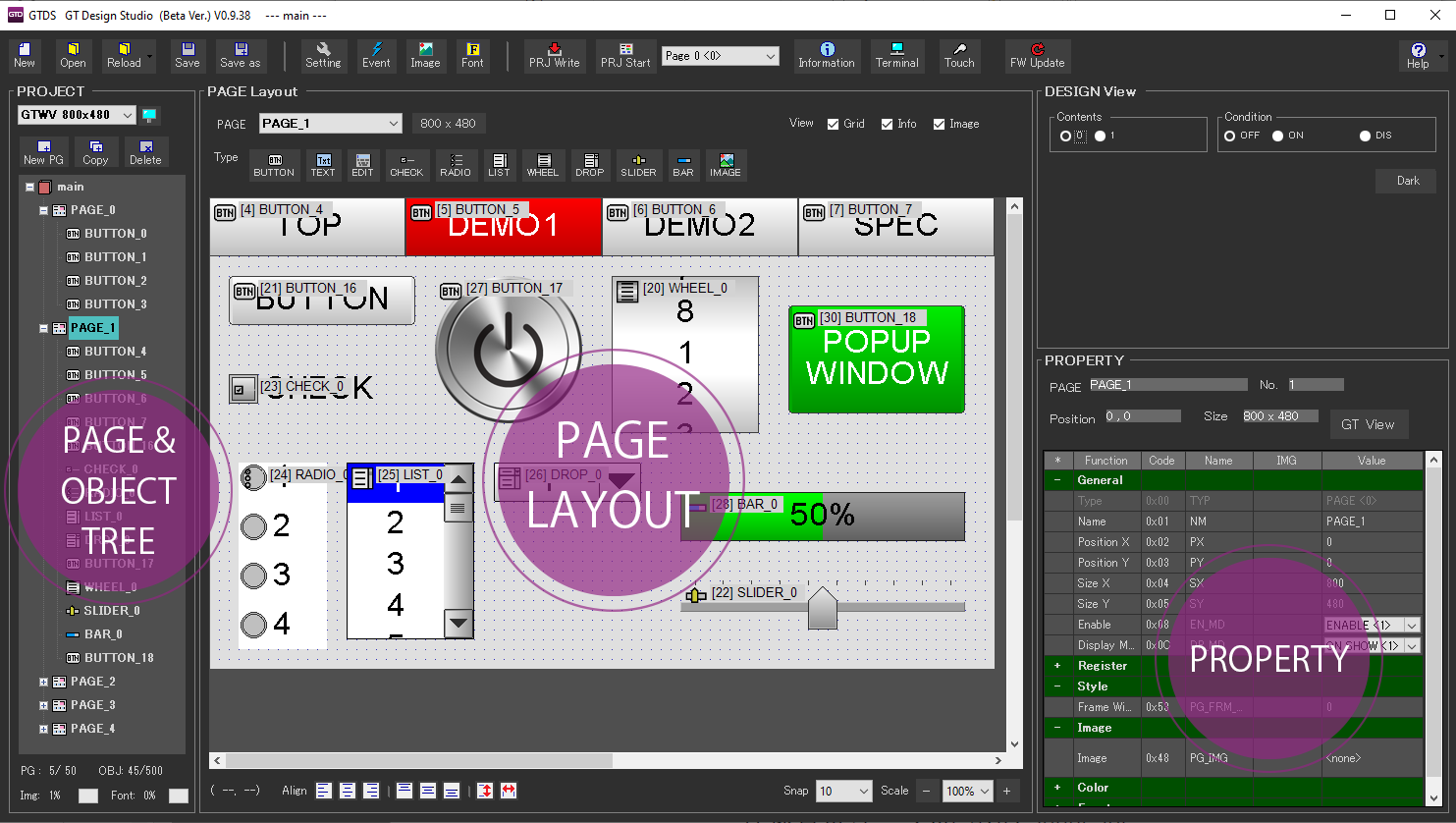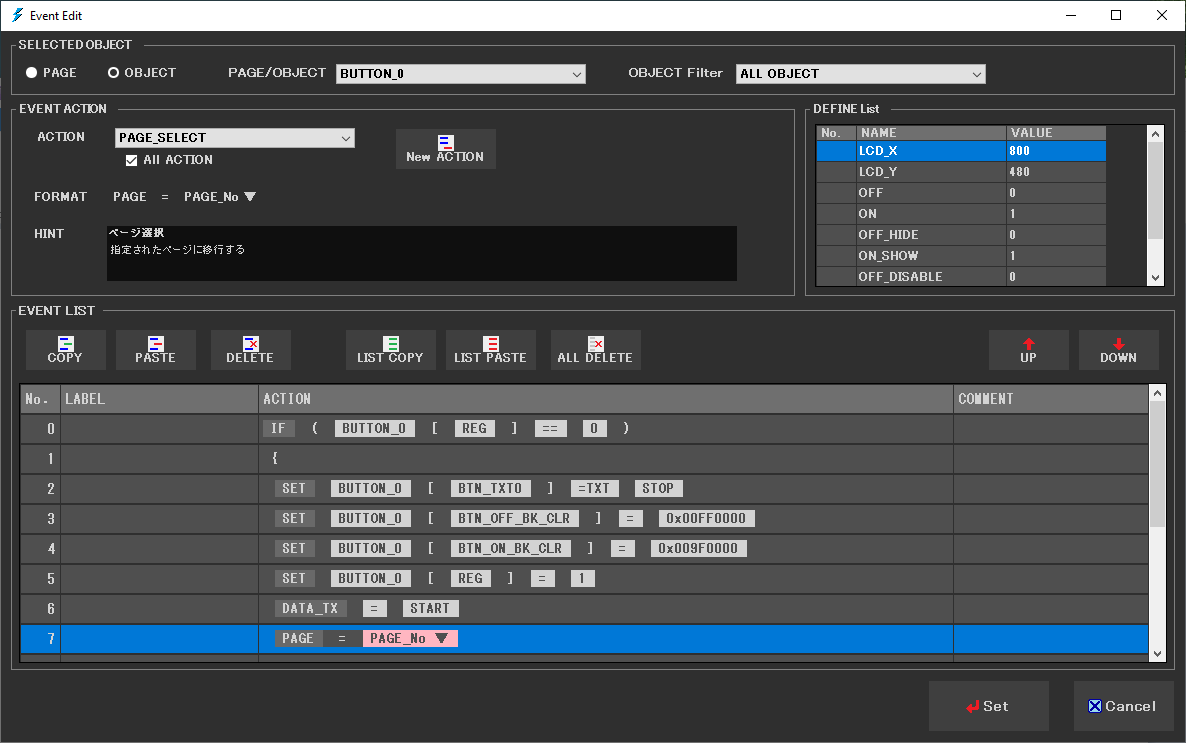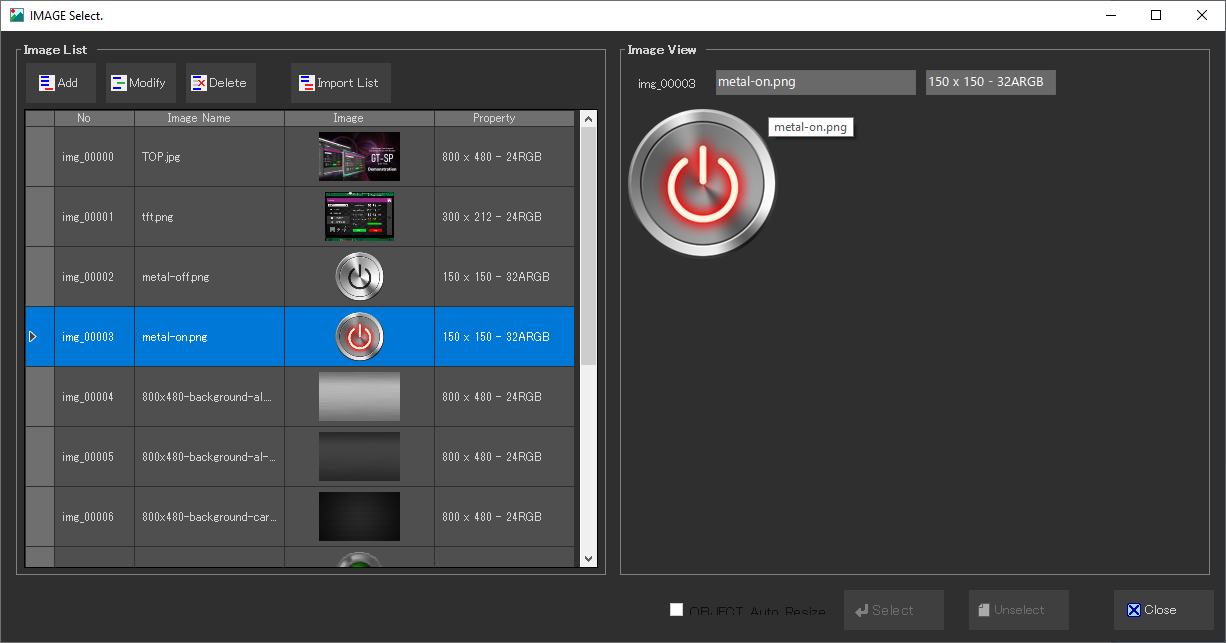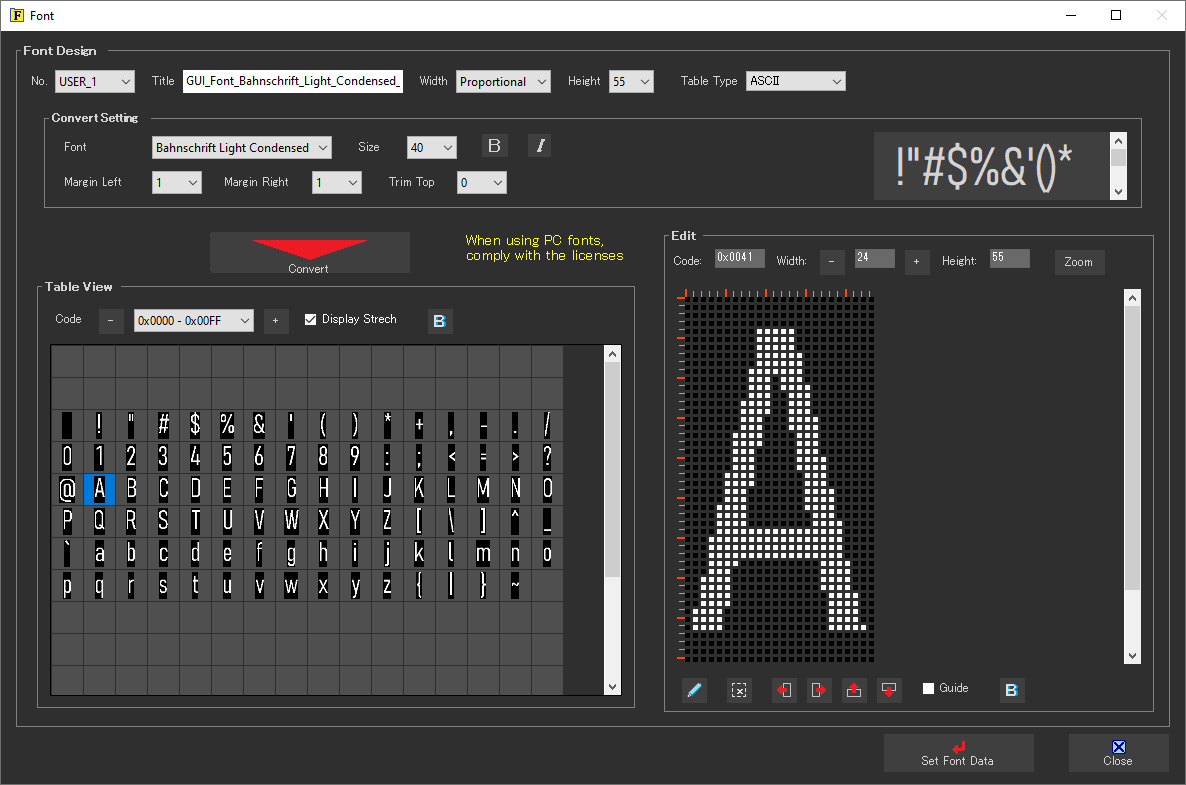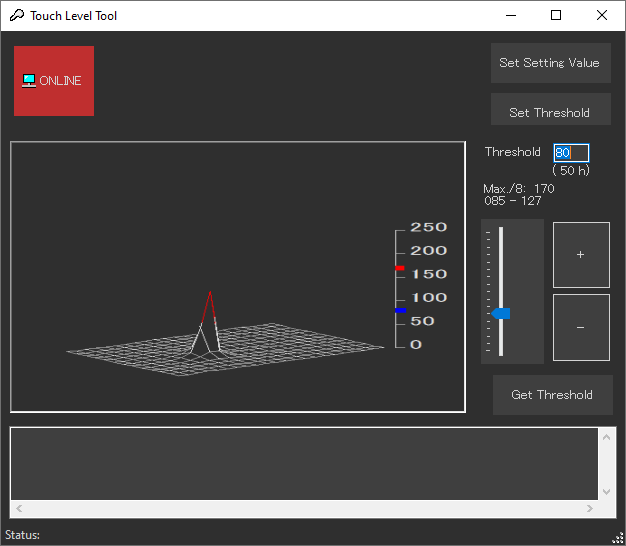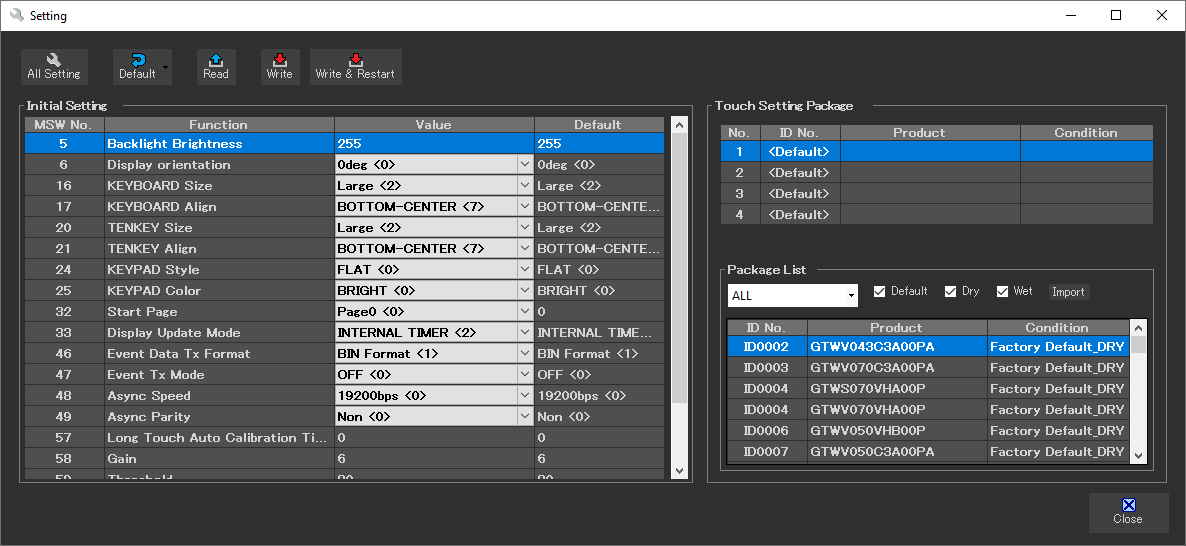GT Design Studio (for GT-SP series) Effortless GUI object control. Easy to create operation screens and controls.
GT Design Studio is a convenient and intuitive screen development design tool using simple drag-and-drop commands for GT-SP series. Equipped with objects such as buttons, text, images, and menus. No programming is required. Easily arrange an operation screen using GT Design Studio.
Please ask us the actual latest version.
Download
Update: 08-05-2025 Ver. 1.0.8
System Requirements:
- Microsoft® Windows® 10® /11®
Application Setup:
- Unzip the downloaded file and follow the prompts to install/update the software.
- Run “GT Design Studio”.
- Connect a Noritake GT-SP TFT module to your PC and turn the display ON.
- Create operation screens or open a project file.
- Store the project, image, and font data to FROM in GT-SP.
- GT-SP automatically executes screens on power.
Conditions:
Applicable Display Models:
Guide:
A “GT-SP user guide” s available to help guide you through the process of setting GT Design Studio up with a GT-SP module and using the following basic functions:
Note:
- This tool is supplied “As is” without any warranty.
- Its possible to fail or malfunction under a specific combination of peripherals and PC or operating system.
Revision History:
| Tool File | Version | Date | Revision |
|---|---|---|---|
| 1.0.8 | 2025/08/05 | - Added file generation for the GT MPWR mass production programming tool - Added MSW34 Display Update Wait Time - Other improvements |
|
| - | 1.0.7 | 2025/07/09 | - Event Edit Screen: Improved image selection - Other improvements |
| - | 1.0.6 | 2025/06/05 | - Settings Screen: Added GUI project settings and event shared memory function - Image Selection Screen: Improved save destination issue when changing images - Improved error message - Other improvements |
| - | 1.0.5 | 2025/05/08 | - Main Screen: Improved layout and preview display - Main Screen: Improved page/object renumbering issue |
| - | 1.0.4 | 2025/04/18 | - Options: Added page layout conversion function - Event Edit Screen: Improved code generation when using TEXT in SET/EVENT_CASE - Tool startup error fixed - Other improvements |
| - | 1.0.3 | 2025/02/26 | - Font Screen: Added outline font size adjustment/display position adjustment - Supports language switching for the main screen, etc. - Other improvements |
| - | 1.0.2 | 2025/01/20 | - Main Screen: Improved layout and preview display - Other improvements |
| - | 1.0.1 | 2024/12/25 | - Main Screen: Improved layout and preview display - Event Edit Screen: Improved display and operability - Event Edit Screen: Added object specification <SELF> - Bug fix - Other improvements |
| 1.0.0 | 2024/10/02 | - Objects: Added Draw shapes, Analog meters, Graphs - Fonts: Supports outline fonts - Events: Actions revised and added Event request trigger Event sending mode revised - Operation related: Supports Erase (initialization) Supports Full (full write) and Write (differential write) - Settings related: Added GPIO initial settings - Other improvements and bug fixes |
|
| 0.9.45 | 2023/11/01 | Bug and Stability Fixes. Added touch trigger properties. | |
| 0.9.40 | 2023/09/08 | – |