GT-SP Series Firmware Download
This page will provide you with instructions on how to download and update the latest firmware for your GT-SP touch TFT module.
Along with software updates of GT Design Studio, it is important to update the firmware of your GT-SP TFT module to fix device issues and to take advantage of enhancements that are not available in previous versions.
Please ask us the actual latest version.
Firmware Download:
Part Number:
| Firmware File | Version | Date | Revision |
|---|---|---|---|
| F101h | 2025/12/09 | - SPI : Packet Mode 3 (CRC16, data reads aligned to start of each data string) added - MSW52: Added Packet Mode 3 to communication mode switching. 00h: Normal mode / 01h: Packet Mode 1 / 02h: Packet Mode 2 / 03h: Packet Mode 3 |
|
| F100a | 2024/10/02 | Update for tool "GT Design Studio (GTDS) v1.00-". Need to use GTDS v1.00- for update. | |
| F097c | 2023/11/01 | - |
| Firmware File | Version | Date | Revision |
|---|---|---|---|
| F101h | 2025/12/09 | - SPI : Packet Mode 3 (CRC16, data reads aligned to start of each data string) added - MSW52: Added Packet Mode 3 to communication mode switching. 00h: Normal mode / 01h: Packet Mode 1 / 02h: Packet Mode 2 / 03h: Packet Mode 3 |
|
| F100a | 2024/10/02 | Update for tool "GT Design Studio (GTDS) v1.00-". Need to use GTDS v1.00- for update. |
| Firmware File | Version | Date | Revision |
|---|---|---|---|
| F101h | 2025/12/09 | - SPI : Packet Mode 3 (CRC16, data reads aligned to start of each data string) added - MSW52: Added Packet Mode 3 to communication mode switching. 00h: Normal mode / 01h: Packet Mode 1 / 02h: Packet Mode 2 / 03h: Packet Mode 3 |
|
| F100a | 2024/10/02 | Update for tool "GT Design Studio (GTDS) v1.00-". Need to use GTDS v1.00- for update. |
| Firmware File | Version | Date | Revision |
|---|---|---|---|
| F101h | 2025/12/09 | - SPI : Packet Mode 3 (CRC16, data reads aligned to start of each data string) added - MSW52: Added Packet Mode 3 to communication mode switching. 00h: Normal mode / 01h: Packet Mode 1 / 02h: Packet Mode 2 / 03h: Packet Mode 3 |
|
| F100a | 2024/10/02 | Update for tool "GT Design Studio (GTDS) v1.00-". Need to use GTDS v1.00- for update. |
How to update the firmware to GT-SP
It is recommended to download and update the GT Design Studio tool if the tool is not the latest version.
- Download the firmware file from the above table.
- Connect the GT-SP to the PC using a USB cable and a 5V DC power supply.
- Start GT Design Studio and click [FW Update] button.
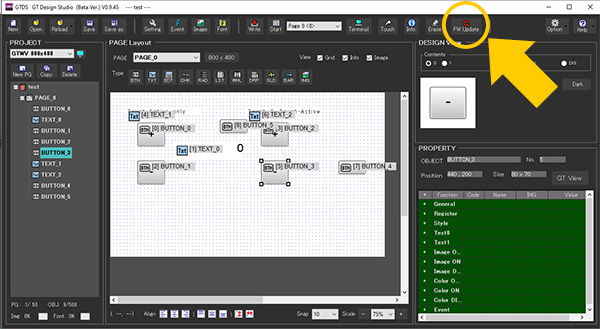
- Select the firmware file and start the update.
Revision History:
| Tool File | Version | Date | Revision |
|---|---|---|---|
| F101h | 2025/12/09 | - SPI : Packet Mode 3 (CRC16, data reads aligned to start of each data string) added - MSW52: Added Packet Mode 3 to communication mode switching. 00h: Normal mode / 01h: Packet Mode 1 / 02h: Packet Mode 2 / 03h: Packet Mode 3 |
|
| - | F101g | 2025/10/16 | - GRAPH object display improvements Fixed an issue where large ranges and values were not displayed correctly. Fixed a display issue when RUL_H_PCH=0. - GRAPH object display improvements RUL_H_PCH and RUL_V_PCH maximum values increased from 100 to 10,000 - Improved meter object display Improved meter angle setting (displays without gaps when start = end) - Improved DRAW object display Changed the angle range for ARC and PIE (displays seamlessly when the start and endare 360 degrees or more) - Change the number of objects on a page 100 objects/page → 200 objects/page |
| - | F101f | 2025/09/22 | - SPI : Packet Mode 2 (Packet No. + CRC16) added - MSW52: Communication mode switching added 00h: Normal mode / 01h:Packet Mode 1 / 02h: Packet Mode 2 |
| - | F101e | 2025/09/17 | - SPI : Packet Mode 1 (CRC16) added |
| - | F101d | 2025/09/02 | - Improved behavior when closing popups and switching pages with touch events. Improved the issue where the firmware stops working when using repeat events. - SBUSY output improvement Fixed the issue where SBUSY temporarily goes low when the receive buffer is low. |
| - | F101c | 2025/08/30 | - MSW34: Added GUI display update wait time setting - Changed the reboot method for firmware update commands |
| - | F101b | 2025/07/08 | - Improved keypad display for EDIT objects Improved the issue where some buttons on the keypad (KEYBOARD/TENKEY) were notdisplayed correctly. |
| - | F101a | 2025/05/22 | - RADIO object outline font display position change - Added GUI project settings and event shared memory functionality. Added setting and read commands. Added event data access. |
| - | F101 | 2025/02/26 | - Improved outline font display position Fixed an issue where outline font text was displayed lower overall. - Added an outline font display size correction function. Added an option to correct text size to address the issue of overlapping lines when displaying multiple lines due to font design. Automatic correction : Auto-ASCII / Auto-Euro Manual correction : LVL=-8~4 |
| - | F100 | 2024/10/02 | First edition |
