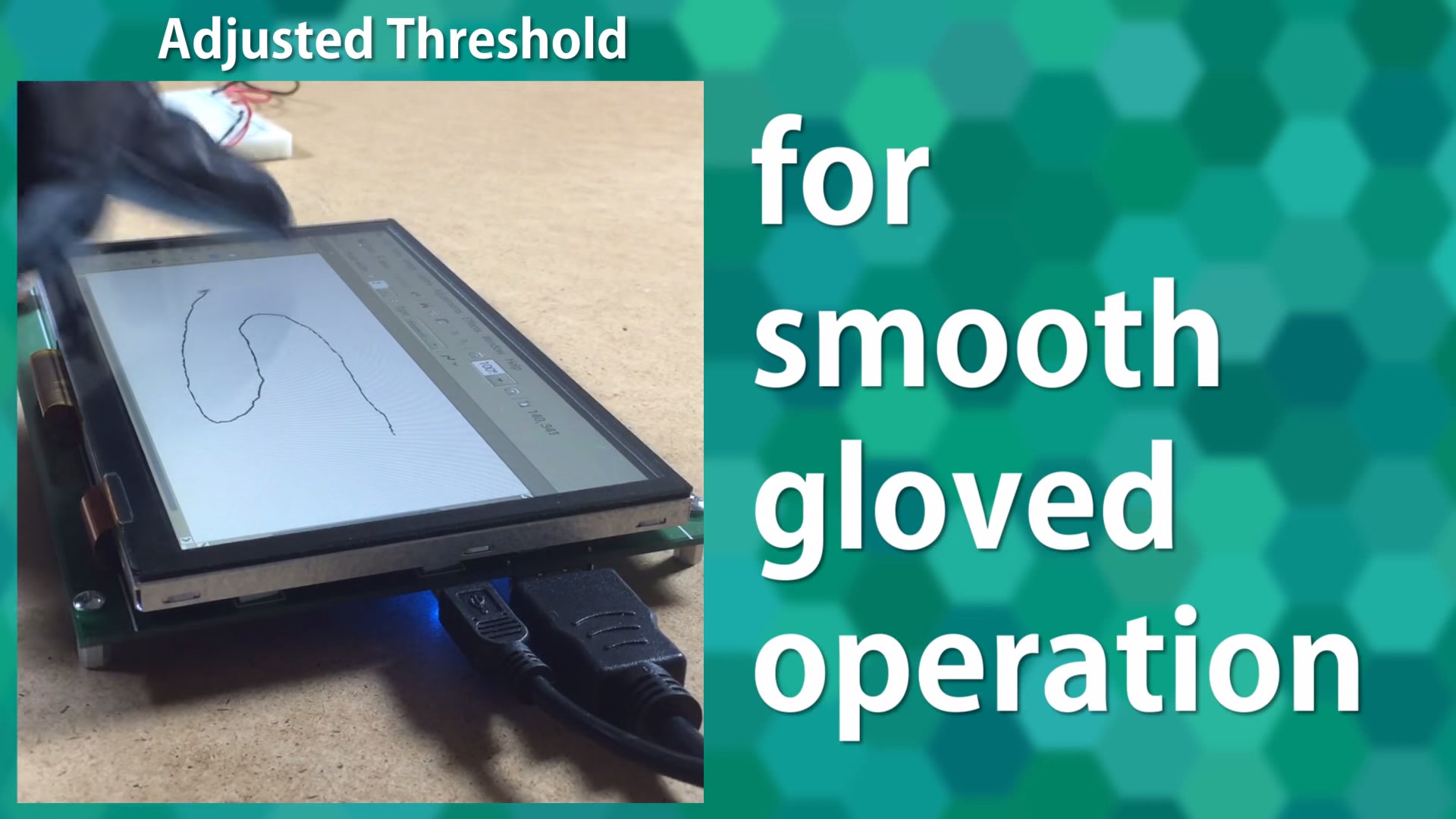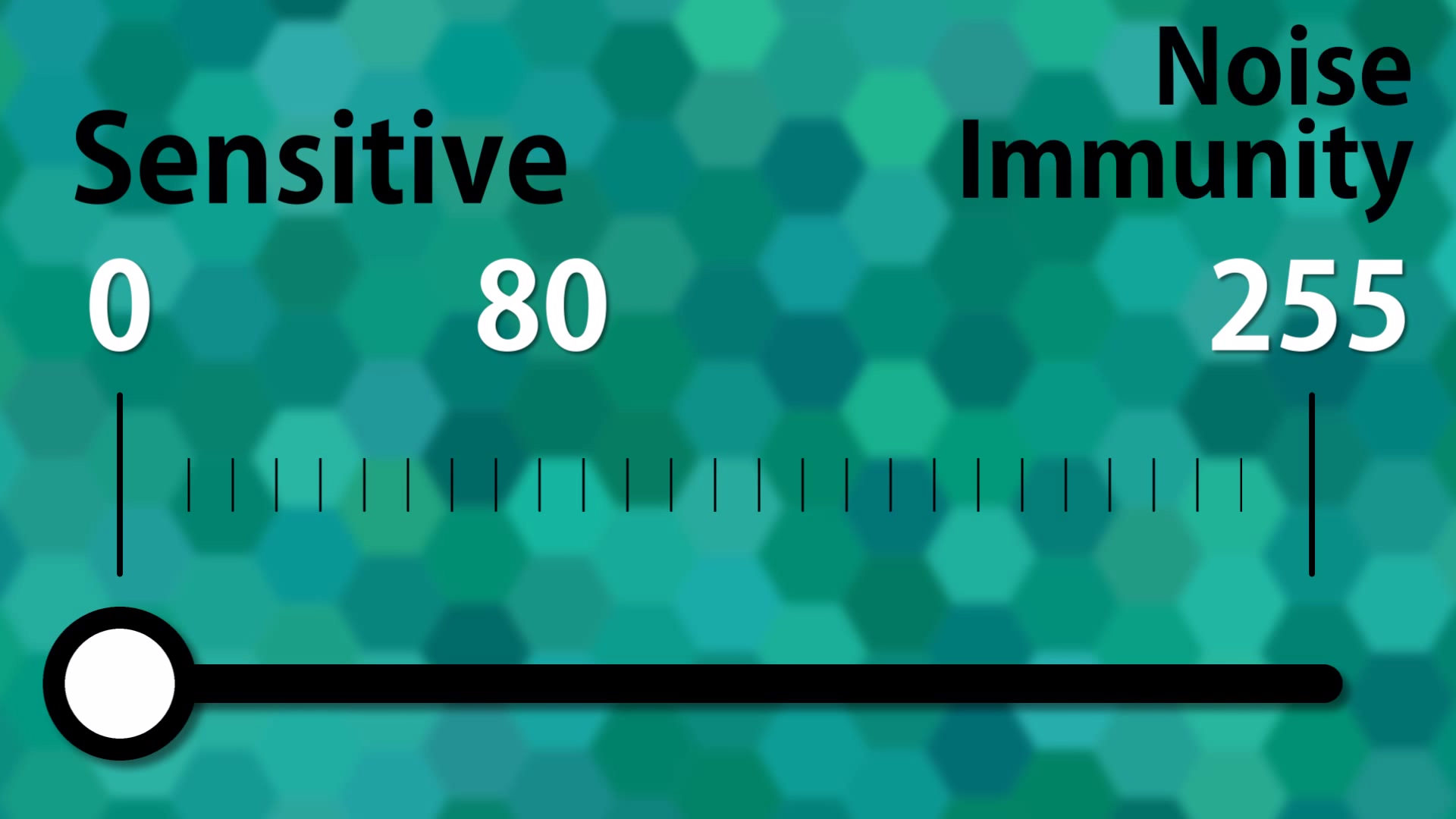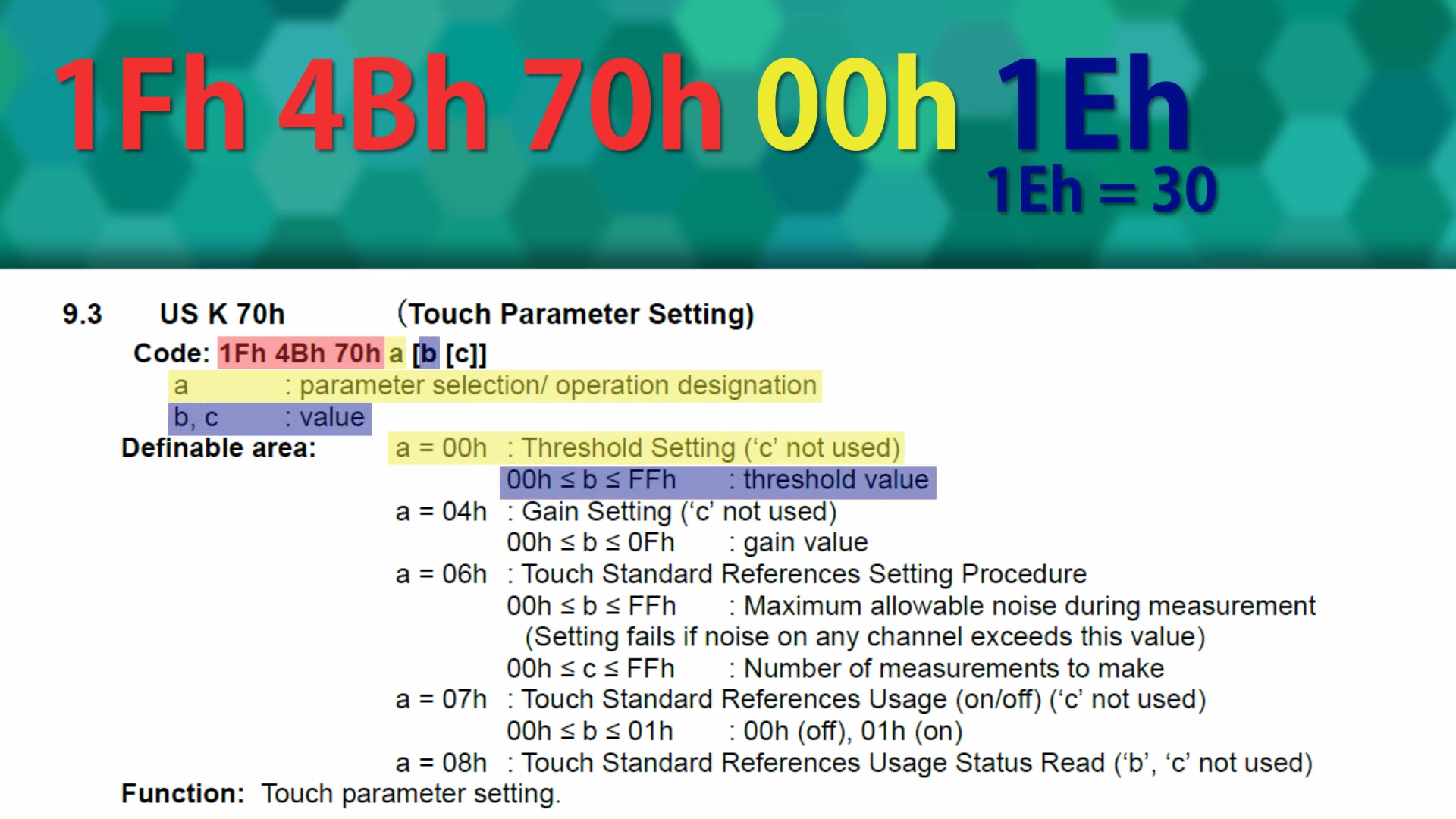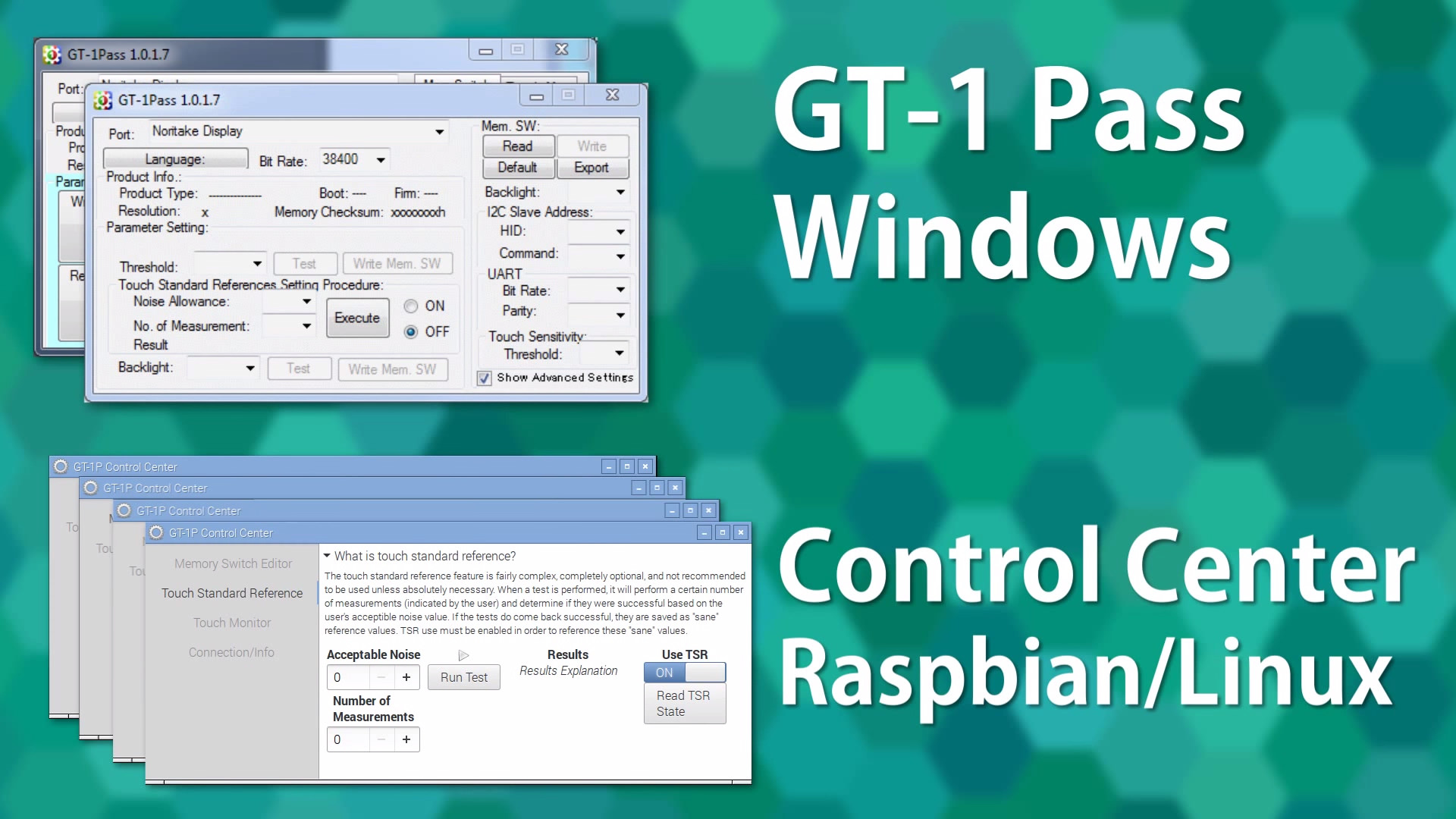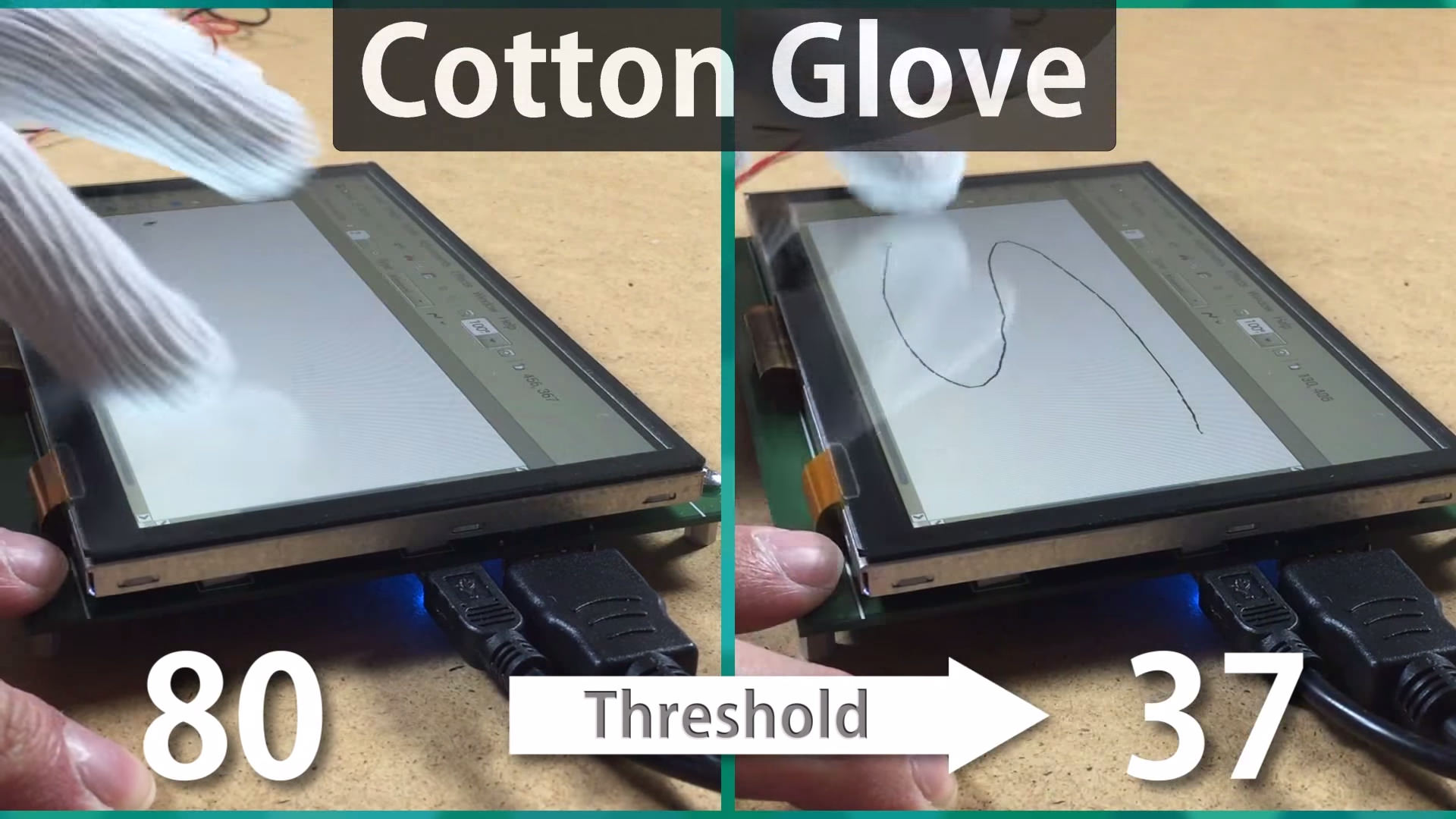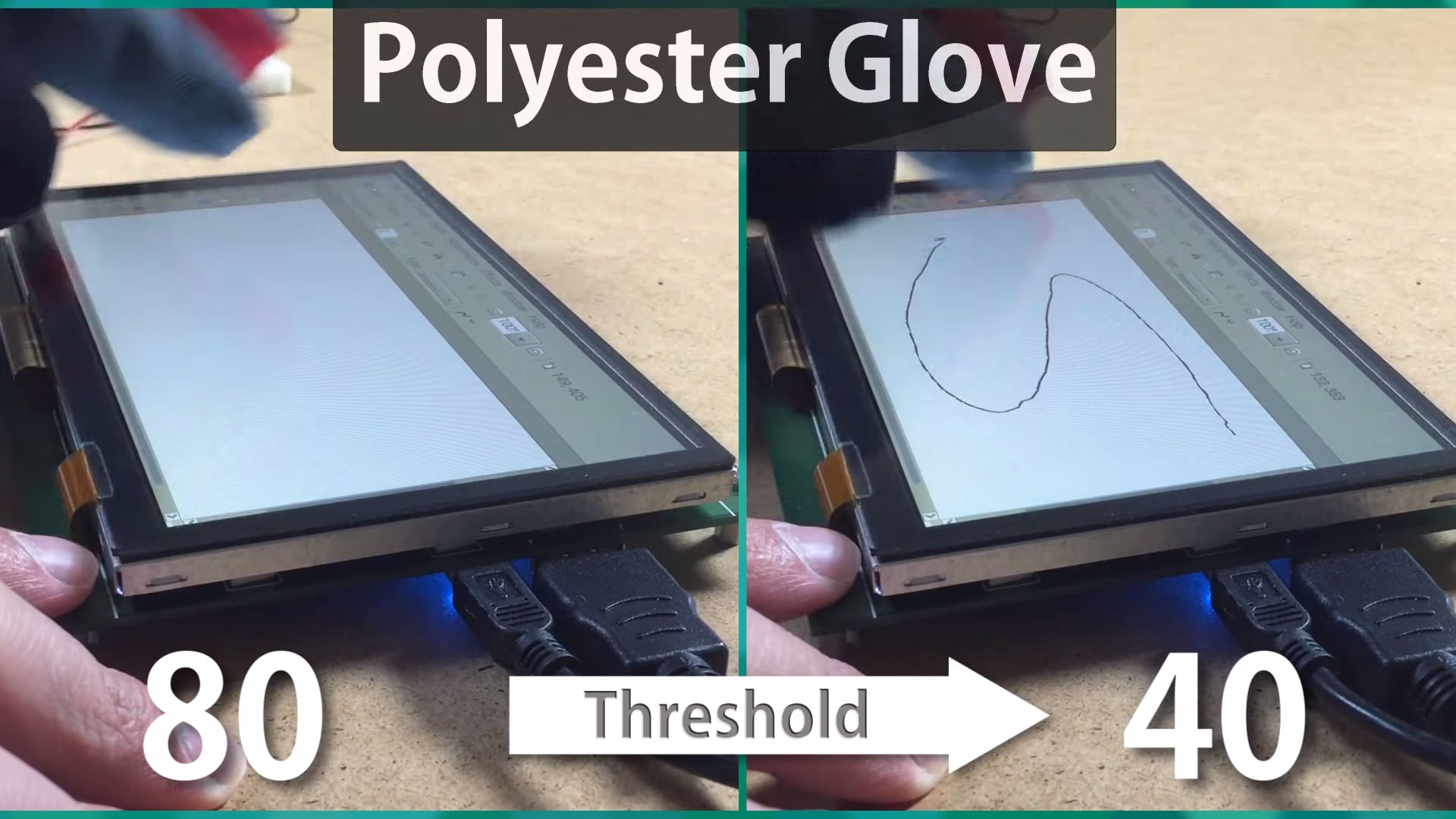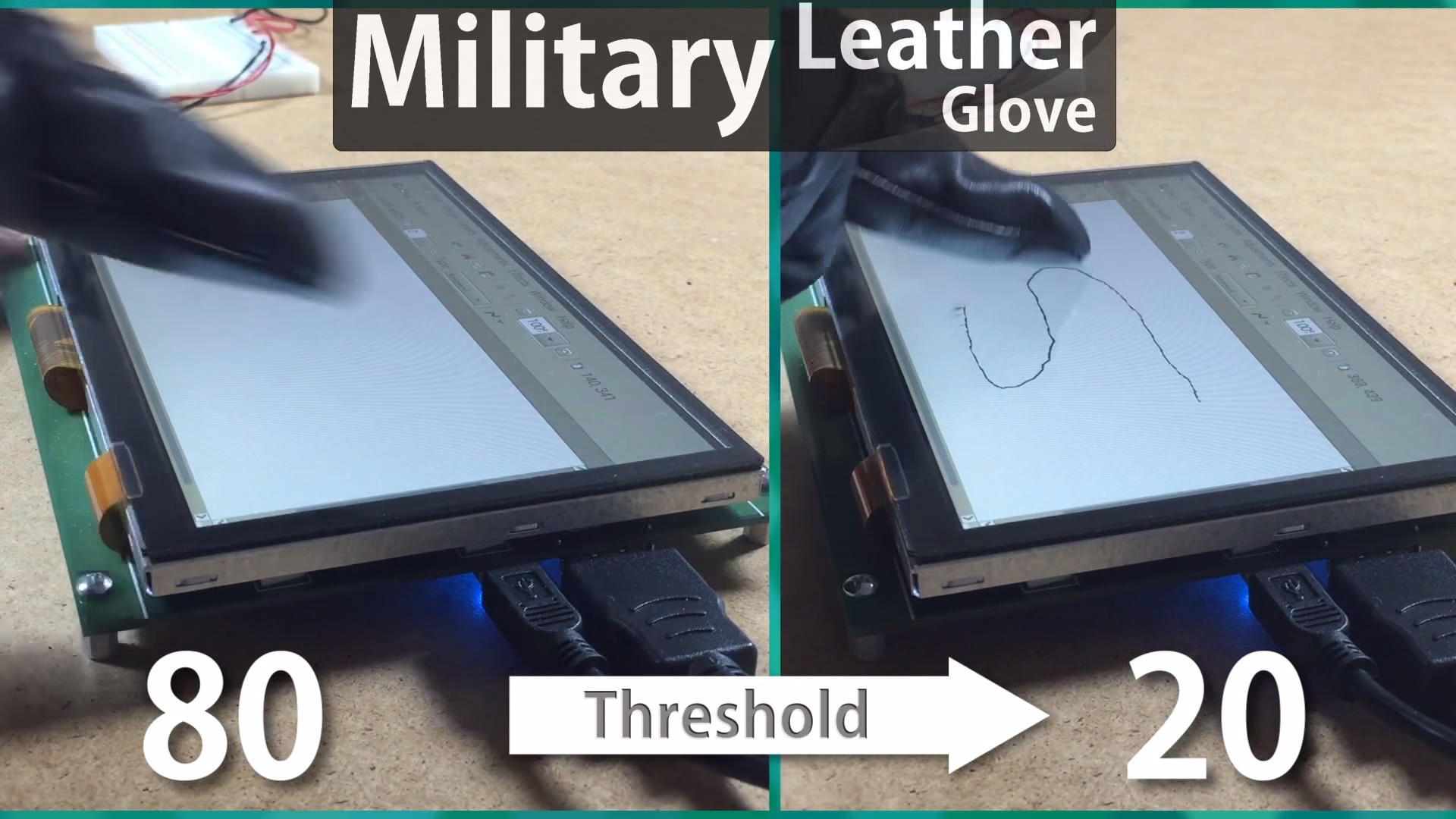Series: GT-VP Touch Comparison
Noritake GT Series | Touch Adjustment Advantage
Table of Contents
Last update: December 7, 2018
https://www.youtube.com/watch?v=485Tas5S7rw
This webpage is intended as a text supplement for the video above. This page will provide all of the necessary information (web links, images, etc.) that the video does if you are unable to view the video.
Overview
Touch sensitivity can be adjusted on the Noritake MPCT touch panel. At the factory default threshold value, a 2mm thick military leather glove is very difficult to use.
This function allows the touch panel to operate in a wide variety of environments and work smoothly with gloves, cover glass, and air-gap.
In this article, we will introduce this performance difference by changing the touch sensitivity threshold and obtain smooth operation with different kinds of gloves.
About Touch Sensitivity
Smooth touch operation can be obtained by setting an appropriate threshold value for each glove.
The default threshold value is set to 80 and the value has a range of 0 to 255.
A threshold value of 0 makes the touch panel hypersensitive, while a threshold value 255 makes the touch panel very insensitive and improves noise immunity.
Within the GT-1P’s command set there is a command that allows the user to change the touch threshold value.
About the Command
This command can be sent to the module via I2C, UART, and USB.
It consists of three header bytes, a parameter selection byte, and a value byte.
The header bytes tell the controller the command we want to use.
A parameter selection byte of 0 says that we want to change the touch threshold setting.
A value byte of 30 will change the touch threshold setting to 30.
When this command is used, the threshold is changed instantly.
Several Tools Available
We offer a variety of tools for adjusting touch threshold and other settings on our modules. For example, when evaluating a GT-1P module, we have GT-1 Pass on Windows and GT-1P Control Center for Raspbian on Raspberry Pi 3. Both tools allow the user to change the modules threshold, brightness, I2C addresses, UART values, and more.
How Threshold Change Effects Sensitivity
Let’s see the power of the threshold change command. Since the touch panel is made of a glass substrate, the same amount of light pressure was applied to the panel for each glove to ensure safe operation.
Operation Comparison with Different Threshold Values
The operability of each glove changes depending on the threshold value.
Please Note:
Keep in mind that the indicated threshold values were tested in this specific environment and are not guaranteed to work in all environments.