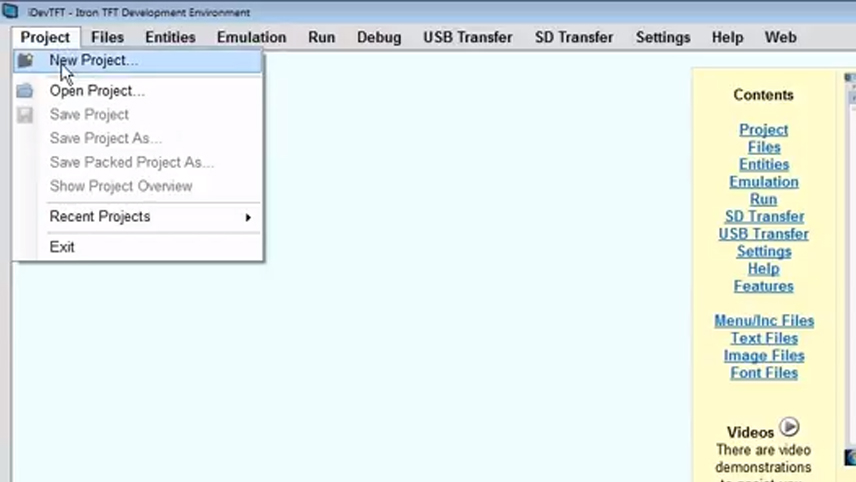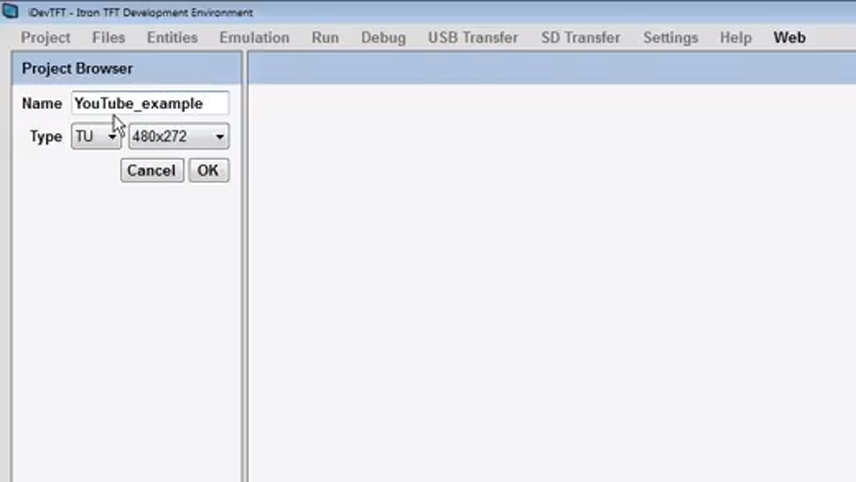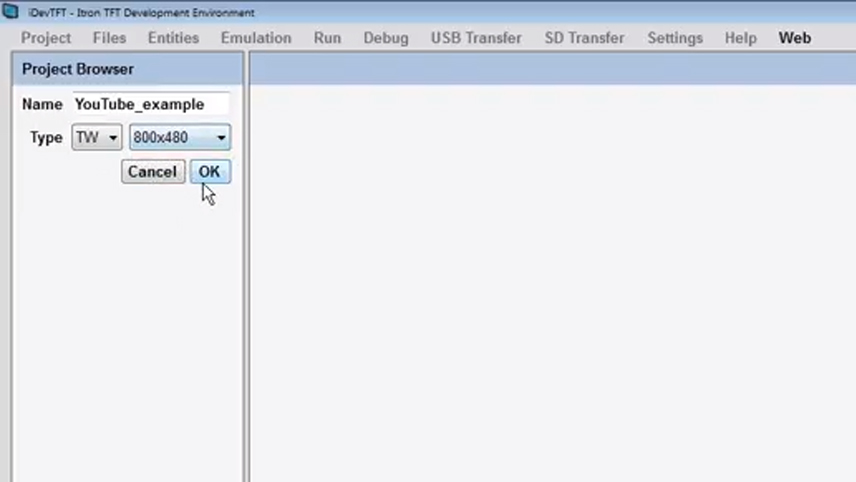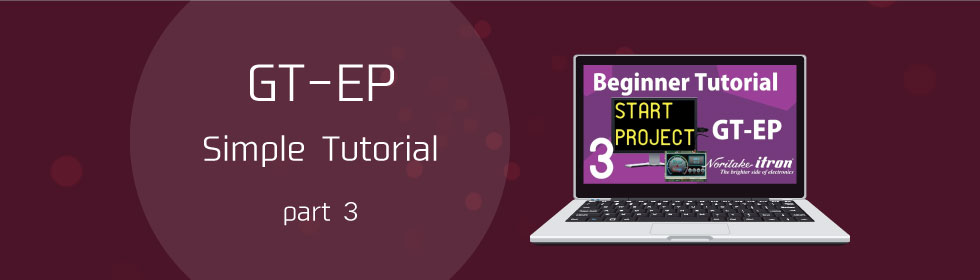
Series: GT-EP Video Tutorial
Create a Project and Menu File
Table of Contents
Last update: April 25, 2018
https://www.youtube.com/watch?v=tPEg_dXIFo0
This webpage is intended as a text supplement for the video above. This page will provide all of the necessary information (web links, images, etc.) to achieve the goals accomplished in the video tutorial.
1. Overview
We will be creating a project and adding a menu file to that project.
2. Create a Project
First, go to Project > New Project, and title this project YouTube_example.
Change the type to TW since our GT-EP is very close to Noritake IUK’s TW module. Let’s switch to 800 × 480. Hit OK.
3. Add a Menu File
Now we have our project generated but we don’t have any files yet, so let’s go up to Files > Create New Menu File. Make sure its named TW800A and hit Save.
You will see the example program.
Note:
We’ll be explaining the details of this entire program in the next tutorial.