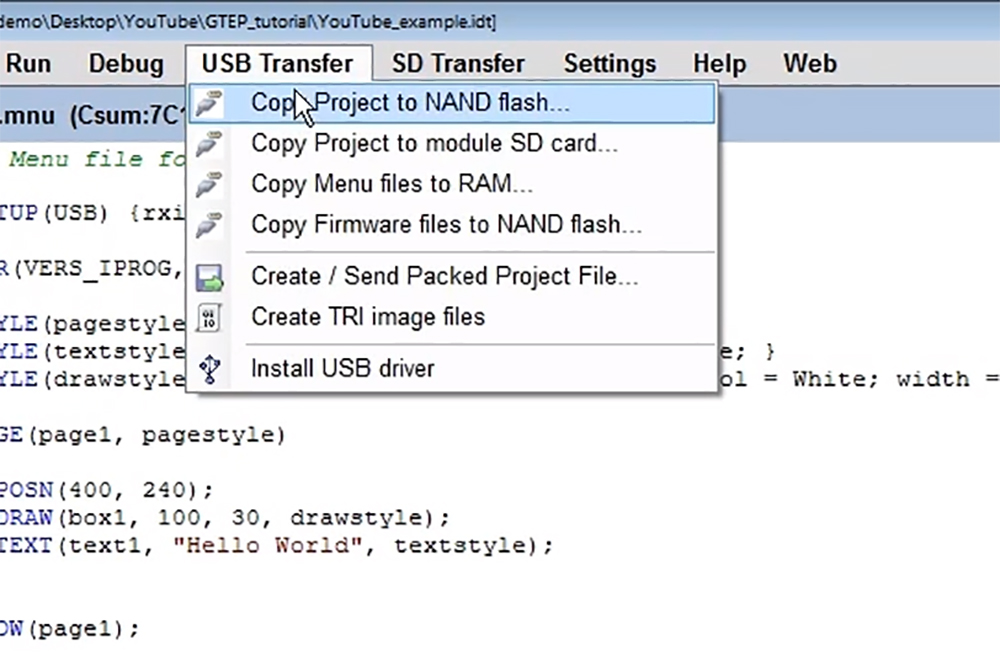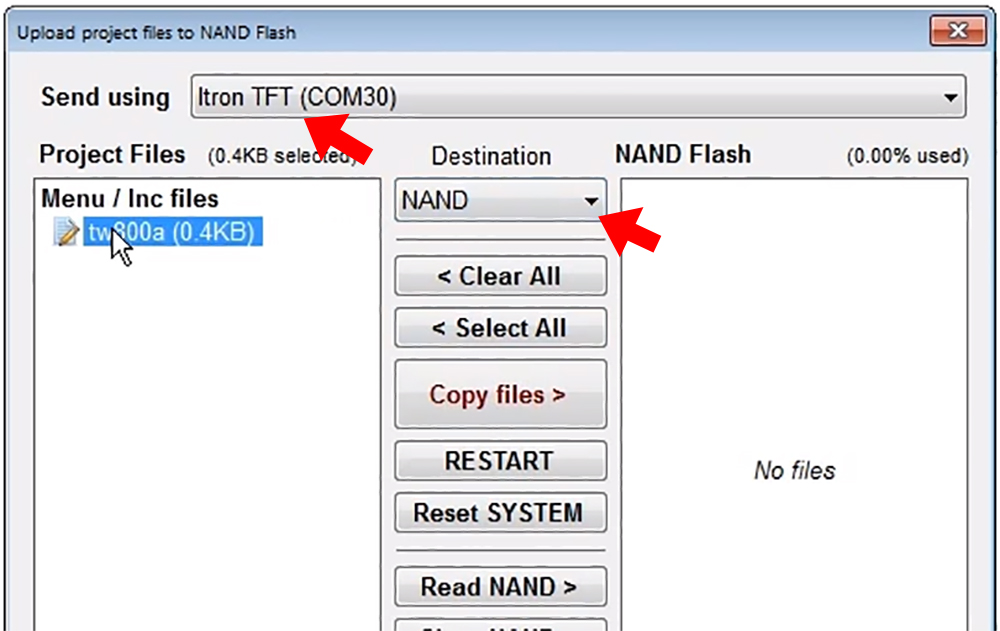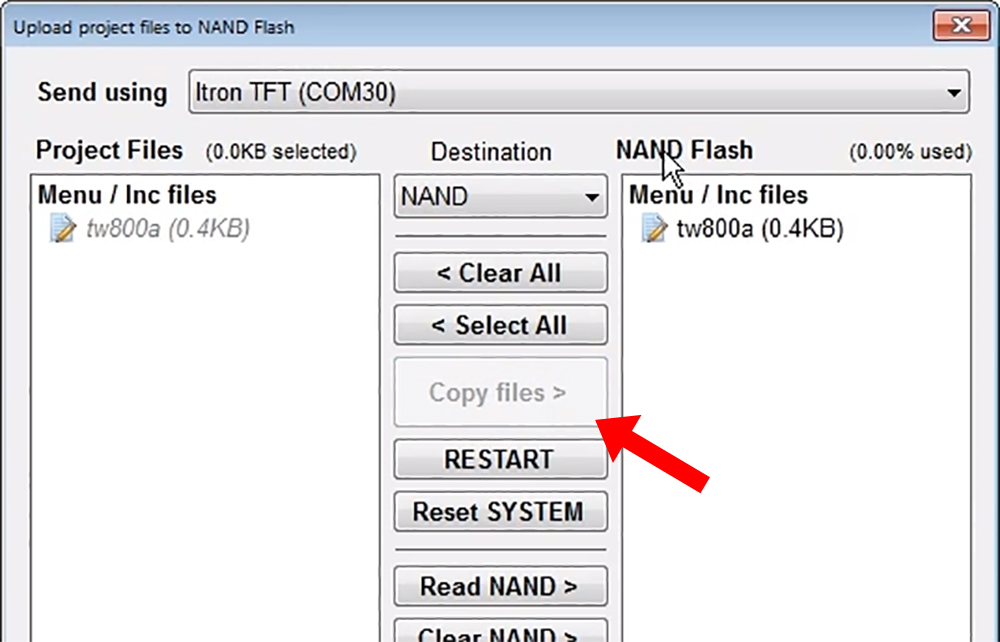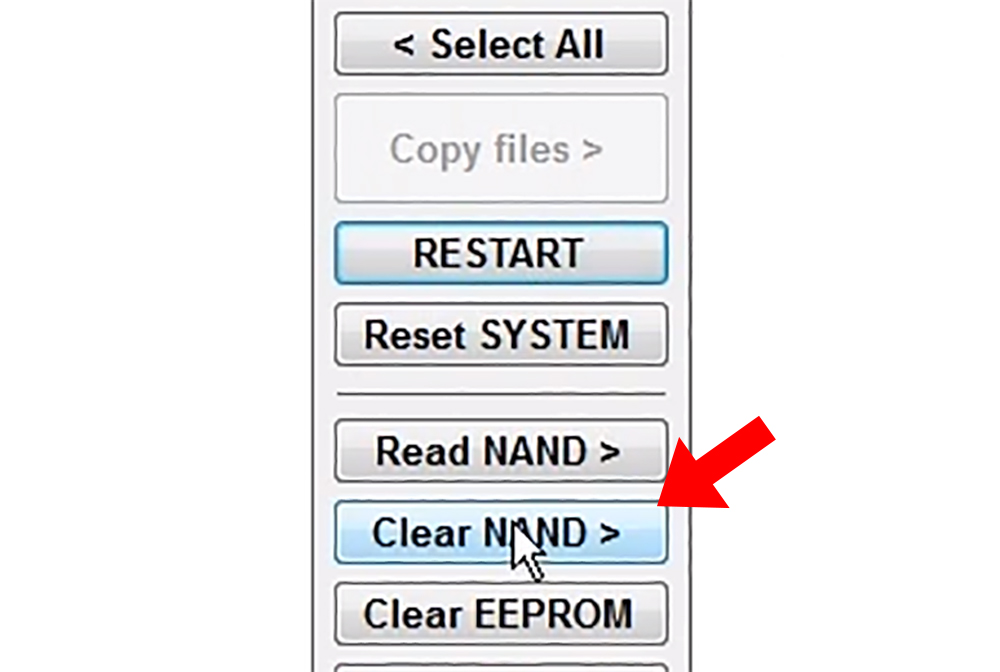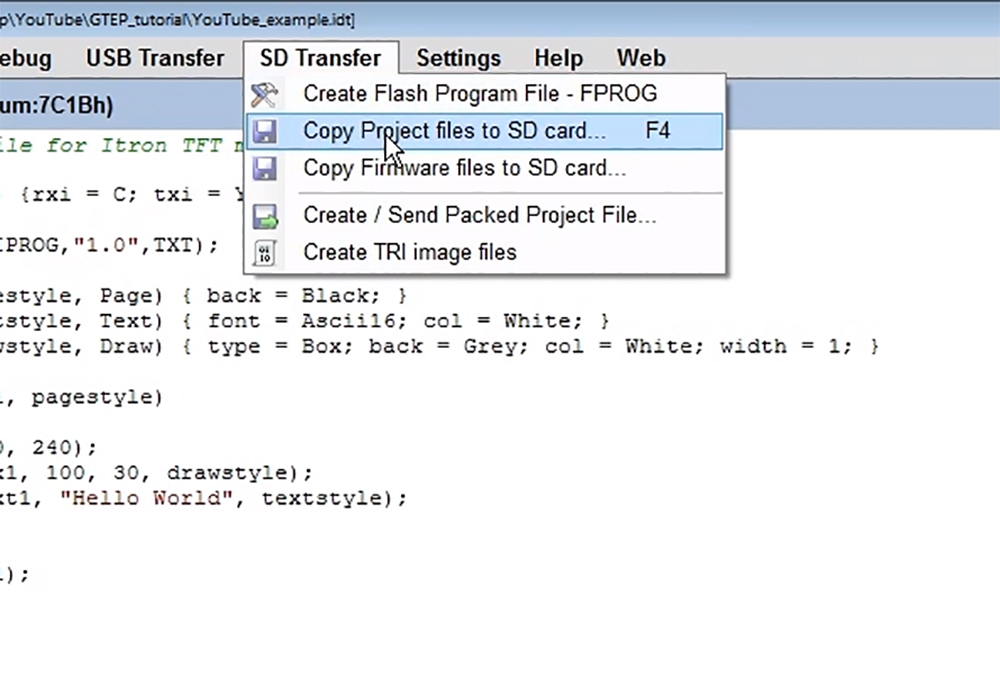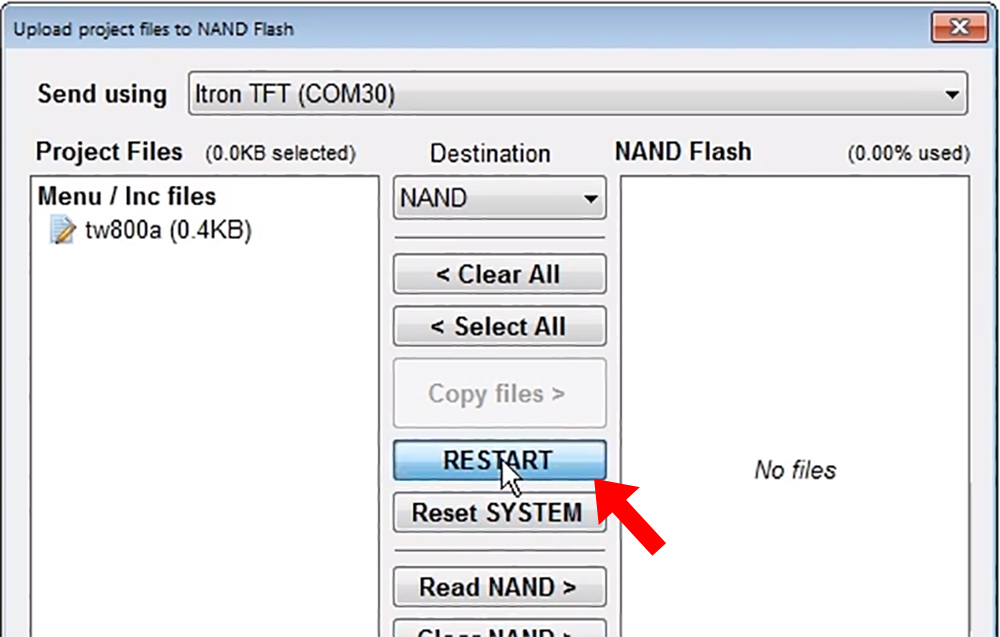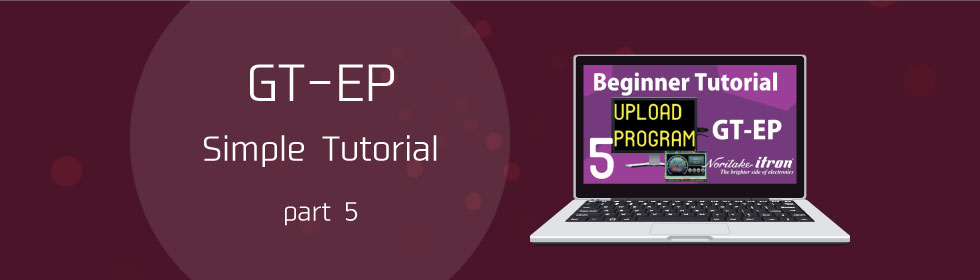
Series: GT-EP Video Tutorial
Upload Program to GT-EP
Table of Contents
Last update: June 29, 2018
https://www.youtube.com/watch?v=FrWOwWtsM-U
This webpage is intended as a text supplement for the video above. This page will provide all of the necessary information (web links, images, etc.) to achieve the goals accomplished in the video tutorial.
1. Overview
We will be sending our example program to our GT-EP and saving onto its NAND memory. We will also be saving the project onto an SD card and using the SD card to run the program on the module.
2. Upload Project to NAND Flash
Select Project Files
So, first step for the NAND transfer, let’s go to USB Transfer > Copy Project o NAND flash.
Make sure that in your Send using field you have Itron TFT. Now you’ll see your TW800A file in the project files section on the left. Make sure your destination is NAND.
Copy to NAND Flash
Select your menu file and hit Copy Files. And it will copy the files over to the NAND flash of the module.
Restart GT-EP
Now hit RESTART and should restart and immediately play the program. The program is playing from the modules NAND.
Note:
If you want to use an SD card, see the next step.
3. Upload Project to SD Card
Clear NAND
Let’s hit Clear NAND so we can make sure that the project is playing from the SD card.
I’m going to close out of that and insert my SD card into my computer.
Note:
Insert the SD card into your computer.
Copy to SD Card
Go over to SD Transfer > Copy Project files to SD card. Let’s select our SD card and hit OK.
Then we have autoplay coming up, let’s make sure that it copied the file onto the SD card and it did. It’s the TW800A file.
Restart the Module
Eject the SD card from your computer, remove it from your computer, and we’ll first need to quickly reset the module. Hit RESTART.
Note:
RESTART from USB Transfer > Copy Project o NAND flash.
Insert SD Card and Reapply Power
I’m going to cut the power from the module and insert my SD card.
I’ll reapply power and there we go, our example program is playing from the SD card on our GT-EP module.