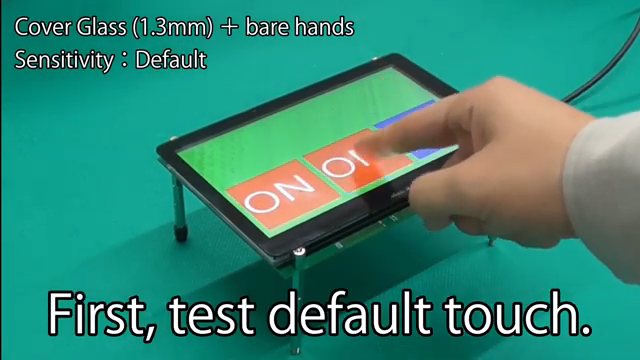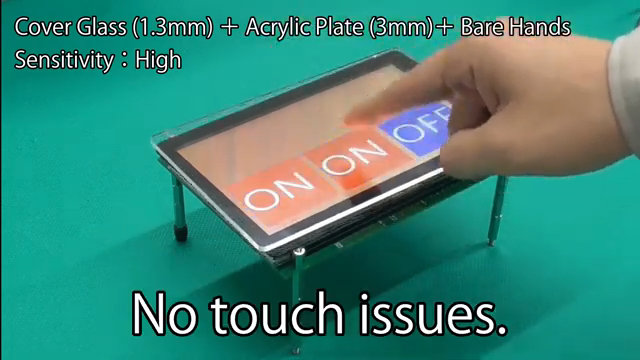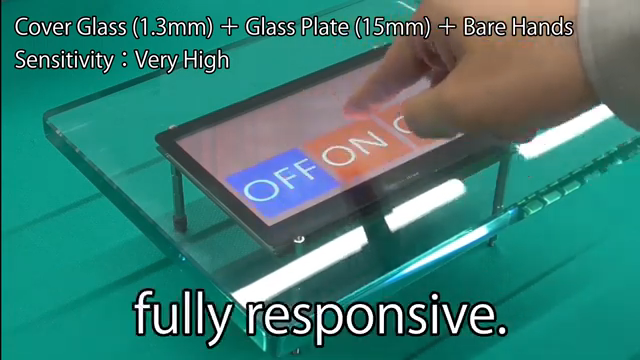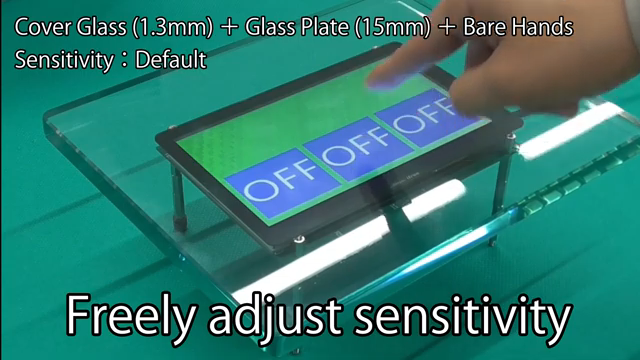Series: Video Introduction
Change Sensitivity on the Fly | Noritake LCD TFT
Table of Contents
Last update: September 7, 2021
This web-page is intended as a text supplement for the video above.
Overview
The touch sensitivity of Noritake touch displays can be optimized for various applications. (i.e. measurement equipment, cookers, medical equipment, factory equipment, etc.) This demonstration will showcase how sensitivity is adjusted under specific conditions. These conditions include: bare hand, thick gloves, a 3mm thick acrylic overlay, and a 15mm thick glass overlay.
Change Sensitivity
A sensitivity test was performed on a Noritake GT series module with 1.3mm glass overlay. Touch works fine with bare fingers, but does not respond with thick gloves.
Thick gloves were tested again with higher sensitivity. Now the gloves work without a problem.
With the same high sensitivity, a 3mm acrylic overlay was tested with bare hands. Touch works just fine.
Next, a higher sensitivity setting was tested with a 15mm thick glass overlay. Touch works just fine.
Finally, touch sensitivity was set back to default to test the 15mm thick glass again. As expected, touch did not work.
The touch sensitivity of Noritake touch displays can be optimized for various applications. (i.e. measurement equipment, cookers, medical equipment, factory equipment, etc.)
Touch setting package data is available to deeply customize touch sensitivity.