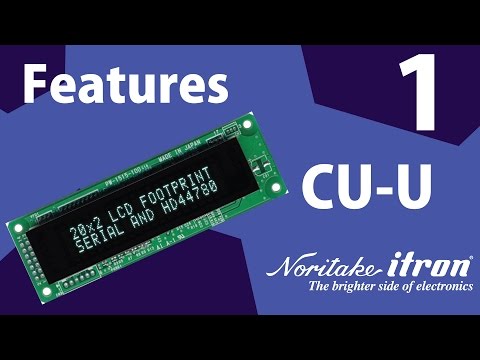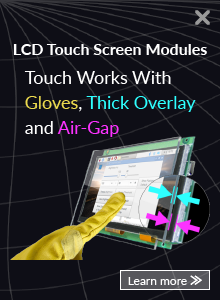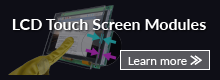Video: Noritake GT-CP Tutorial | Part 1: Connect Display to PC
Learn how to connect a GT-CP module to a Windows 7 PC.
This tutorial includes a WinUSB driver installation explanation.
IMPORTANT NOTES:
- The GT800X480A-C903PA module has a current draw of 940mA. A typical USB port is regulated at 500mA. Please make sure that your PC can handle the GT-CP's current draw before applying power via USB.
- The header at JP1 is not included with the GT-CP module. It must be soldered on after purchase.
GT-CP Product Page: https://www.noritake-elec.com/products/lcd-touch-screen/gt-cp
GTOP Download: https://www.noritake-elec.com/support/design-resources/tools/gtop
Music: https://www.purple-planet.com
Visit us at: https://www.noritake-elec.com/
Like us on Facebook: https://www.facebook.com/Noritake-LCD-TFT-208763672482987/
Follow us on Twitter: https://twitter.com/noritakeelec
Follow us on Instagram: https://www.instagram.com/noritakeelec/
This tutorial includes a WinUSB driver installation explanation.
IMPORTANT NOTES:
- The GT800X480A-C903PA module has a current draw of 940mA. A typical USB port is regulated at 500mA. Please make sure that your PC can handle the GT-CP's current draw before applying power via USB.
- The header at JP1 is not included with the GT-CP module. It must be soldered on after purchase.
GT-CP Product Page: https://www.noritake-elec.com/products/lcd-touch-screen/gt-cp
GTOP Download: https://www.noritake-elec.com/support/design-resources/tools/gtop
Music: https://www.purple-planet.com
Visit us at: https://www.noritake-elec.com/
Like us on Facebook: https://www.facebook.com/Noritake-LCD-TFT-208763672482987/
Follow us on Twitter: https://twitter.com/noritakeelec
Follow us on Instagram: https://www.instagram.com/noritakeelec/