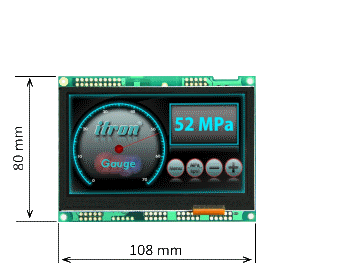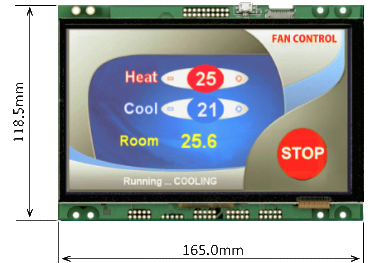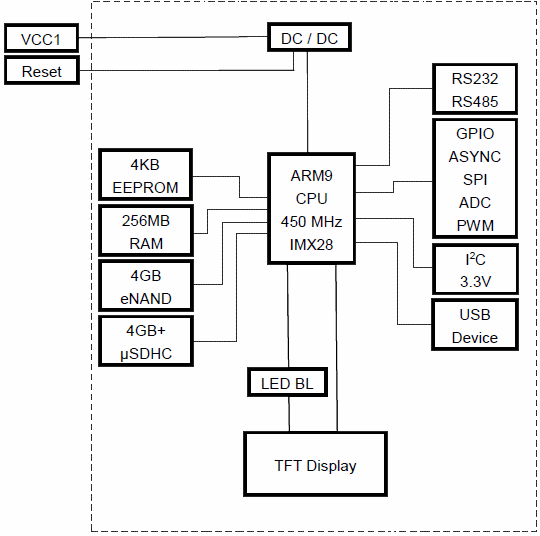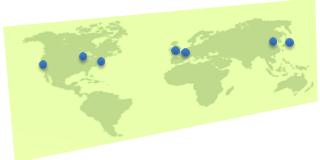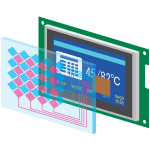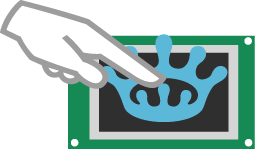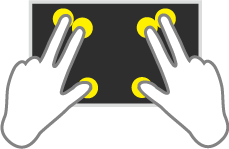-
GT-EP Series
iDev OS Host System: Smart Touch Screen
Quickly develop embedded programs for any system. Reduce system costs with the GT-EP’s built-in ARM9 host controller.
-
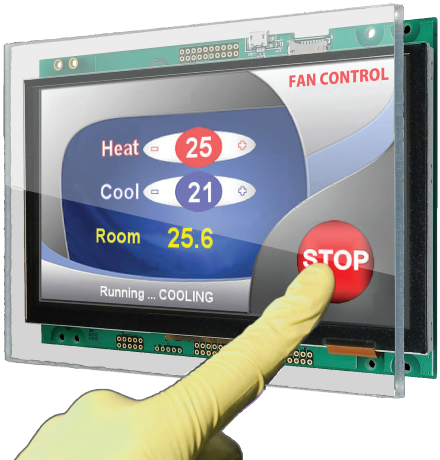
Live Product Demo
Book a free live product demo with a factory-trained member of our team. This is completely remote and is our way to safely replace in-person demonstrations. Throughout the demo session, we will showcase the Noritake product line you requested (For example, our touch TFT products below)
Products
GT480X272A-E100P
iDEV OS Host System
4.3″ Intelligent Touch TFT Module
GT800X480A-E100P
iDEV OS Host System
7″ Intelligent Touch TFT Module
Products Info
Specification
Part Number Resolution Display Size (inch) Display Area (mm) PCB Size (mm) Operating Temp Weight (g) Power Power Supply Interface Specification
DatasheetCAD
DataNOTE
1. "N/A" means "Not Available".
2. The specification table above are summarised information, so please confirm further details on the respective detail specification.
Block Diagram
Features
iDev OS Host System
What is iDev OS?
iDevOS is a combined operating system and application processor software suitable for controlling a wide range of applications using a color TFT display with touch panel and numerous interfaces to control peripheral devices. It was developed to reduce the time taken for companies to implement the latest color display technology in their products by supplying much of the high level functionality expected of a touch controlled display in the operating system.
Useful Functions
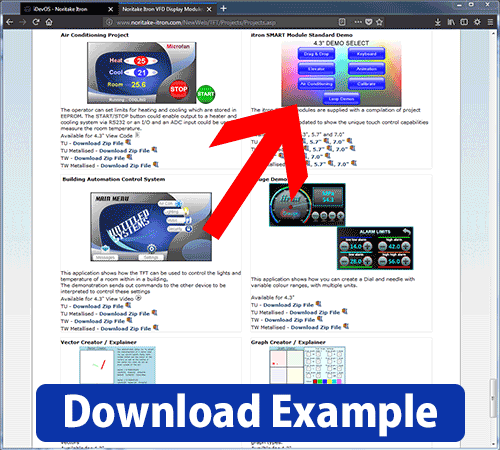
Creating an iDev Project
Define a name for your project and list all the files to be included to enable the application. Add or delete files from the project and maintain an update status of each.
Transfer Project to SD Card
Upload files all files to the SD card.
Free Sample Project Files
The example projects are supplied for educational and rapid start purposes.
iDevTFT Development Software
The iDevTFT software is being developed to simplify the creation, editing and uploading of application menus, fonts and images into itron SMART TFTs. You can add files to a project list on the left side and view/edit the files on the right side. Menu files are shown with multi-color syntax and error highlighting.
Run a project
Run the project on a virtual TFT with interface communications enabled.
Emulate a project
Run a real-time emulation of the project, where you can use communication interfaces, IO port, External Keys, ADC and PWM. You can also add entities to a Watch List top view these as the project runs.
Create, Edit & View Font files
Create your own characters or animations or edit existing font sets. Import or export a grey scale BMP image.
Run Debugger
Run the project code step by step, up to a breakpoint using the emulation code view window.
Development Support
Download Specification
Check out the display commands and electrical requirements from the full specifications below.
Select the desired specifications button to register and download.
GT-EP Tutorial Video & Webpage
Beginner Tutorial Part 1 to 5
iDev TFT: Free Software Development Tool
We offer Windows® based free development software “iDev TFT” to create your application quickly. The iDev TFT software is being developed to simplify the creation, editing and uploading of application menus, fonts and images into itron SMART TFTs. You can add files to a project list on the left side and view/edit the files on the right side. Menu files are shown with multi-colour syntax and error highlighting.
Troubleshooting Guide
This guide shows solutions to frequently asked questions and common problems that users may encounter while using Noritake GT series modules.
Product Support
Long Term Support Policy
We are very aware of how important long-term support is for our customers and continue to strive to maintain strong supply chains with our GT products. Please refer to the Long Term Support Policy for more information.
Value Added Services
Optimize your manufacturing process by letting us take care of your connector, cable, conformal coating, filter, and control board needs.
Global Customer Support
Your needs are locally supported. Our sales offices are located worldwide and committed to providing the guidance, tools and technical resources directly.
No Minimum Order Quantity (MOQ)
We accept and ship orders from 1 pc. Our warehouse in Chicago can ship our products to customer in US/CANADA/MEXICO.
Buy a sample from Online Shop
No wait. you can purchase a sample from our Online Shop.
GT Product Features
FLETAS® Metallized Projective Capacitive Touch
Two metallized layers(x-y) are overlaid onto an LCD screen. These thin-film metallic panels have a lower impedance than typical ITO** touch panels. This allows for a higher S/N ratio, wider touch sense margin, and better overall sensitivity.
Learn more ►
** ITO = Indium Tin Oxide
High Brightness
Each module has a high brightness TFT ranging from 950-1000cd/m2*.
* Actual brightness range: 810-850cd/m2.
Stable Operation
Variable projection radius. Tested up to 5mm acrylic and *15mm glass overlay without affecting touch response under factory conditions.
*GT800X480A-1303P
Multi-Touch
Allow for gesture control and handles up to 10 concurrent touches at a time.
Easily Cleaned
Glass surface is damage-resistant and tolerant to chemical cleaning solutions.