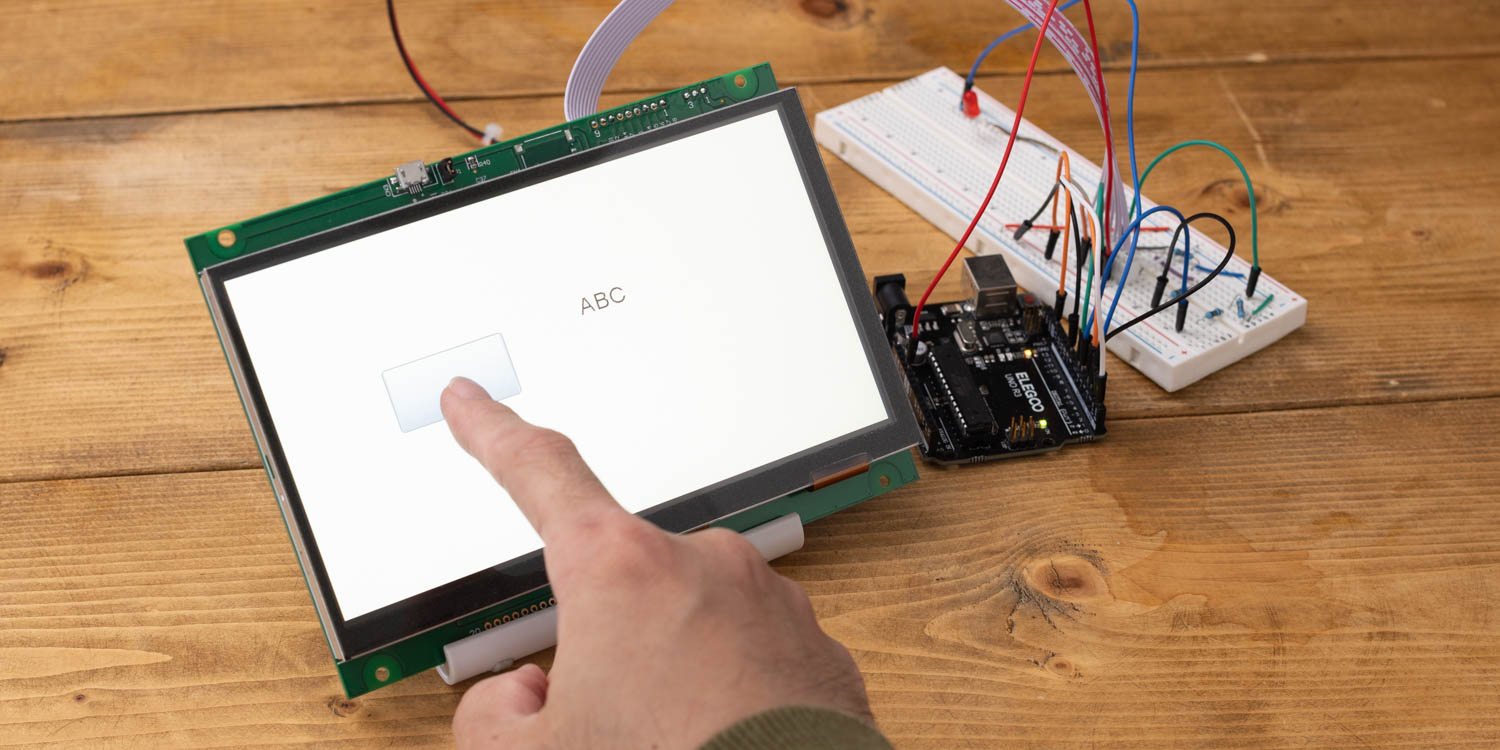Featured Articles
12/19/2024 News & AnnouncementsTried Using Touch Panel TFT Display GT-SP with Arduino
Controlling the GT-SP Analog Meter Using a Potentiometer

11/05/2024 News & AnnouncementsTried Using Touch Panel TFT Display GT-SP with Arduino
Embedding Outline Fonts and Using the Draw Shape Tool

06/24/2024 News & AnnouncementsTried Using Touch Panel TFT Display GT-SP with Arduino
Controlling an LED Connected to Arduino Using Form Controls

05/07/2024 News & AnnouncementsFeatured Articles
Brave the Harsh Environments with Noritake’s VFD & TFT Displays
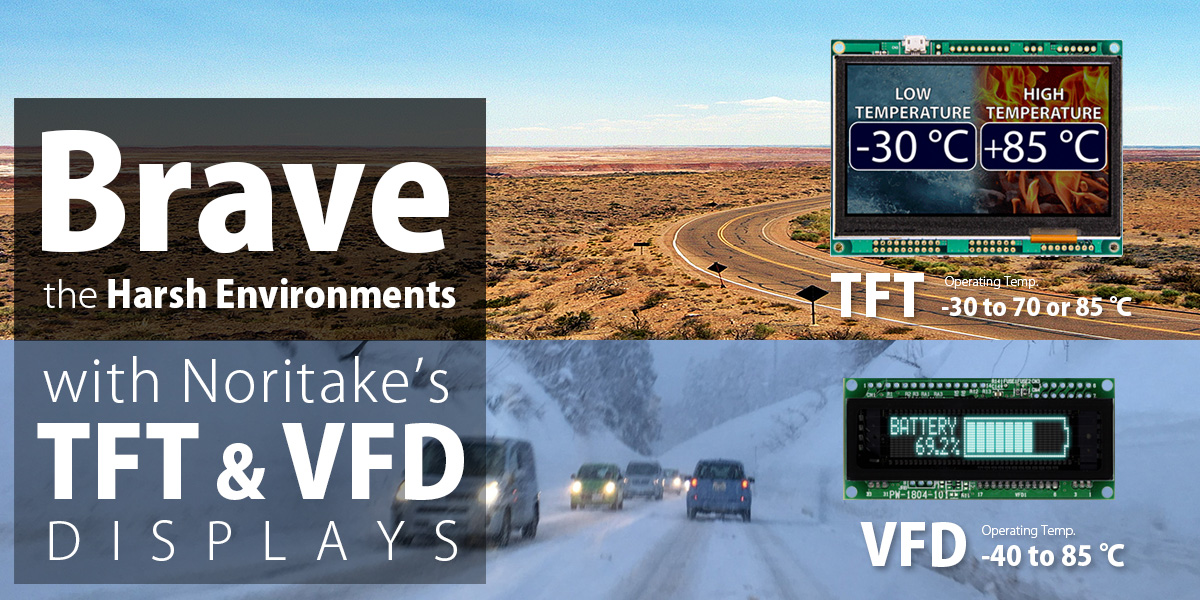
04/28/2024 Tried Using Touch Panel TFT Display GT-SP with ArduinoNews & Announcements
Setting the range of motion for a servo motor connected to an Arduino
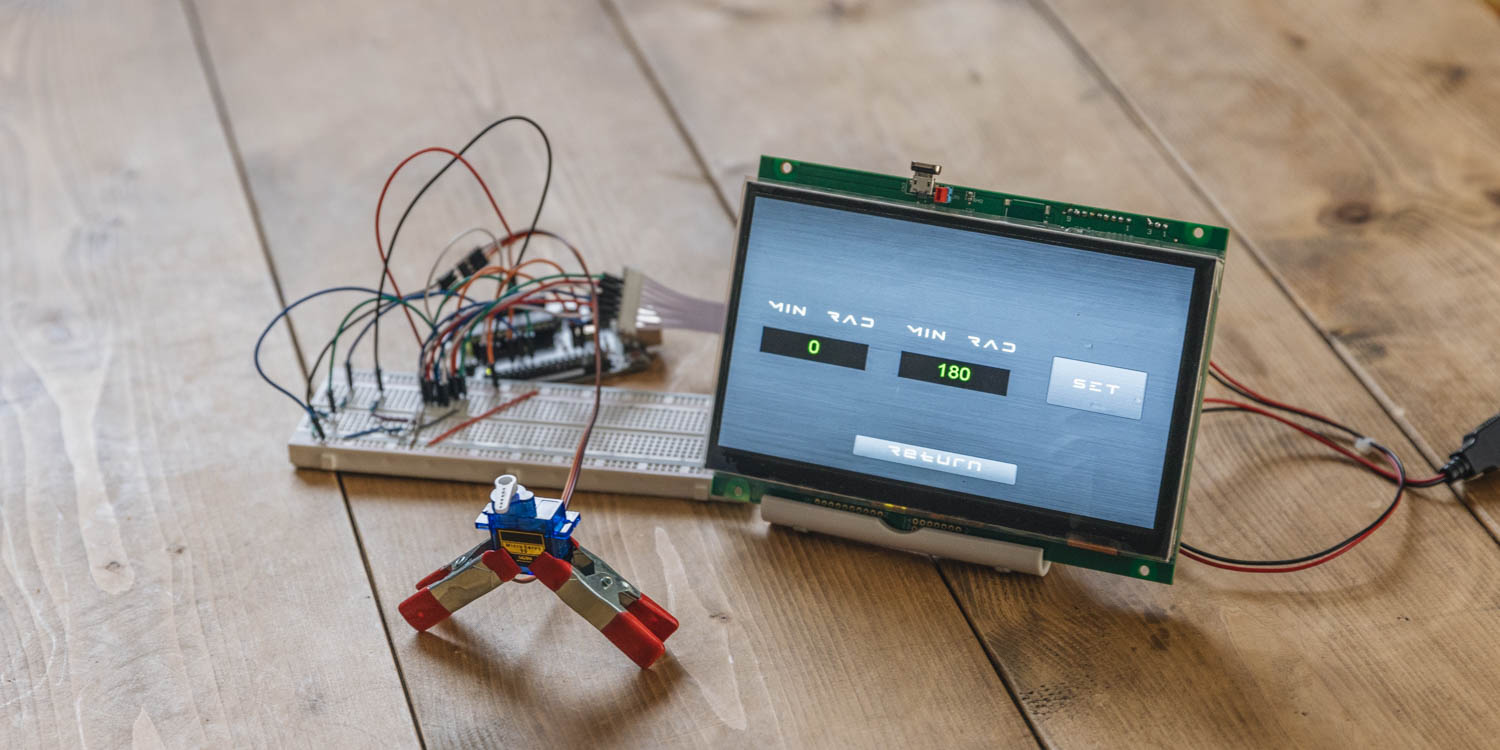
03/07/2024 News & AnnouncementsTried Using Touch Panel TFT Display GT-SP with Arduino
Controlling a Servo Motor Connected to Arduino from a Touch Screen
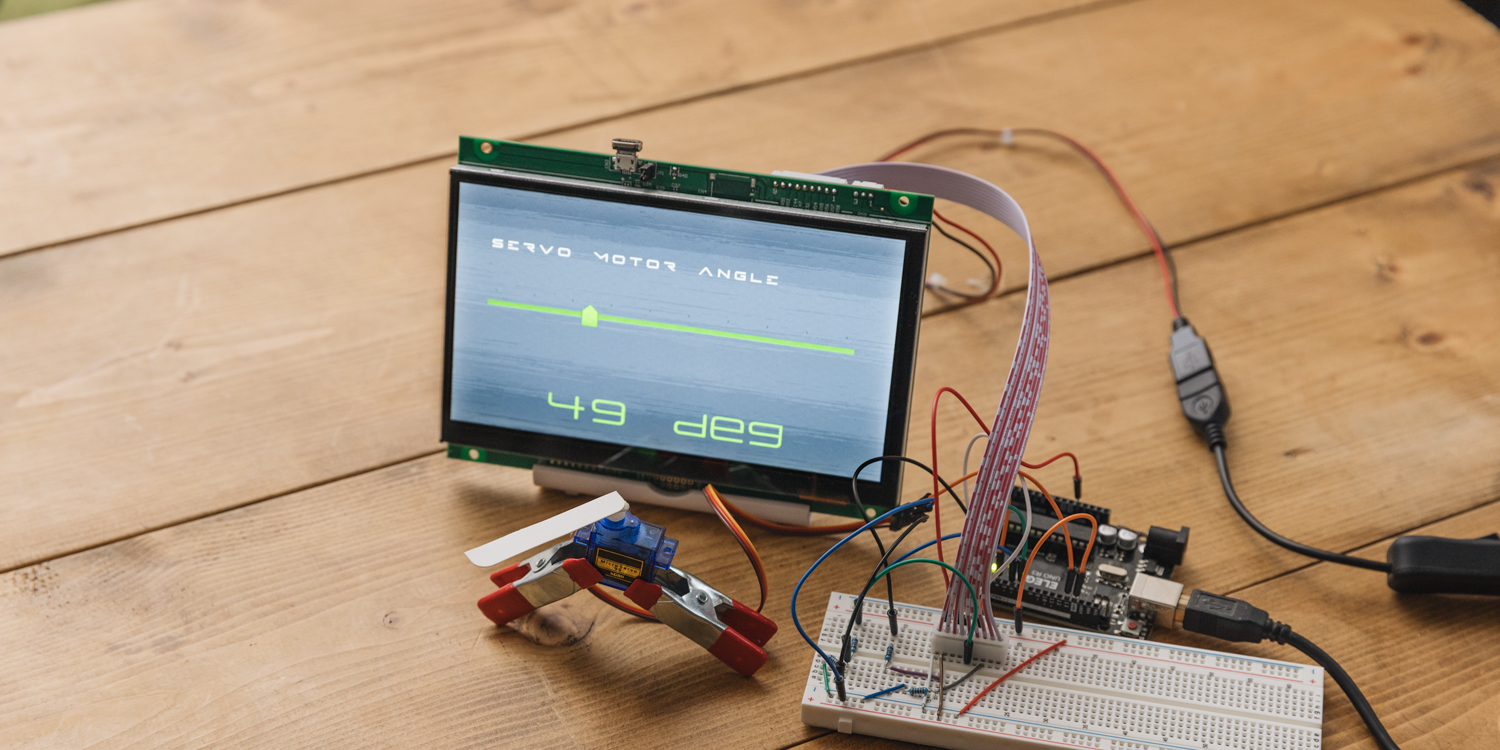
02/19/2024 News & AnnouncementsTried Using Touch Panel TFT Display GT-SP with Arduino
Display values obtained from Arduino in a highly visible design
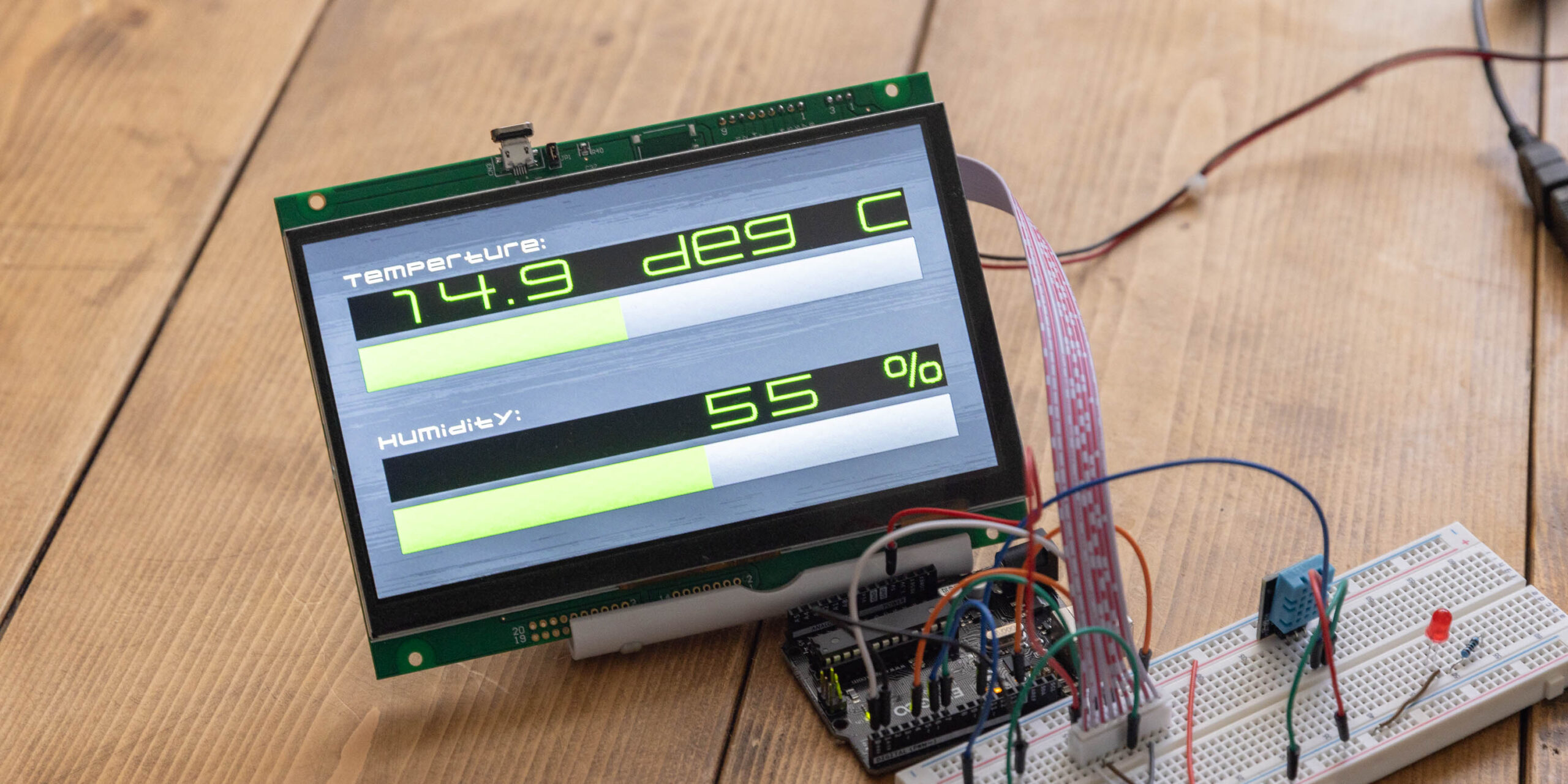
01/29/2024 Tried Using Touch Panel TFT Display GT-SP with Arduino
Displaying DHT11 Sensor Module Values on Touch Screen
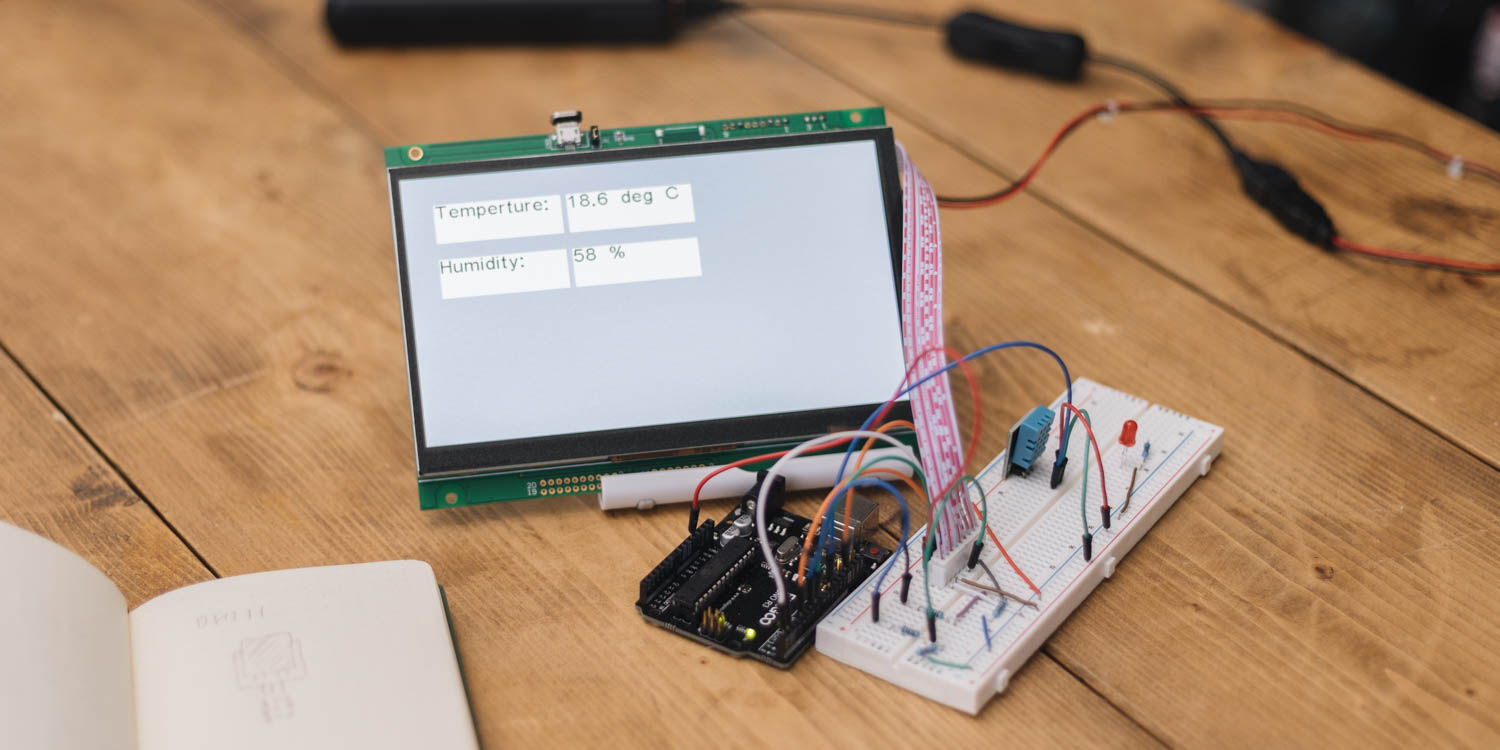
01/10/2024 Tried Using Touch Panel TFT Display GT-SP with Arduino
Controlling an LED Connected to Arduino from a Touch Screen
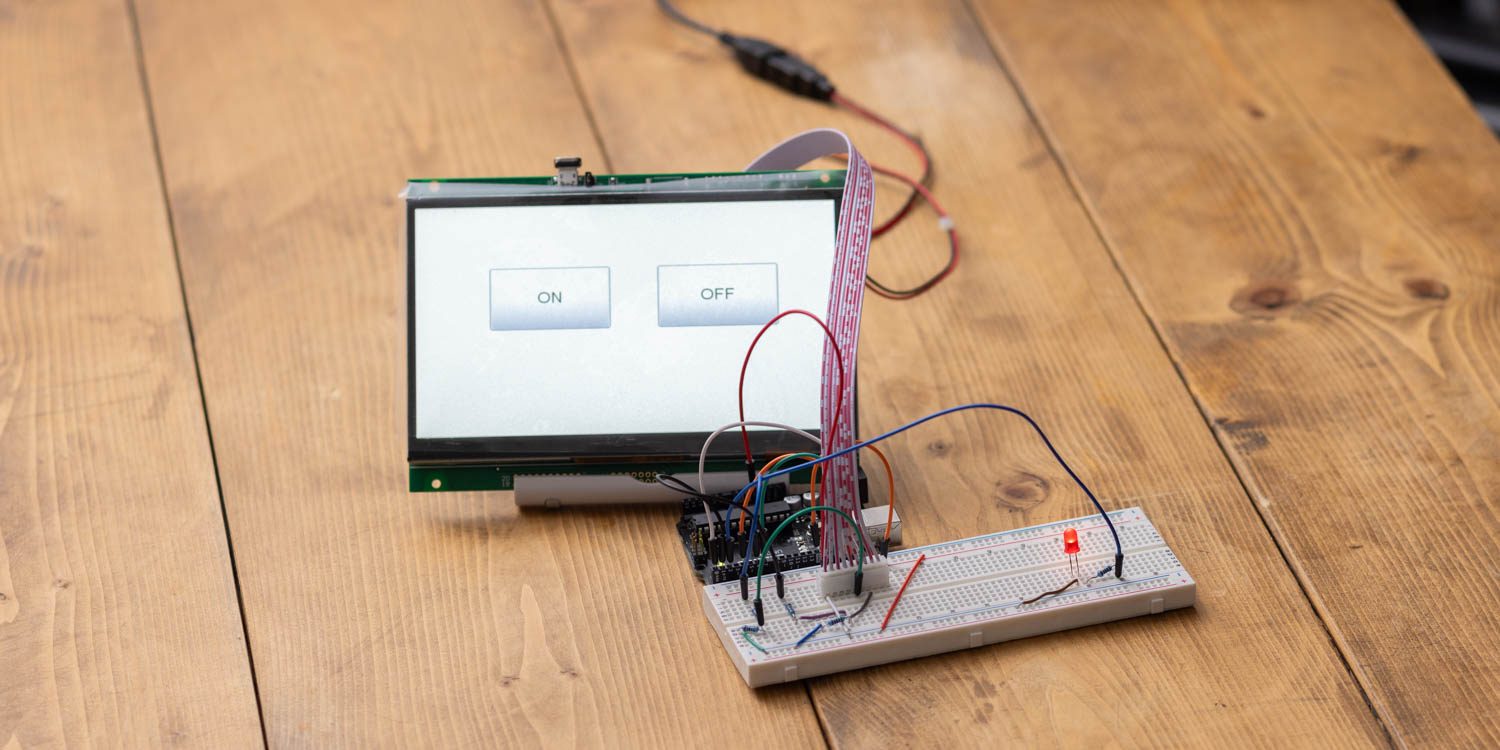
12/20/2023 Tried Using Touch Panel TFT Display GT-SP with Arduino
Connecting an Arduino to a touchscreen and displaying text messages