Getting Started with GT-CP
11/12/2022 Getting Started with GT-CP
Getting Started with GT-CP | Case Study : Image Gallery Program

11/12/2022 Getting Started with GT-CP
Getting Started with GT-CP | Case Study : Tenkey Program

11/12/2022 Getting Started with GT-CP
Getting Started with GT-CP | Case Study : Image Gallery And Slider Program

06/29/2022 Getting Started with GT-CP
Getting Started with GT-CP | GTOMP Sample Image Menu : Use Sample Program

05/23/2022 Getting Started with GT-CP
Getting Started with GT-CP | Step 8. Three control methods for GT-CP

05/04/2022 Getting Started with GT-CP
Getting Started with GT-CP | Step 7. Connecting to a Host Controller
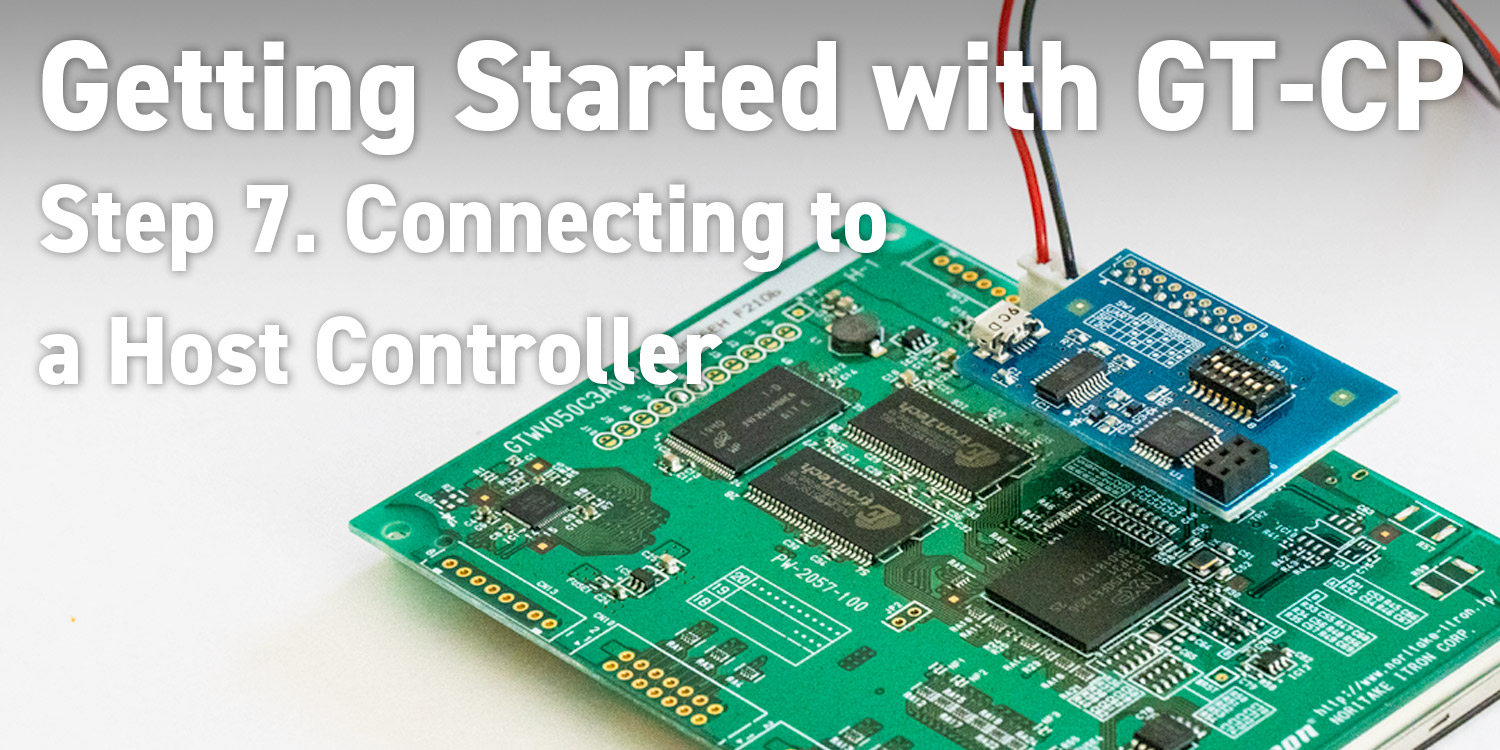
04/15/2022 Getting Started with GT-CP
Getting Started with GT-CP | Step 6. Adjust the Touch Sensitivity for Various Cases

03/31/2022 Getting Started with GT-CP
Getting Started with GT-CP | Step 5. Adjust the Touch Sensitivity

03/03/2022 Getting Started with GT-CP
Getting Started with GT-CP | Step 4. Store and Display a Sample Image
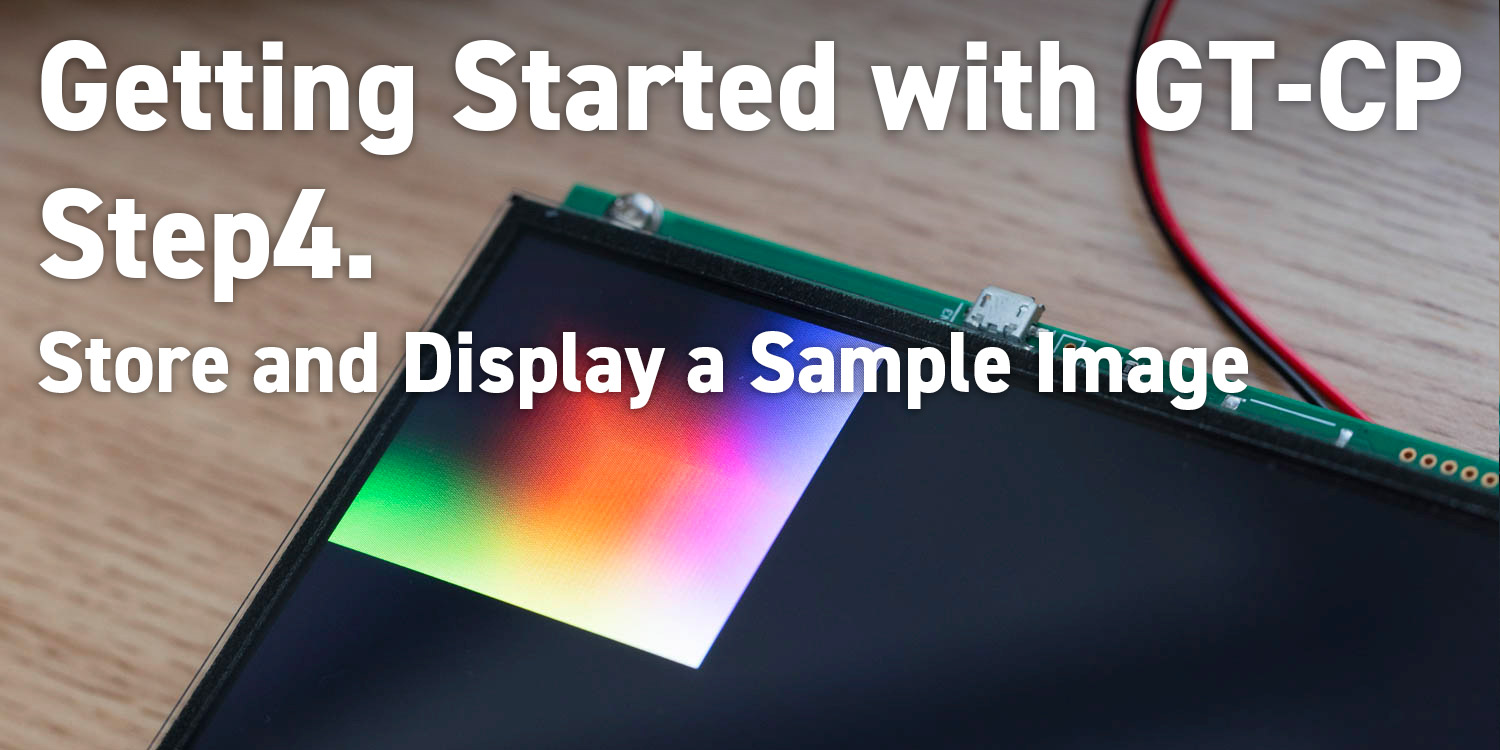
02/11/2022 Getting Started with GT-CP
Getting Started with GT-CP | Step 3. Display “Hello, World!”

