12/28/2018 Update
Development Support Tools Update

Table of Contents
We’re excited to introduce you to our newest Noritake display module development tool.
Update: 01-09-2019
|
▶ Learn More ⇩ Download |
GTOP is a support tool suite that provides an easy way to transfer images/files and perform visual GUI prototyping on our GT-CP (GU-TFT) displays.
Screenshots:
Screen Designer
The screen designer can prototype one or multiple “screens” to be used in an application.
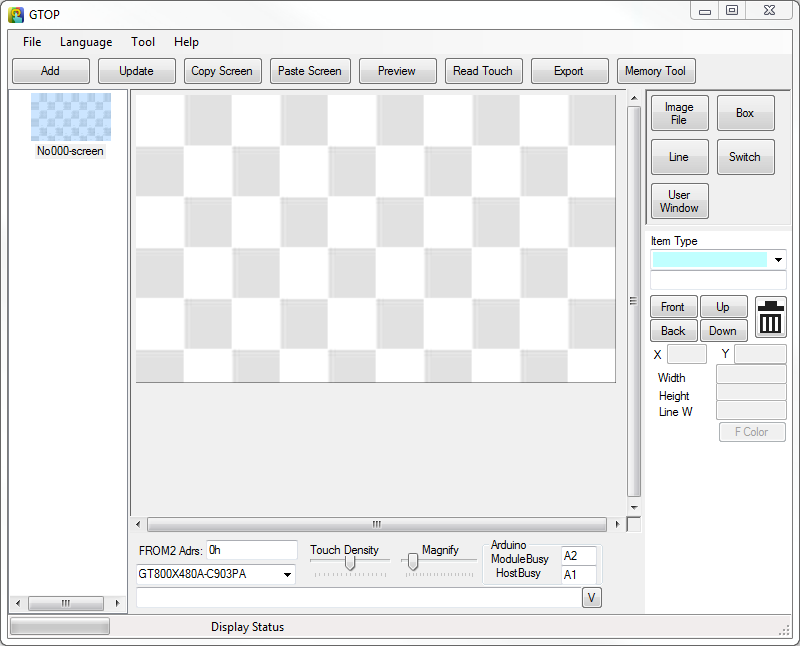
Memory Tool
The memory tool is used to save images/program-macro files to GT-CP modules.
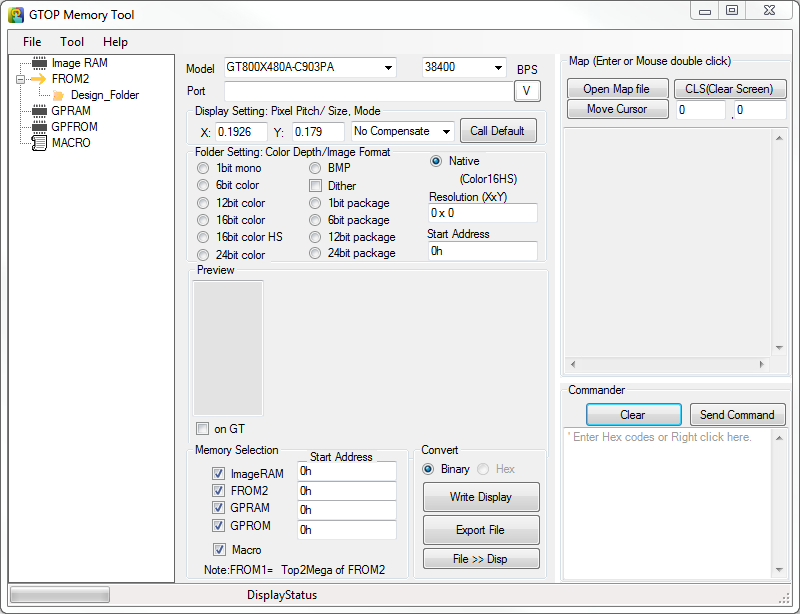
GTOP Features
- GTOP combines our GT Packer (Memory Tool) and GTO (Screen Designer) tools into a single support tool suite.
- Memory Tool and Screen Designer works seamlessly by sharing the object properties like memory address and labels between each other.
- Generates an Arduino sketch file (that can be used on Arduino Uno boards) based on the screen design.
- Adjust touch sensitivity by changing the threshold level and store module settings to the GT-CP’s on-board memory.
- Support for touch setting package data functions for future (factory level) touch sensitivity tuning.
Follow-up Documents
|
⇩ Download |
| This document provides step-by-step instructions on how to connect a GT-CP module to a PC and describes how to use GT-Packer (or GTOP Memory Tool) to store and display images. | |
|
⇩ Download |
| This document describes GT-CP module details including FLETAS® touch screen principals, sensitivity adjustment case studies, command-set configurations, interface examples, font selection, programming examples and module evaluation information. | |
