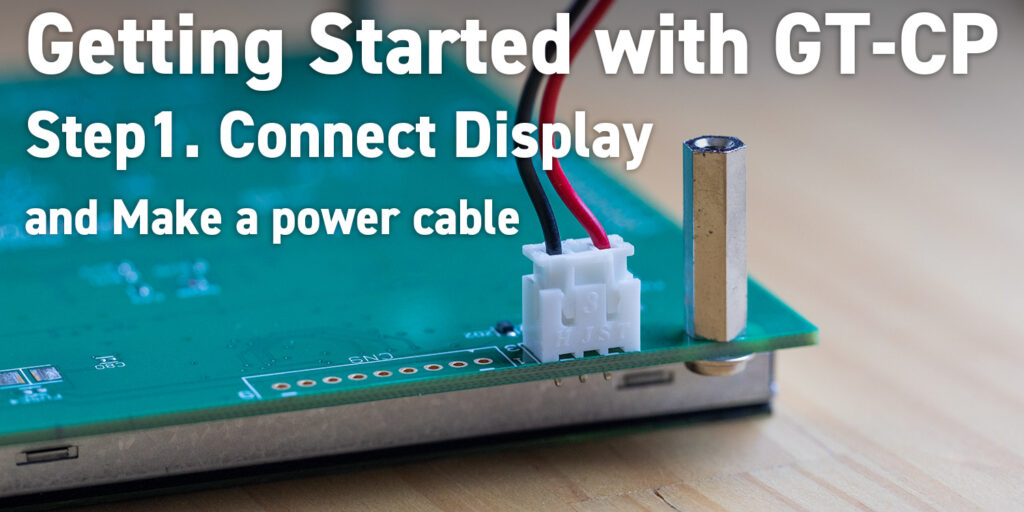
Getting Started with GT-CP | Step 1. Connect Display
GTOMP provides a quick and easy way to evaluate our GT-CP module. This application allows you to display images on GT-CP modules, create graphical user interface (GUI) prototypes, and download touch setting package data. Choose from either USB or UART to communicate with any of our GT-CP displays.
This tool is a GTOP upgrade and combines our GT-Packer and GTO tools into a single support tool suite. GTOP will not receive any more updates after GTOMP is released.
NOTE: This tool is currently in BETA. Certain features are still in development and testing. Please read the user guide before using this tool.
* WinUSB is already packaged with Windows 8.1/10 so only install it on Windows 7.
* If you don’t want to use WinUSB or if you encounter an error during installation, install our GU-TFT driver from this page.
A “Getting Started” guide is available to help guide you through the process of setting GTOMP up with a GT-CP module and using the following basic functions:
Troubleshooting information is also included.
Applicable Display Models:
Tested Operating Systems:
| Version | Date | Revision |
|---|---|---|
| 1.0.1.5 BETA | 01-24-2020 |
|
| 1.1.1.7 BETA | 06-10-2020 |
|
| 1.2.1.9 BETA | 10-23-2020 |
|
| 1.2.3.0 BETA | 09-27-2021 |
|
| Default Wiring Reference | |
| GT-CP Display | Arduino |
| MBUSY | A2 |
| HBUSY | A1 |
| RXD | TXD |
| TXD | RXD |