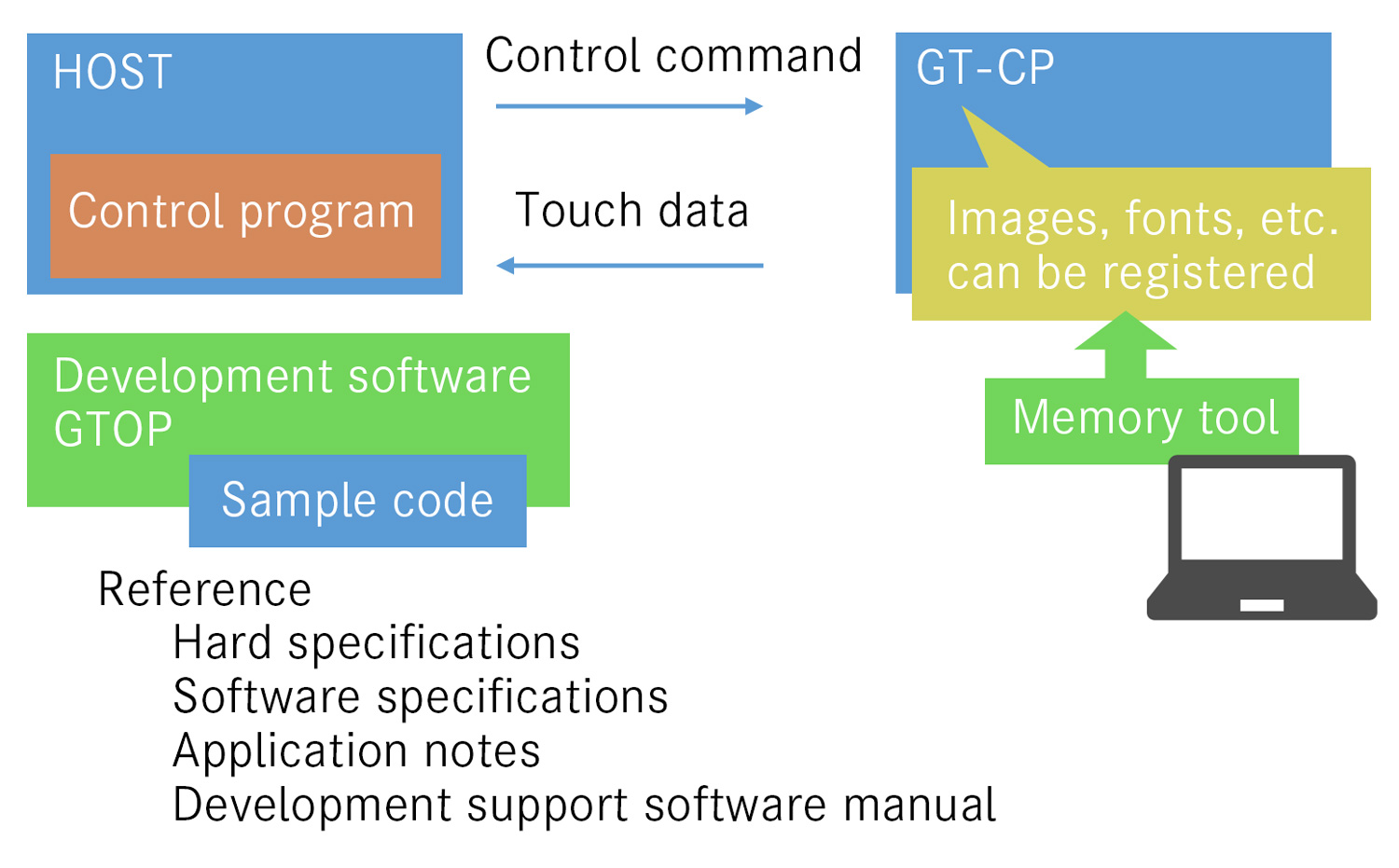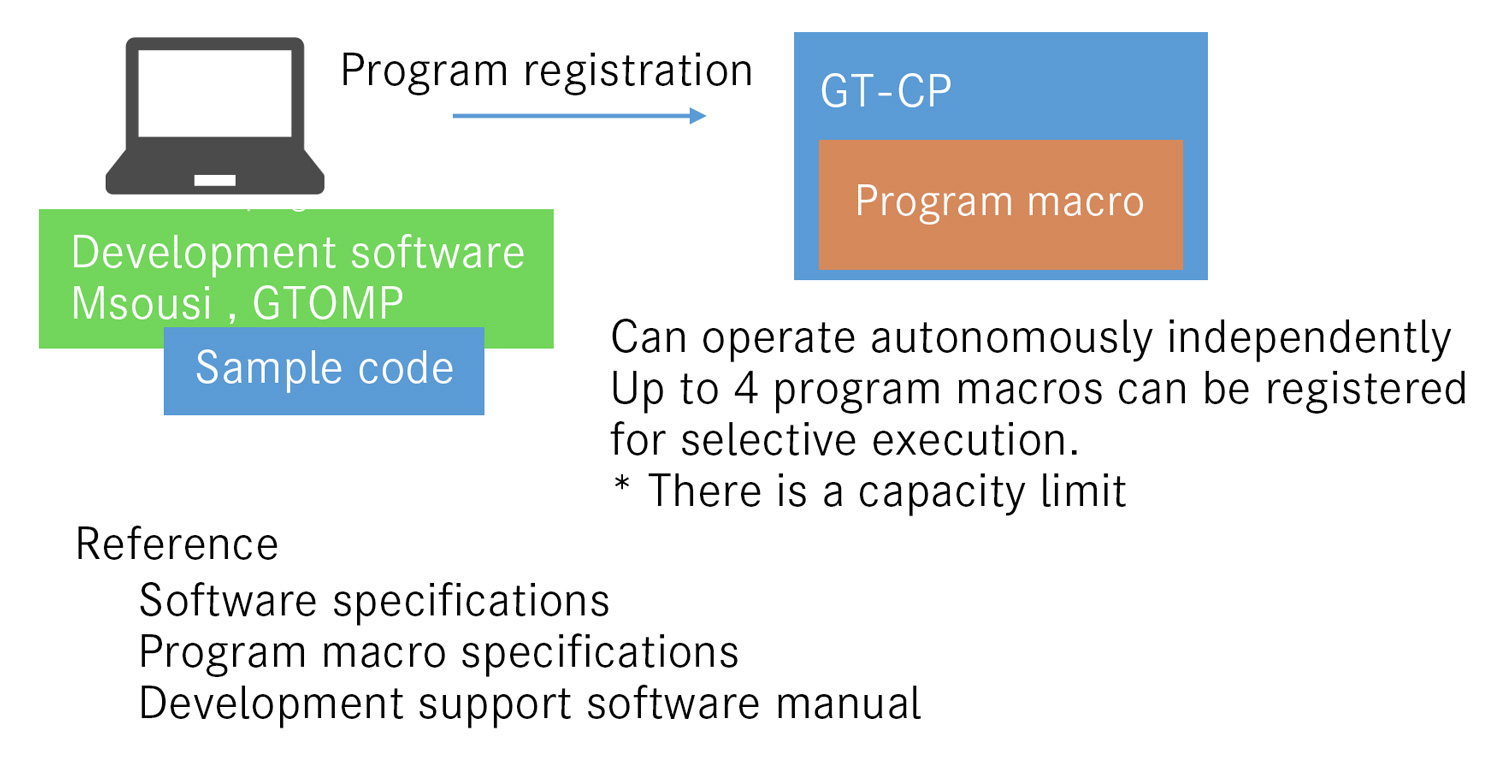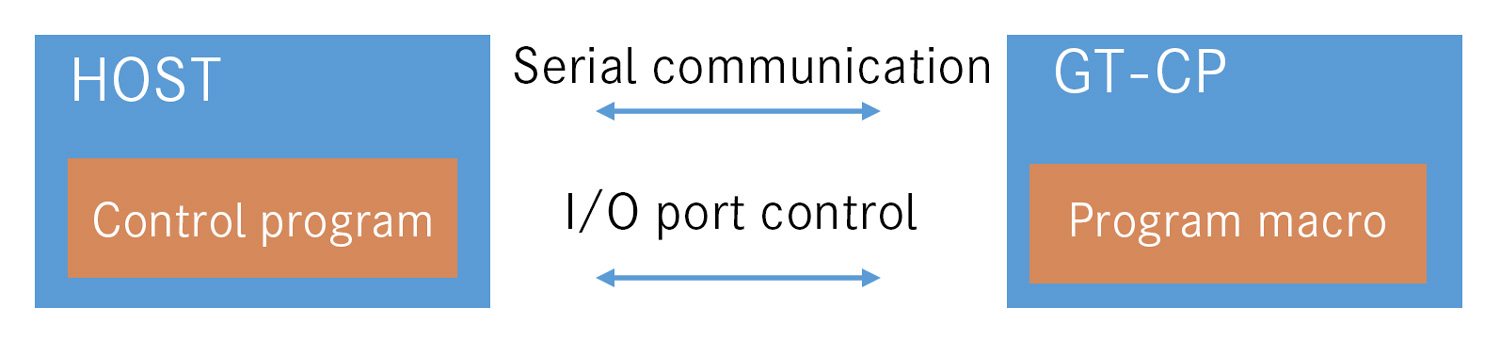Series: Getting Started with GT-CP
Getting Started with GT-CP | Step 8. Three control methods for GT-CP
Series: Getting Started with GT-CP
- Step 1. Connect Display
- Step 2. Install GTOMP
- Step 3. Display “Hello, World!”
- Step 4. Store and Display a Sample Image
- Step 5. Adjust the Touch Sensitivity
- Step 6. Adjust the Touch Sensitivity for Various Cases
- Step 7. Connecting to a Host Controller
- GTOMP Sample Image Menu : Use Sample Program
- Case Study : Image Gallery Program
- Case Study : Tenkey Program
- Case Study : Image Gallery And Slider Program
Three control methods
High-sensitivity LCD module Command control type GT-CP (hereinafter, this is called “GT-CP”) has three control methods.
(1) Direct control is common, but (2) macro control and (3) program macro control can be used to reduce the burden on the host.
Direct control
Direct control is a method of operating the GT-CP by sending “Commands” directly to GT-CP from an external host board or PC.
The CT-CP also accepts “Character codes” and “ASCII control code” as BASIC Code Set. Therefore sending the character code will display the text on the screen, and using control codes (such as the Line Feed, Carriage Return, Backspace, Horizontal tab, etc.) can coordinate the text. Furthermore, Noritake command sets provide useful functionalities to display a color bitmap, display action, and touch operation.
The support software “GTOP” and sample code are available for assisting software development.
Also, please refer to the command description web pages listed below.
Macro control
Macro control is a method of operating the GT-CP with the registered commands and data. Once a series of commands and data is registered as a macro, the GT-CP repeats it until the macro execution stops. So, the Macro control can significantly reduce the burden of the host controller from the repetition of commands processing.
Application example: Message board display (once the display data is registered as a macro, the same display is repeated until the macro stops), etc.
Program macro control
Program macro can make the additional functionalities to the control commands used in Direct control and Macro control above, processing including calculations, conditional branching, loops, etc. is registered as a program macro and operates autonomously. Using a program macro, serial communication with an external host and control of general-purpose I/O ports are also possible. The support software MSousi and GTOMP are available to assist in making the program macro.
Although it is possible to perform intermittent operations with GT-CP alone, some operations can be registered as program macros and called from the host when necessary.
For communication with the host, you can send and receive byte data via the USB / serial port and use I/O port.